COPY RICH URL
Extension Actions
CRX ID
lijjekihhdocbcginjcbipabahcjpjoe
Description from extension meta
Just clicking the icon and copying the link of the page as RICH TEXT. Markdown and other styles are available with right click menu.
Image from store
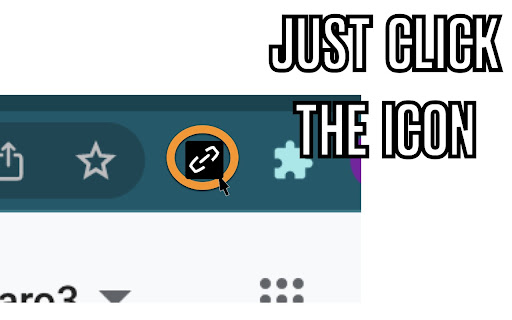
Description from store
-----------------------
Just CLICK the icon, and the Formatted LINK(rich text link) is saved in your clipboard!!
You can paste the saved LINK with the title to your document(e.g. Google docs...) WITHOUT any editing.
Also, you can RIGHT-CLICK on the page and select the "COPY RICH URL" menu, now you can save the page link in various styles.
You can save to a clipboard ...
💕 as RICH TEXT,
❤️ Only URL of the page
💛 URL with Title of the page
💚 as Markdown style LINK
🧡 as HTML style LINK
OPTIONS
========
From the extension menu, select the "option", and you can choose which feature to use.
Latest reviews
- Paul B.
- Works well, but what I'm looking for is the ability to copy Selection plus URL. Thanks.
- Łukasz Kowalski
- Simple
- Waldir Pimenta
- Does not work for me. Neither clicking on the extension icon, nor in any of its options in the right-click menu, puts anything in my clipboard. (Chromium 124.0.6367.91 on Ubuntu 22.04.4 LTS)
- Abhinav Chauhan
- Does what it is made for. No more no less. Just one click to copy the rich text.
- Abhinav Chauhan
- Does what it is made for. No more no less. Just one click to copy the rich text.