Description from extension meta
Rapid Recon Connect allows you to view the reconditioning status and details of your dealership's vehicles.
Image from store
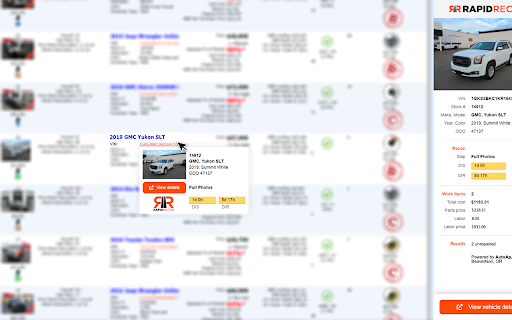
Description from store
Rapid Recon Connect allows you to view the reconditioning status and details of your dealership's Rapid Recon managed vehicles from any website that displays your vehicles by VIN. Access Rapid Recon Connect from your inventory management system, dealership website, CRM system and more.
Rapid Recon Connect will show you a preview of the Rapid Recon status, allow you to directly link to the vehicle details page for that vehicle, and allow you to pull OEM window stickers on any vehicle when OEM window stickers are enabled on your Rapid Recon account.
Latest reviews
- (2022-02-23) J. DePonceau: Pretty useful way to quickly see where vehicles are at in process. Did notice an issue where after clicking on a VIN and having the plugin pull it up on the right hand side of the screen it will continue to pull that first VIN which was clicked up regardless of you clicking any other VINs on the page until the page is reloaded. Easy workaround for this until fixed is to simply hover over the VIN and hit "View Details" instead as this will pull up that specific VIN each time.
- (2022-02-23) J. DePonceau: Pretty useful way to quickly see where vehicles are at in process. Did notice an issue where after clicking on a VIN and having the plugin pull it up on the right hand side of the screen it will continue to pull that first VIN which was clicked up regardless of you clicking any other VINs on the page until the page is reloaded. Easy workaround for this until fixed is to simply hover over the VIN and hit "View Details" instead as this will pull up that specific VIN each time.
