Description from extension meta
Do you want to Download and Install Google Lens App For PC (Windows 10/8/7 or Mac)? Visit Offered by website link.
Image from store
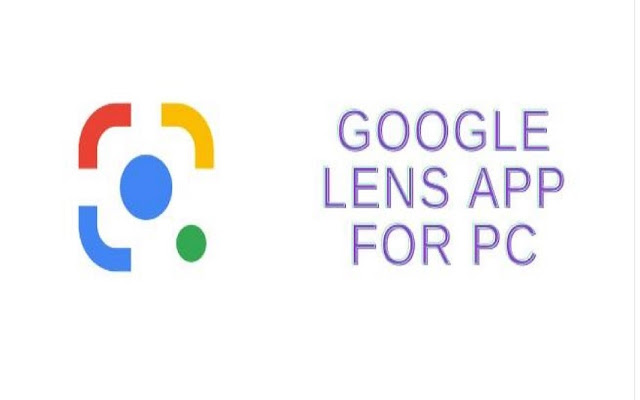
Description from store
The easiest and most effective way is to install an Android emulator and install the Google Lens application inside it.
How to Download and Install Google Lens app on your PC using BlueStacks.
1. Download and install BlueStacks on your PC
2. Complete Google sign-in to access the Play Store, or do it later
3. Look for Google Lens app in the search bar at the top right corner
4. Click to install Google Lens app from the search results
5. Complete Google sign-in (if you skipped step 2) to install Google Lens
6. Click the Google Lens icon on the home screen to start playing
***Legal: This is a trademark of Google Inc, registered in the U.S. and other countries, This is an independent project developed by Time Help and has no relationship to Google Inc.
Latest reviews
- (2022-03-10) Valentin Degenne: Better using this script https://github.com/vdegenne/install-google-lens-on-windows/blob/master/readme.md
- (2022-03-05) Rok Kužner: Its stupid. Here's what i've got: Unfortunately, the Google Lens app is only available for Android or iOS device users. Officially, it has no version for PC/Laptop, but you can use this app through an Android Emulator.
- (2022-03-01) Joe Mar Closa: This extension is stupid.
- (2022-02-19) MahaCode: Here is what I got !!!!! Unfortunately, the Google Lens app is only available for Android or iOS device users. Officially, it has no version for PC/Laptop, but you can use this app through an Android Emulator. How to Download and Install Google Lens On Your PC on your PC
Statistics
Installs
20,000
history
Category
Rating
1.0 (6 votes)
Last update / version
2022-01-31 / 1.0.1
Listing languages
en
