Description from extension meta
Find verified email addresses and phone numbers of any prospect on LinkedIn.
Image from store
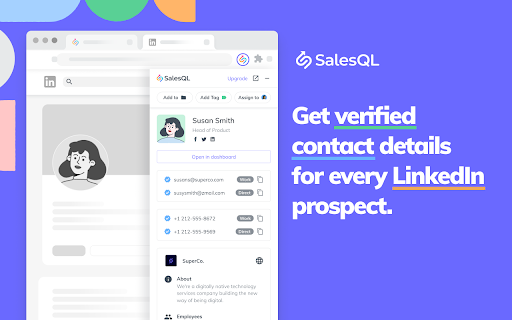
Description from store
SalesQL lets you establish a fast and direct connection with your leads, contacts, and candidates, by finding their key contact details like direct email addresses and mobile phone numbers, with one click.
💻 Use it Everywhere
It works with LinkedIn, LinkedIn Sales Navigator, LinkedIn Recruiter and LinkedIn RPS.
🆓 Free to use
Get started for free and get a paid plan if you need more credits.
👨💼 Who uses SalesQL?
Sales professionals, recruiters, account managers, marketers, business developers, and people with direct client relationships all over the world.
Latest reviews
- (2025-09-01) Heet Chheda: really accurate!
- (2025-08-27) MD SHAMSHUL QAMAR: Very Nice in outreaching
- (2025-08-23) Aasim Ansari: Nice
- (2025-08-23) Aasim Ansari: Good
- (2025-08-23) Kaushik Yadlapalli: good
- (2025-08-22) Sujay Karmakar: 99 percent accurate most of the time with great CRM capabilities.
- (2025-08-18) Jayasree Saha: I love this lead enrichment tool...
- (2025-08-16) Pratham Tarjule: Very good tool
- (2025-08-15) hamza javed: Absolutely perfect tool for Lead Generation
- (2025-08-15) Tuyền Kim: Highly recommend extention for recruiter
- (2025-08-14) dola chuli: Perfect tools for Lead Enrichment job.
- (2025-08-13) dola chuli: Absolutely perfect tool for Lead Generation
- (2025-08-11) Pragyanshu Meena: Best to get Emails ....
- (2025-08-10) vishal iyer: Sales QL is most effective as it provides multiple email options and also easy to verify.
- (2025-08-09) Sujith Mudakala: Best to get Emails from LinkedIN
- (2025-08-06) Olga Liakh: super
- (2025-08-04) milan patel: It is a best tool to find emails and phone numbers for leads. Also best for running campaigns. Totallly worth to buy it.
- (2025-08-02) Shangari Baskaran: Love this extension! It's been a great tool so far and has so many useful functions!
- (2025-08-02) Shangari Devi: Such a useful tool to help with my job!
- (2025-07-30) REMO DD: super
- (2025-07-25) Manab Das: One of the best tool for b2b lead generation
- (2025-07-22) waqar akram: Great Tool! Love it
- (2025-07-18) Khizar Hayat: As a sales professional, finding the right leads quickly and efficiently is key to staying ahead of the competition, and SalesQL has been an absolute game-changer for me. This extension has significantly streamlined my workflow and made it much easier to build quality contact lists.
- (2025-07-16) Abdullahel Baki: Awesome!
- (2025-07-15) Salyna Sek: great email finder tool!
- (2025-07-15) Sarfraz Ali: The Best email finder tool with 100% accuracy.
- (2025-07-10) Raisa akter: So far, this is the best extension I’ve found for handling email-related work.
- (2025-07-10) Mohammad Zakir: very good
- (2025-07-10) jai di: Good for lead generation
- (2025-07-05) umar sultan: Happy to use SalesQl
- (2025-07-04) Just for business: Best Extension for me so far for email stuff
- (2025-06-27) piyush tikku: SalesQL is a valuable extension, particularly for its email verification tool, which proves to be highly effective. It also serves as a useful resource for building a database of prospective clients. However, there is still room for improvement in terms of the accuracy and comprehensiveness of its database.
- (2025-06-27) Hi Rkb: Really good
- (2025-06-24) Tecumus Nigeria Limited: SalesQL has proven to be one of the most effective and reliable tools we've used for B2B prospecting and lead generation. In an environment where accurate contact data is critical to outreach success, SalesQL consistently delivers high-quality, verified results. It has significantly streamlined our prospecting efforts and enhanced our ability to connect with the right decision-makers, making it a top-tier solution for any B2B team serious about lead generation and outbound engagement
- (2025-06-18) Kevin Kovacs: SalesQL is a reliable B2B email finder that delivers accurate LinkedIn contact data with ease. Great tool for lead generation and outreach efficiency.
- (2025-06-18) Heather: Arguably the best email finder there is. It is reliable, efficient, and provides both work and personal emails!
- (2025-06-18) Jubair Alam: salesQL is too good to finding the clinets. and give us to great OPPORTUNITY scale the big game. i have done the good game from it thanks team
- (2025-06-18) Aruj Joshi: Best Lead Gen Extension
- (2025-06-17) MD SHAMSHUL QAMAR: Best for mail
- (2025-06-04) prince gascon: Good for lead generation
- (2025-06-03) Mr John: A must-have tool for lead generation. One of the best email finder. Highly recommended!!
- (2025-05-30) Prashant Singh: Amazing tool for lead generation and community outreach! Made my life easier—no need for LinkedIn Premium anymore.
- (2025-05-22) 3040-MD Shamshul Qamar: Very useful.
- (2025-05-22) Richard Blain: Very reliable
- (2025-05-22) Антон Синицын: Best app ever
- (2025-05-16) Ishaq Khokhar: SQL is very use full for us
- (2025-04-27) Ade Akeko Zainur Arif: Awesome app for finding personal emails, very helpful!
- (2025-04-22) Zoya Rehnuma (Careernet): Best extension for B2B Contact finder
- (2025-04-20) Kiran Saha: Amazing!
- (2025-04-17) Jhona Aima Quisido: A must-have tool for lead generation. One of the best email finder. Highly recommended!!
