Description from extension meta
Automate your Canva designs with variables, generate multiple variants in bulk and download them automatically on canva.com.
Image from store
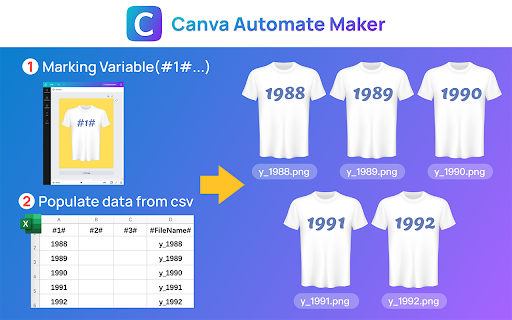
Description from store
Canva Automate Maker is a great helper for print-on-demand (POD). A tool for batch design in Canva. You can create a generic design on canva.com, then mark the content variables to be replaced, and then fill in the templated variables with variables in a CSV formatted file. It will automatically generate and automatically download them one by one.
It is perfect for designers of print-on-demand (POD) platforms such as Merch by Amazon, Kindle Direct Publishing, RedBubble, Shopify, etc. It's also perfect for marketers or influencers who need to create a variety of scalable graphics for social media or marketing purposes.
🆕 New Update
v1.5.3
✓ Support for crop marks, bleed and flattening
✓ Support for "Doc" type designs
v1.5.0
✓ Support unlimited variables
✓ Support multi-page design
✓ Support to skip some csv rows
✓ Automatic adaptation of CSV files with various separators
✓ Add video tutorial (demo)
✓ Fix stuck problem
🎨 Features
✓ Automated Make & Download
✓ Supports multiple variables at once
✓ Multiple output types supported: PNG, JPG, PDF, MP4, GIF
✓ Example template CSV file included
✓ Download files to the same directory
🔒 Data Privacy
All data is processed in your local computer, it never passes through our web server and no one knows what you have saved.
👋 Contact
If you have any issues, feel free to contact [email protected]
Latest reviews
- (2024-05-06) David Masas: It is amazing Tool !!! Thank you
- (2024-02-20) Kelly Vaughn: Very helpful
- (2024-02-18) Mike: Sadly did not work after following the tutorial. Was really excited and was hoping that it would.
- (2023-06-25) shobhit manar: Hello, I wanted to know if the app is working and is still in place. Wanted to buy the pro version. Tried testing it. The elements #1#.. Do not seem to be updating! Thanks
- (2023-06-25) shobhit manar: Hello, I wanted to know if the app is working and is still in place. Wanted to buy the pro version. Tried testing it. The elements #1#.. Do not seem to be updating! Thanks
- (2023-06-23) adriel yehuda susanto: TRIAL 10
- (2023-06-23) adriel yehuda susanto: TRIAL 10
- (2023-02-07) Vivek Gh: It is basically a trial. You can just create 10 images with the free trial and then you have to pay a monthly charge. I am not against it but at least they should have mentioned this before asking for my email. Not a good business practice at all. I would not have left a negative review if I was told beforehand that this is only a trial.
- (2023-02-07) Vivek Gh: It is basically a trial. You can just create 10 images with the free trial and then you have to pay a monthly charge. I am not against it but at least they should have mentioned this before asking for my email. Not a good business practice at all. I would not have left a negative review if I was told beforehand that this is only a trial.
- (2023-01-19) Denis Shatalin: Thank you so much very useful
- (2023-01-19) Denis Shatalin: Thank you so much very useful
- (2022-12-29) giang pt: Ứng dụng dùng ổn. Có thể tìm ảnh trên đây để edit cũng khá hay ho: dulich3mien.vn
- (2022-12-06) Ben Werakit: Why did the app automatically enlarge the selected fonts while processing without my consent?
- (2022-12-06) Ben Werakit: Why did the app automatically enlarge the selected fonts while processing without my consent?
- (2022-10-25) Gökhan Tunçkale: Amazing extension flawless working, love to prefer to the others.
- (2022-10-25) Gökhan Tunçkale: Amazing extension flawless working, love to prefer to the others.
- (2022-07-28) Jayden Walsh: Love that someone built a software like this, saves a ton of time!
- (2022-07-28) Jayden Walsh: Love that someone built a software like this, saves a ton of time!
- (2022-07-18) Lomas: It's really useful, I hope you can develop other features (e.g. background variables)
- (2022-07-18) Lomas: It's really useful, I hope you can develop other features (e.g. background variables)
- (2022-07-12) CS Student: BE AWARE! Falsely claims data privacy: "All data is processed in your local computer, it never passes through our web server and no one knows what you have saved." The POST request "canvaautomate.echobot.dev/parse/functions/addHistory" sends all the data from the CSV in its body. This request is hard to catch without proper tools(extension is closing and the dev console is closing as well) Here is the body of the post request: {"count":1,"makeData":"{\"csvItmeCount\":1,\"markers\":\"#1#\",\"content\":{\"#1#\":\"1986\",\"#2#\":\"Mason\",\"#3#\":\"36\",\"#4#\":\"\",\"#5#\":\"\",\"#6#\":\"\",\"#FileName#\":\"1986_mason\"},\"fileType\":\"\",\"folder\":\"canva_automate_maker\",\"transparentBg\":false}","isPro":false,"version":"v1.3.0","_ApplicationId":"echobot-canvaautomate","_JavaScriptKey":"","_ClientVersion":"","_InstallationId":"","_SessionToken":""}
- (2022-07-12) CS Student: BE AWARE! Falsely claims data privacy: "All data is processed in your local computer, it never passes through our web server and no one knows what you have saved." The POST request "canvaautomate.echobot.dev/parse/functions/addHistory" sends all the data from the CSV in its body. This request is hard to catch without proper tools(extension is closing and the dev console is closing as well) Here is the body of the post request: {"count":1,"makeData":"{\"csvItmeCount\":1,\"markers\":\"#1#\",\"content\":{\"#1#\":\"1986\",\"#2#\":\"Mason\",\"#3#\":\"36\",\"#4#\":\"\",\"#5#\":\"\",\"#6#\":\"\",\"#FileName#\":\"1986_mason\"},\"fileType\":\"\",\"folder\":\"canva_automate_maker\",\"transparentBg\":false}","isPro":false,"version":"v1.3.0","_ApplicationId":"echobot-canvaautomate","_JavaScriptKey":"","_ClientVersion":"","_InstallationId":"","_SessionToken":""}
- (2022-06-02) Ritch Cuvier: Wow this is such a cool app
- (2022-06-02) Ritch Cuvier: Wow this is such a cool app
- (2022-02-12) Brown David: Super useful tool :) Helped me a lot, thanks!
- (2022-02-12) Brown David: Super useful tool :) Helped me a lot, thanks!
