
Legacy Browser Support for IE Mode in Edge
Extension Actions
CRX ID
acallcpknnnjahhhapgkajgnkfencieh
Description from extension meta
Deploy Microsoft Edge for your organization, but open some sites in an alternative browser.
Image from store
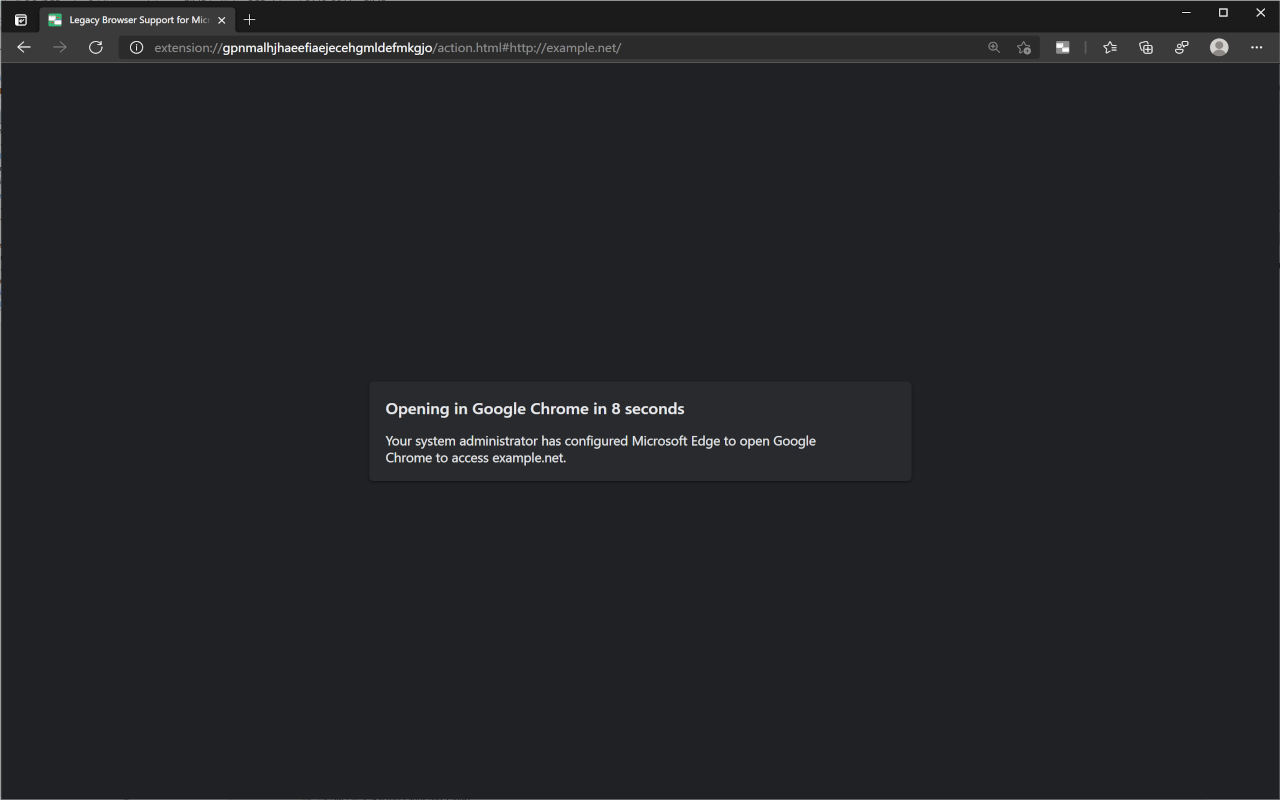
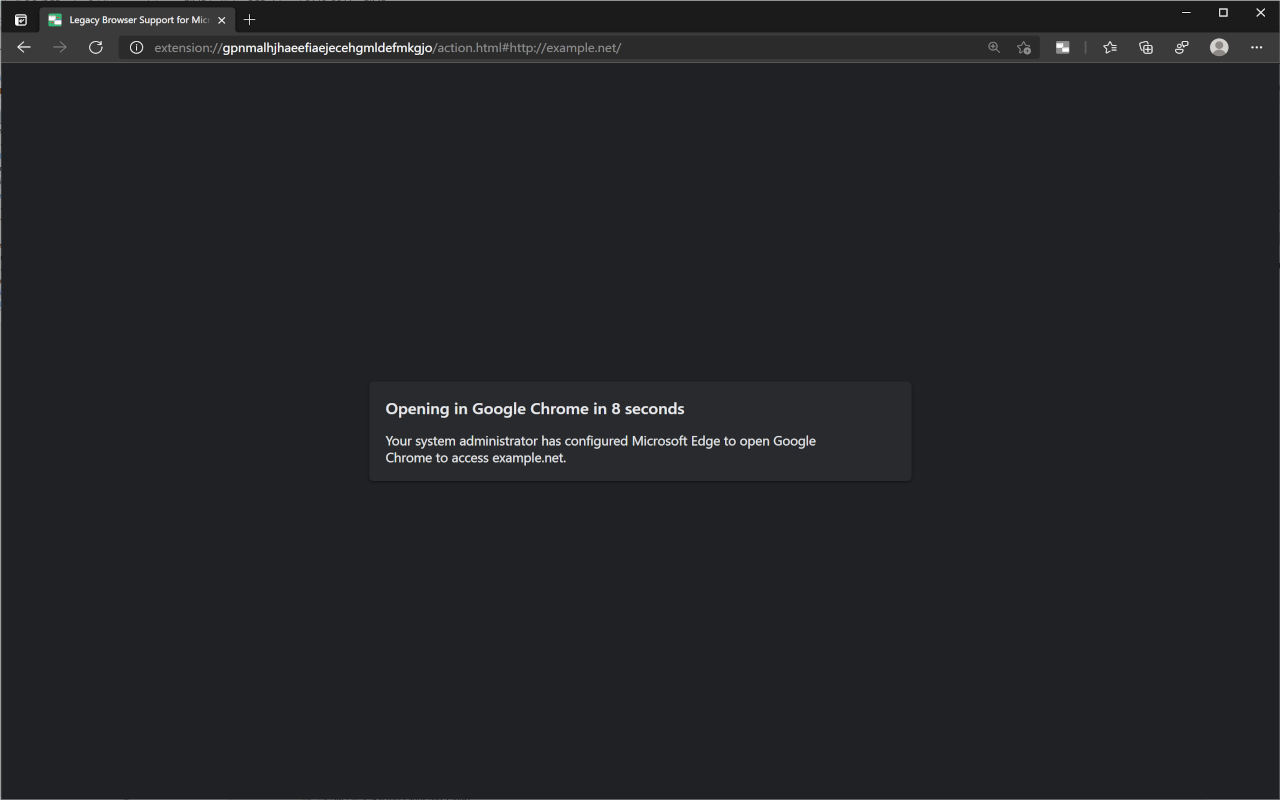
Description from store
Setup instructions: https://support.google.com/chrome/a/answer/10368106
Updates will be announced in Chrome Enterprise release notes: https://support.google.com/chrome/a/answer/7679408
Business users may rely on many different web apps for work and find that they need two browsers -- a modern one that’s secure, fast, and optimized for the latest web standards and a second one to access older web apps that depend on ActiveX or plugin technology.
This extension allows users to switch automatically between Google Chrome and Microsoft Edge in IE mode by enabling IT to set policies that specify which sites should launch in which browser.
Latest reviews
- Prasanta
- This Google extension doesn't work properly on Microsoft EDGE browser
- 高橋
- バージョン 8.1.0(2024年6月11日に公開)より、 extension://acallcpknnnjahhhapgkajgnkfencieh/loading.html#https://[入力したURL]/ にアクセスされ、WEBサイトにアクセスできなくなりました。
- Dario
- dopo gli ultimi aggiornamenti Il supporto dei browser legacy per la modalità IE in Edge interrompe il caricamento dopo aver digitato l'URL. extension://acallcpknnnjahhhapgkajgnkfencieh/loading.html#
- Nero
- Seems to have issues with Bing web pages, where you click on a Bing web page link and fails to load with this extension enabled. So if you have already downloaded this extension, then disable it until Google fixes it! Otherwise don't bother downloading it, till they fix it, as it could potentially affect other web pages.
- John
- After the recent update, this extension has some effects on the latest EDGE browser. Some pages "stall on open" with the following url "extension://acallcpknnnjahhhapgkajgnkfencieh/loading.html#{name of url to open here}/. I think there is an issue as I witnessed the issue on 3 different desktops since the 21st. The extension is still useful for the legacy purpose but now I have to switch it off in extension manager and only select it when I have to use (an older webcam) some legacy thingy
- Saša
- Cannot save page from this mode :/
- Thomas
- I never use this but to the other people in these reviews I am sick to the stomach from how immature and childish Yous all are, get a life and good day.
- Byron
- this is a wonderful extension it has helped me in multiple situations
- Hunter
- i got 60 viruss fwom tis ting and tyler murphy buly me and byron evry day
- Byron
- Tyler Murphy bullies me everyday and makes me want to end it all
- Ayman
- u guys are cringe ****
- Miriani
- yo whats ti fowuh, i wunt my bwocksel webund back ( ^owo^ ) *_* pwese
- Syed
- Legendari stuf, not trach, if u now waHt I'm sayin'
- Aiden
- gogle iz bedder
- Noah
- Bro this is like much trash like so trash that much trash is needed to describe just how trash if you know what I'm saying
- ruifeng
- It can not work, using edge on Win11. Mybe the module needs a IE-core。
- Thanakorn
- อยากให้เพิ่มสามารถ Set Compatibility view setting สำหรับเว็ปไซส์บางเว็ป ที่จะต้องทำการ compat ก่อน รบกวนด้วย หากเห็นว่าเป็นประโยชน์ รบกวนเพิ่ม function นี้ด้วยครับ
- 努
- アドレスバーにURLを入力、またはホームボタンクリック後、extension://acallcpknnnjahhhapgkajgnkfencieh/loading.html#https://[入力したURL]/ と表示されたままWebブラウズが出来なくなった。