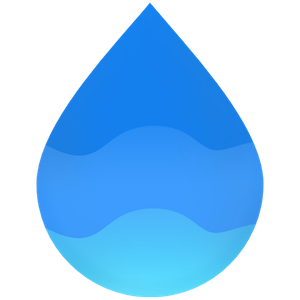
Paint Tool - draw online
Extension Actions
Draw rectangle, circle, lines and others shapes or add text on any web pages, then make screenshot the result.

Accustomed to reading books and highlighting important texts or just wanted to draw on any website in real time in the comfort of your browser? This simple extension will help you on it!
All tools as in MS Paint but only in your browser.
Web Paint Tool - is a simple to use free extension that allows you to create and save quick and fun drawings while using Microsoft Edge! It can also be used as a Full Page screenshot tool.
Features:
- Pencil tool
- Text tool
- Bucket fill tool
- Line tool
- Quadratic curve
- Bezier curve
- Polygon tool
- Ellipse tool
- Eyedropper tool
- Larger color palette
- Screenshot tool
✔️ Screenshot maker!
✔️ All extension "Paint Tool - Marker for Edge" tools with adjustable thickness and preset color!
✔️ Current drawings are automatically saved!
✔️ Change transparency using the watch face in the toolbar!
✔️ Convenient hotkey settings for quick tool use.
Our edge extension absolutely free and will definitely improve your browser. Paint Tool allows you to draw random figures, lines, squares, circles and insert a text right on the webpage.
*** Important Notice ***
After installation / update, please reload the active tabs in your browser for the extension to work.
We hope you find our Paint tool extension useful! We are waiting for your feedback and ratings!
Latest reviews
- João
- nice
- Bentley
- i like it .
- Void
- dont ask for review every time!
- Jason
- Very helpful and persistent on pages as far as I’ve tested it, a feature commonly lacking or not working in similar extensions. Adding the ability to save a setup pen could be a great idea for quick and easy reuse when switching pen styles.
- SHAIK
- best for dwawing
- Aleykson
- Gostaria de solicitar o acréscimo de uma seta. Ajuda muito nos tutoriais, nos prints de tela, etc.
- Елизавета
- немного лагает но в целом я довольна!