
Cat-In-Tab
Extension Actions
CRX ID
hlcfjbikioaapfgjggglgdikifhhbaoh
Description from extension meta
A cat that can walk around on your page
Image from store
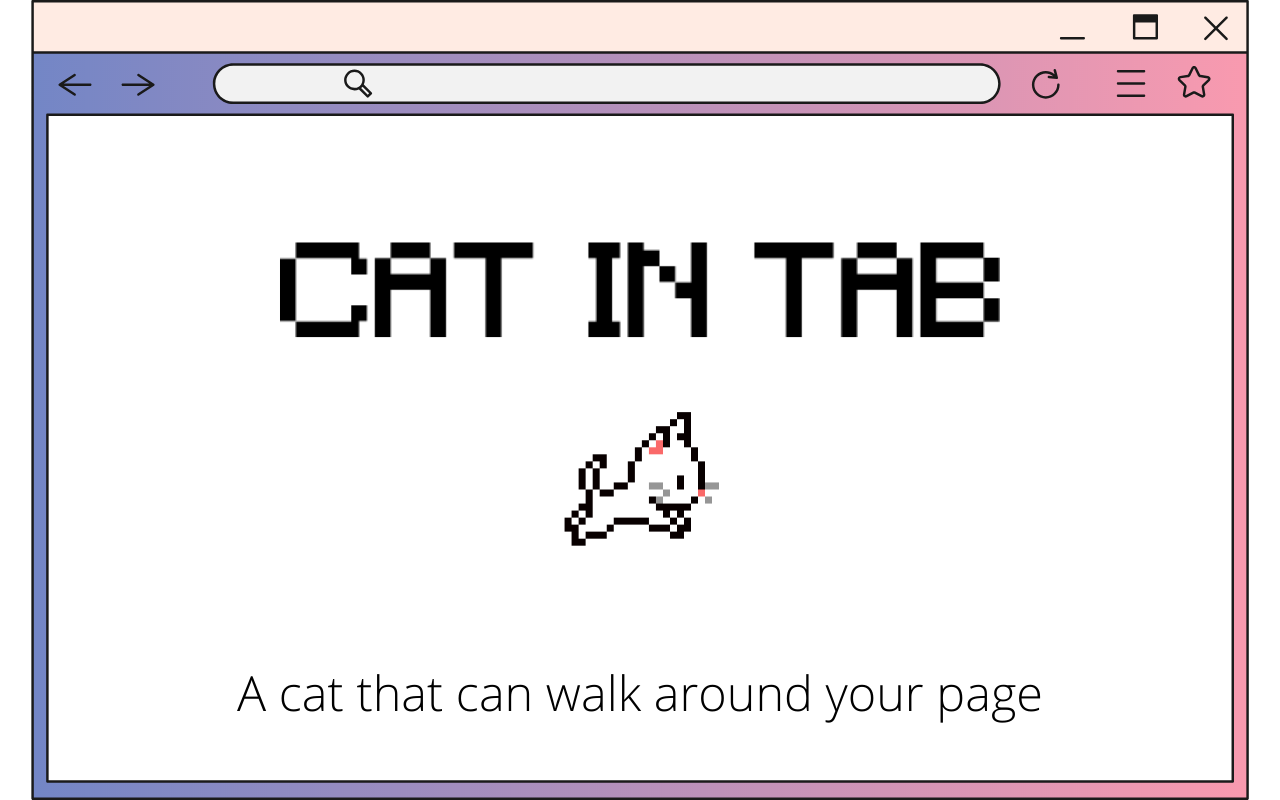
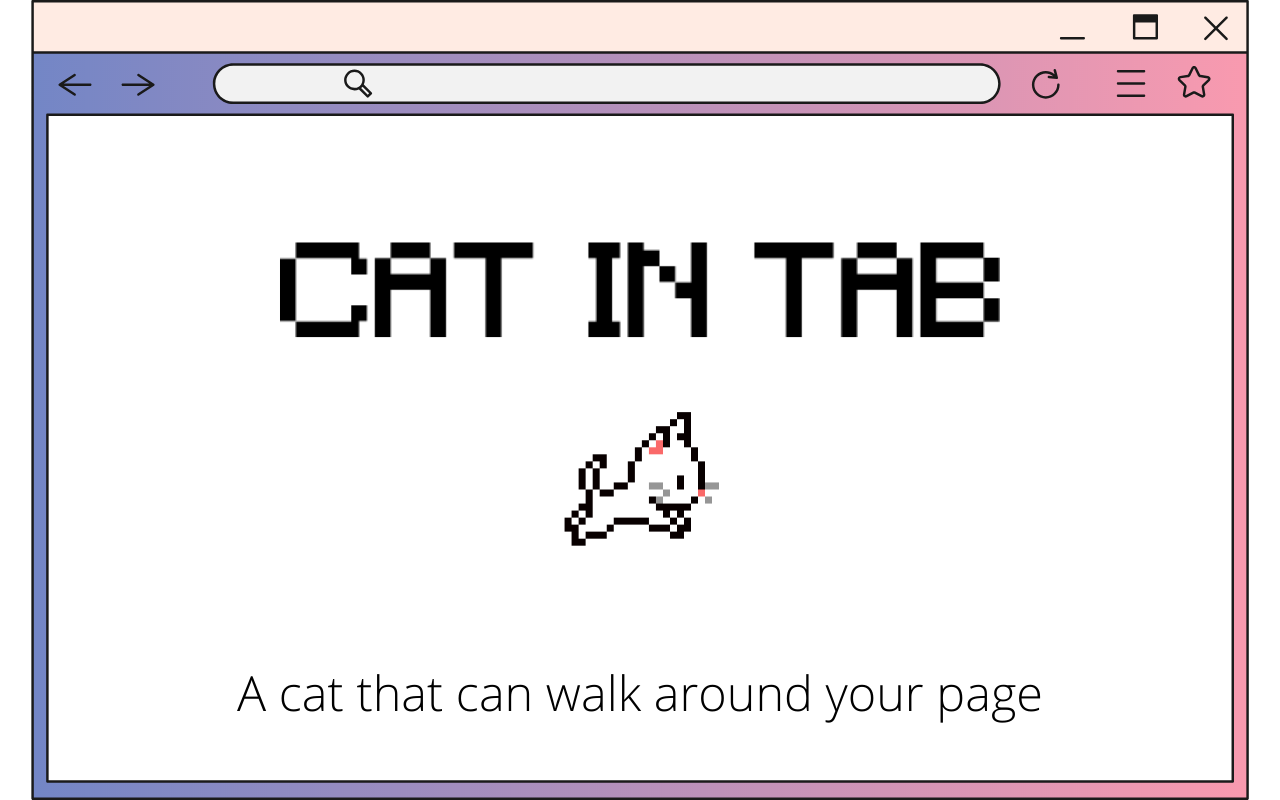
Description from store
Want a cat to accompany you while surfing the web?
This extension can make your dreams come true!
How to use:
1. Install extension
2. Open a new webpage
3. Find your cute cat somewhere on the page
4. That's it! Enjoy & Have fun!
* If you want to get your cat to sleep, just click the extension button. (It's harmless I promise)
PixelArt: Liryu@PixelArtist
Latest reviews
- Evie
- VERY CUTE! (For A): Reload your screen. I didn't work for me intill I reloaded my screen!🐈
- Ascher
- it does work jaslyn
- Nourhan
- I CANT FIND MY CAAATT
- Fernanda
- fofíssimo
- RUHLE,
- love this so much!
- Robin
- so cute it should be a crime
- Elliott
- so cuteeeeeee cant live without it
- なごみ
- Is the cute🐈This is my favorite extension.
- A
- Extension doesn't work at all in MS Edge Version 109.0.1518.70 (Official build) (64-bit). I click on the extension icon and a menu of a light cat or dark cat comes up but clicking either of them does nothing and no cat ever appears.
- Jaslyn
- Super adorable! fun to find them on the pages.
- NGUYEN,
- Only thing is that you have to reload every webpage you have open
- Vaelen
- its cool a cute cat that runs around your page doing normal cat things getting a new cat was cool the only thing is that it takes a while after you get it to start. Hope this was helpful :]
- RILEY,
- its really cool but it did take a long time to start working but is a great add on :)