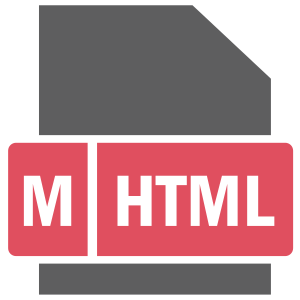
Save as MHTML (MIME HTML)
Extension Actions
CRX ID
mlicehneaeopekphfhnfcbkdnelhldmo
Description from extension meta
Save a page content & incorporate all resources (i.e. images) in a single file!
Image from store
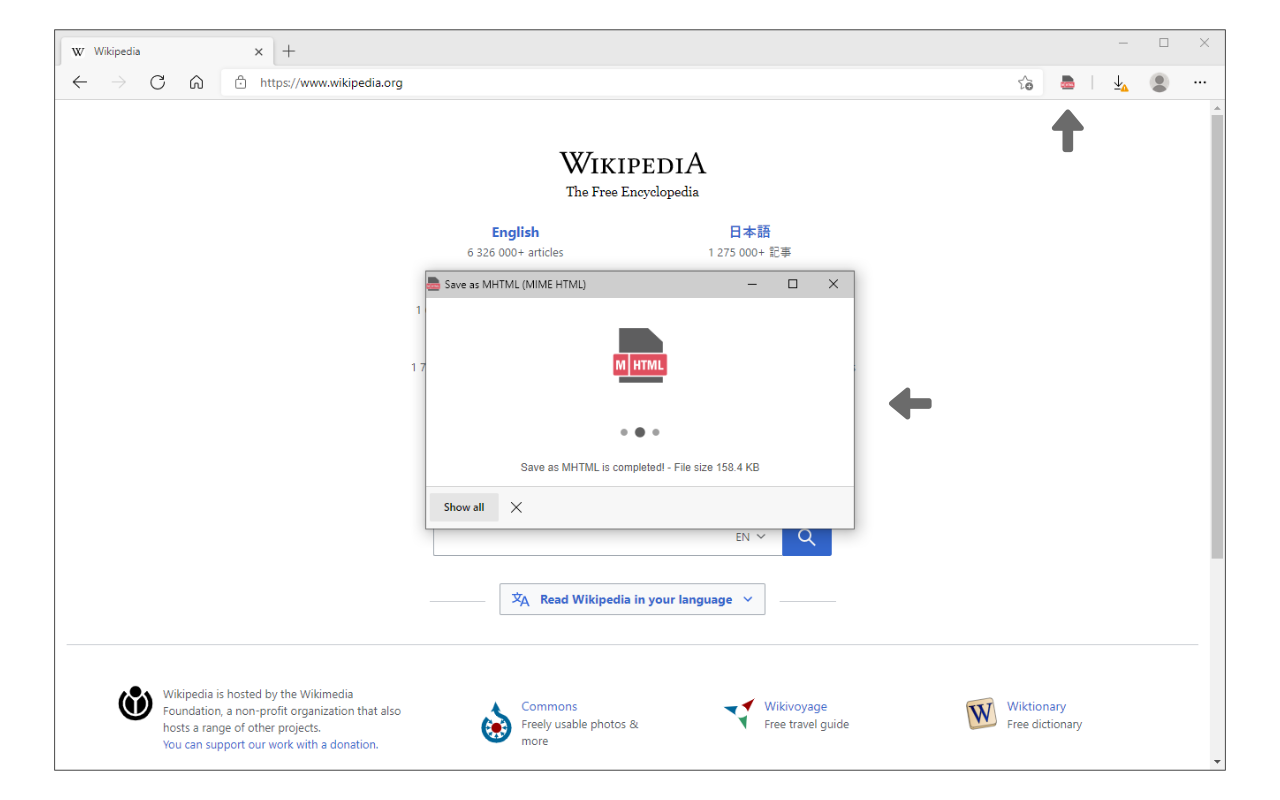
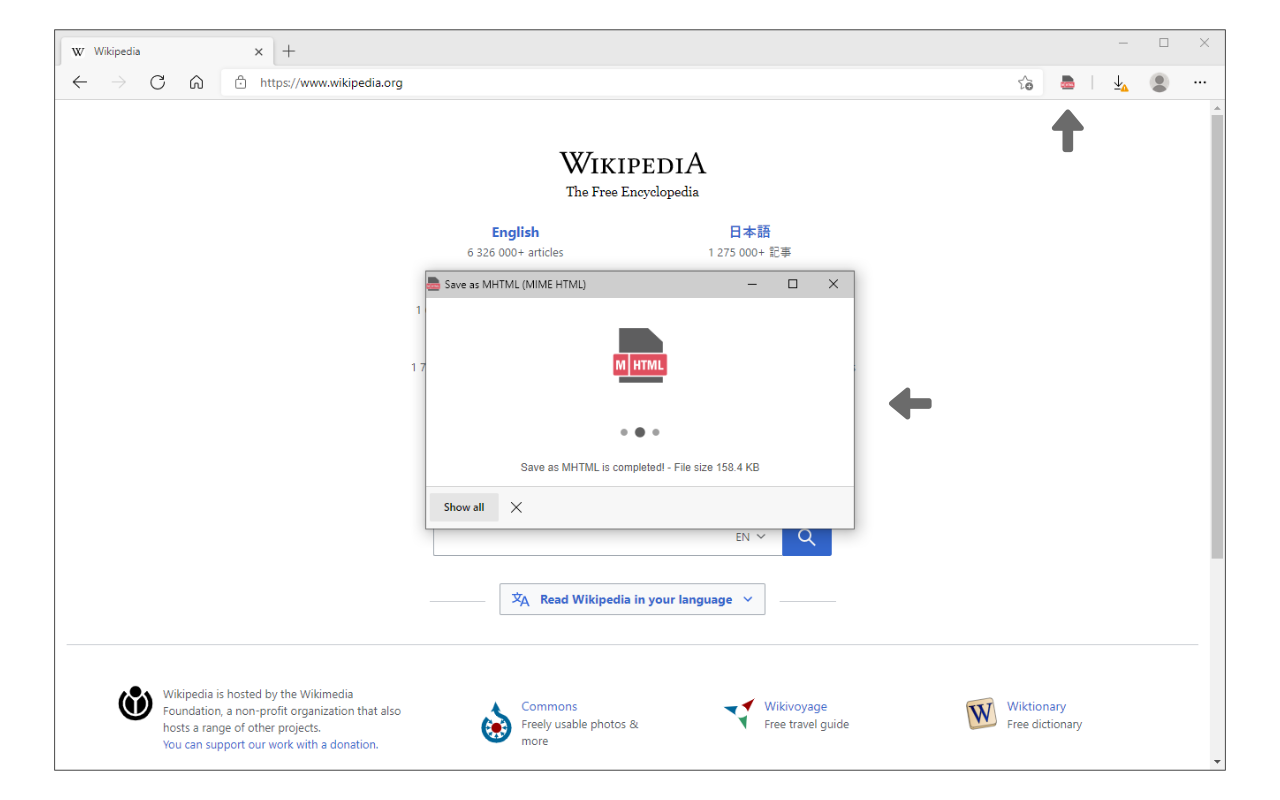
Description from store
Save as MHTML is an extension that lets you save any webpage in a single file with the ".mhtml" file extension.
MHTML document is a new file format designed to capsulate all contents in a website to a single file; it is a short form for - MIME HTML. To work with this addon, click on the toolbar button or right-click, and then select - Save as MHTML - item from the context menu. Please note that this addon has no settings or options to adjust.
If you found a bug or have a feature request in mind, please fill out the bug report form on the addon's homepage (https://mybrowseraddon.com/save-as-mhtml.html).
Latest reviews
- Jay
- Appears to work well.