
CheerpJ Applet Runner
Extension Actions
- Extension status: Featured
Run Java applets without installing Java
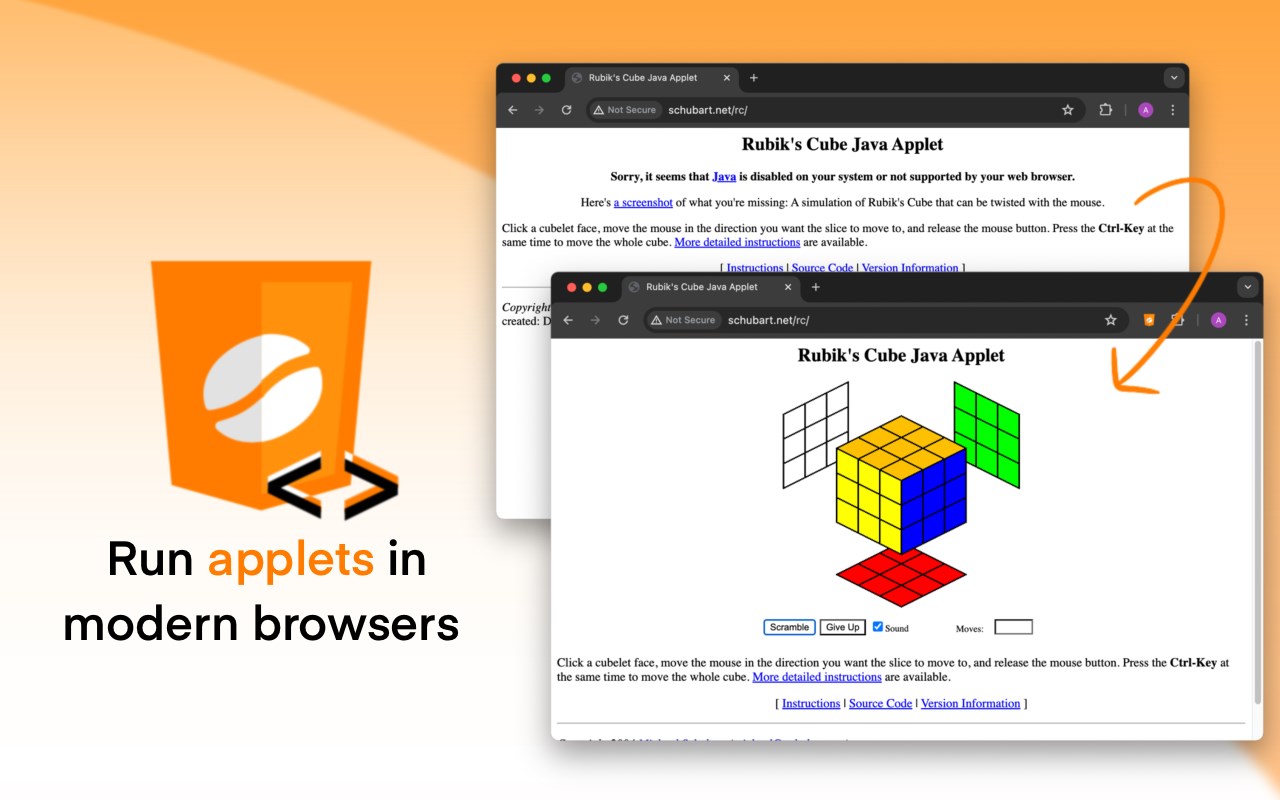
CheerpJ Applet Runner - Run Java applets without installing Java
With the CheerpJ Applet Runner extension, you can run legacy Java Applets on modern browsers without a Java plugin or a Java installation.
Using the CheerpJ Applet Runner is simple. Just install and pin the extension. Next, visit your Applet-based website, click the extension icon in the upper-right corner of your browser, and then press the 'Enable' button in the popup. Once enabled, the extension is activated for the current domain, and Applets will start automatically if they are present.
This extension works by 'converting' the Java Applet to WebAssembly and JavaScript on the fly. It is private and secure, runs fully client-side (i.e. it does not contact any server), and does not collect any data or analytics at all. All your data, as well as your application are kept within the boundaries of your browser.
This extension, developed by Leaning Technologies, is based on CheerpJ, a JVM/JRE replacement for modern browsers. More information on CheerpJ are available at https://www.cheerpj.com.
This software is free to use for non-business purposes on public-network Applets. For any other use, such as internal network applets, or if you are a company or public-sector organisation and would like to license CheerpJ, please get in touch with [email protected].
Latest reviews
- P
- Really good extension.
- family
- This new version doesn't work anymore :(
- Luis
- Tried on 4 different old websites that needed Java to run some features and worked like a charm
- R
- Doesn't work at all. Acts like it's going to start the applet, but never actually does.
- Quentin
- In my search, I came across your Chrome extension, and I've been thoroughly impressed by its functionality, user interface, and the value it adds to the Chrome ecosystem. I am reaching out to express my genuine interest in discussing the possibility of acquiring your Chrome extension. I believe that with the right investment and strategic direction, we can unlock even greater potential and reach a wider audience, benefiting both of us in the long run. To ensure a smooth, secure, and transparent transaction, I propose we utilize reputable escrow services, such as Escrow.com or CryptoExchange.com, which offer protection and peace of mind for both parties involved. If you have any inquiries or if this aligns with your plans, feel free to reach out to us via Facebook: https://www.facebook.com/profile.php?id=100082468097071 Whatsapp: +1 6468971986 Skype: live:.cid.7ed1d897457692ce Telegram: @harryysandersonn Twitter: @Sanderson3Harry
- Launce
- Hello developer I trust you're doing well! Currently, I'm exploring opportunities to grow my business by investing in Chrome extensions. Your extension has caught my attention, and I am genuinely interested in discussing the possibility of acquiring it. We can discuss the price and complete the transaction securely through a reputable escrow services (www.escrow.com or cryptoexchange.com). Google supports the smooth transfer of extension ownership from one account to another, ensuring your gmail account remains unaffected. If you have any inquiries or if this aligns with your plans, feel free to reach out to us via : Whatsapp: +1 6468971986 Skype: live:.cid.7ed1d897457692ce Telegram: @harryysandersonn Looking forward to hearing from you!
- Luiz
- Excelente... falta apenas uma forma de deixar executando? Não encontrei modo de manter ativo
- 天祺
- 据说是用wasm实现了完整的Java applet api,所以你甚至不需要在主机上装java。但是目前它对编码的支持有问题,内嵌Java的网页上其他dom会在启用后变成乱码
- Jerry
- Constantly hangs, have to reload the page and applet to regain control.
- Bill
- I wish we didn't have to click on the icon for every page we open. For the life of me I cannot understand why it has other options in the "Can open and change (etc)" yet only the "On click" can be chosen from those options. Other options are grayed out. Kind of defeats the purpose for having options in the first place. Nice to be able to view applets again, for sure, but this click stuff is a nuisance.
- Rashid
- its unable to launch java applet on my Edge. Useless add on.
- Jairo
- Única solução para ainda conseguir rodar sites como o conectividade social da Caixa, utilizando o modo compatibilidade com o Internet Explorer do Edge. Obrigado!
- WILSON
- ESSE APLICATIVO MELHOROU MUITO MEU TRABALHO. PRECISO USAR ALGUNS SITES/PROGRAMAS DO GOVERNO QUE SÓ RODAM COM O JAVA. MAS NO INTERNET EXPLORER FICAVA INSTAVEL. AGORA CONSIGO USAR NO EDGE E NO GOOGLE CHROME. MARAVILHOSO!!!
- Abnoan
- Supriu perfeitamente a minha necessidade.
- Inna
- udało się otworzyć bardzo potszebną "starą stronę" Dziękuję bardzo!
- Miguel
- No funciona. La aplicación se instala y se activa correctamente, pero java sigue sin funcionar. Doesn´t work. You can easily install and activate this app, but java still doesn´t work.