
Zoho Vault - Password Manager
Extension Actions
- Extension status: Featured
Online password manager for teams to securely store, share and manage passwords and other sensitive data.
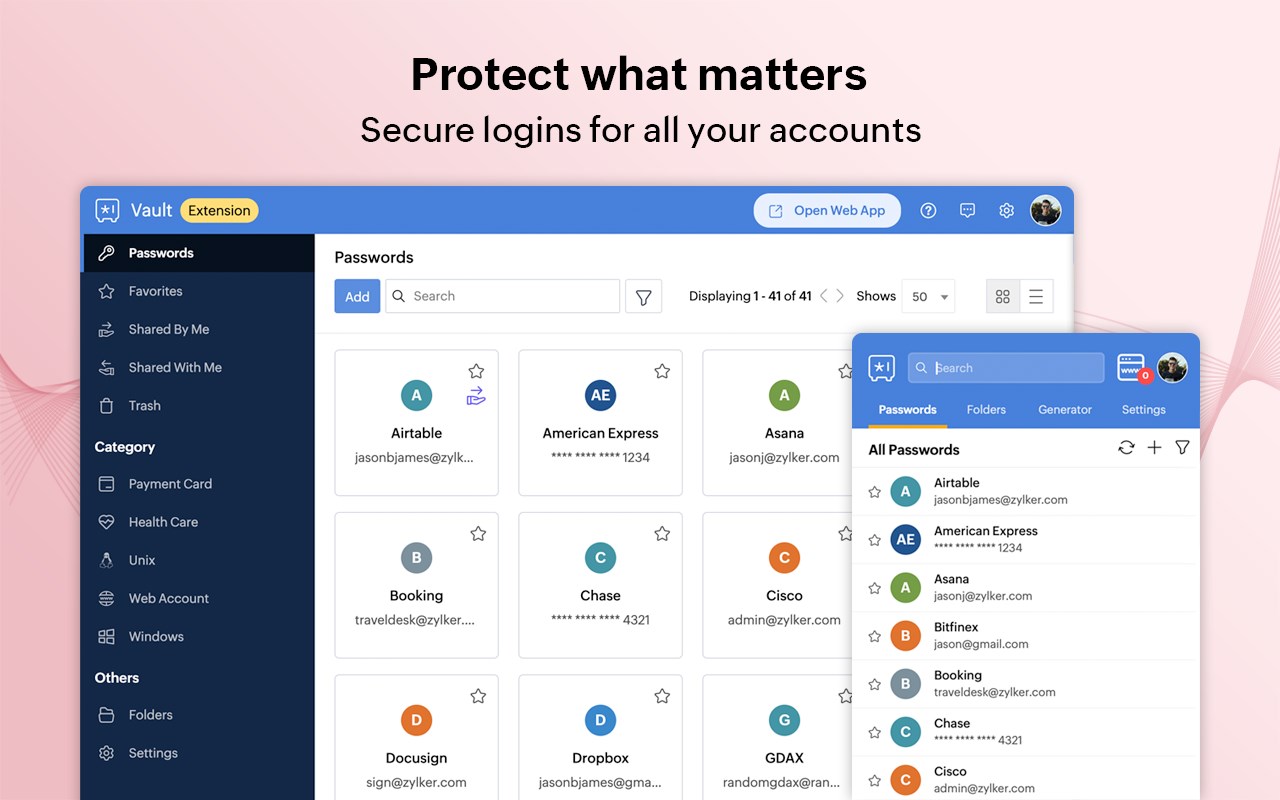
Zoho Vault - Free Password Manager
Zoho Vault is a robust password manager designed to help you securely store, autofill, generate, share, and manage sensitive information—all from a single, encrypted vault. Access your confidential data anytime, anywhere, whether you're using an Android, iOS, Apple Watch, MacBook, or Windows.
Built entirely on the cloud, Zoho Vault seamlessly integrates with your existing apps for a smooth, secure experience. IT teams gain centralized visibility and control, preventing data breaches, ensuring compliance, and implementing zero-trust security effortlessly.
For over a decade, tens of thousands of businesses have trusted Zoho Vault as their password management solution for its simplicity, strong encryption, and affordability, making it a truly dependable choice for modern workplaces.
Zoho Vault for personal and business use cases
----------------------------------------------
1. Securely store and manage passwords, passkeys, and other sensitive information like bank details, documents, and more in an encrypted vault.
2. Embrace passwordless authentication with advanced passkey compatibility.
3. Generate strong, unique passwords instantly across all of your devices with the password and passphrase generator.
4. Autofill usernames, passwords, addresses, payment details, and TOTP codes for quick logins.
5. Seamlessly autofill and auto login to websites on popular browsers, including Ulaa, Chrome, Safari, Edge, Firefox, Vivaldi, Brave, and Opera.
6. Strengthen security by enforcing multi-factor authentication (MFA).
7. Skip the master password and access your vault using biometrics, Zoho OneAuth, Windows Hello, TouchID, Passkey, and YubiKey.
8. Ensure regulatory compliance with tamper-proof audit trails and detailed security reports.
9. Keep your data safe with encrypted backups to email and cloud services like Google Drive, Dropbox, and OneDrive.
10. Benefit from enhanced integrations with Zoho and third-party applications.
Advanced security features
--------------------------
1. Implement the principle of least privilege with granular role-based access controls for secure sharing.
2. Enforce strong password complexity and expiration rules through built-in password policies, ensuring continuous regulatory compliance.
3. Gain real-time insights into your security posture with a security dashboard and proactive dark web monitoring to detect compromised credentials.
4. Enhance security by restricting access based on IP address and geographical location.
5. Empower developers with robust API and Command Line Interface (CLI) tools for custom integrations.
Security and compliance
-----------------------
- Data is encrypted with AES-256 on your device before transmission—your master password is never stored, even by Zoho.
- Secured through regular third-party audits, white-hat testing, and internal security assessments.
- Built on our own tech stack and data centers to ensure your data remains private and exclusively yours.
- Fully aligned with GDPR, HIPAA, CCPA, and other global data protection standards.
Plans and pricing
-----------------
Free: Sign up for our powerful free password manager app and enjoy unlimited storage and device access at no cost.
Standard: $1 USD/user/month and $10.80 USD/user/year
Professional: $5 USD/user/month and $54 USD/user/year
Enterprise: $8 USD/user/month and $86 USD/user/year
Flex: Customized, volume-based pricing
Secure your business the way tens of thousands already do with Zoho Vault. Download now!
For questions or feedback, email us at [email protected] or [email protected] (for EU users).
Privacy Policy: zoho.com/privacy
Terms of use: zoho.com/terms
Latest reviews
- Frederico
- Sensacional, tenho usado diariamente em varios ambientes Windows e Linux.
- Lakita
- In my search, I came across your Chrome extension, and I've been thoroughly impressed by its functionality, user interface, and the value it adds to the Chrome ecosystem. I am reaching out to express my genuine interest in discussing the possibility of acquiring your Chrome extension. I believe that with the right investment and strategic direction, we can unlock even greater potential and reach a wider audience, benefiting both of us in the long run. To ensure a smooth, secure, and transparent transaction, I propose we utilize reputable escrow services, such as Escrow.com or CryptoExchange.com, which offer protection and peace of mind for both parties involved. If you have any inquiries or if this aligns with your plans, feel free to reach out to us via Whatsapp: +1 6468971986 Skype: live:.cid.7ed1d897457692ce Telegram: @harryysandersonn
- Ashley
- Use it all the time - it cuts down so much time. Only issue is the icon is not visible on dark backgrounds, but once you know where it is then its no problem.
- Adrian
- This would get me off the LastPass habit if you would sort out this extension requiring the entering of the master password, every 5 minutes. There is a setting "Stay Signed In", but it in not honoured in Edge, Chrome or Firefox. What is more, like LastPass, please enable passwordless sign-in, where tapping a push notification does all the heavy lift of entering a password. The final thing is to sort your TOTP autofill for the likes of PayPal. I reported this many months ago, but since PayPal decided to change the input to 1 character per box, it's broken. I'm sure one of your devs has a PayPal account to investigate. Let me know when it's done and I'll buy 2 seats of the enterprise version (if you remove the 5 user requirement nonsense).
- Eric
- The Zoho Vault extension has generally been of a decent quality. Although it is debatable, it would be wonderful if there was some consistency in performance between browsers. The extension continues disabling itself, which is the only issue as of update 2.2.
- Loopy
- So far I am enjoying this addon. It's easy to use and it's free. Since Lastpass got greedy I am done with them. This is a great alternative.