Description from extension meta
Inoffical downgrader and downloader for the Oculus or Meta store .
Image from store
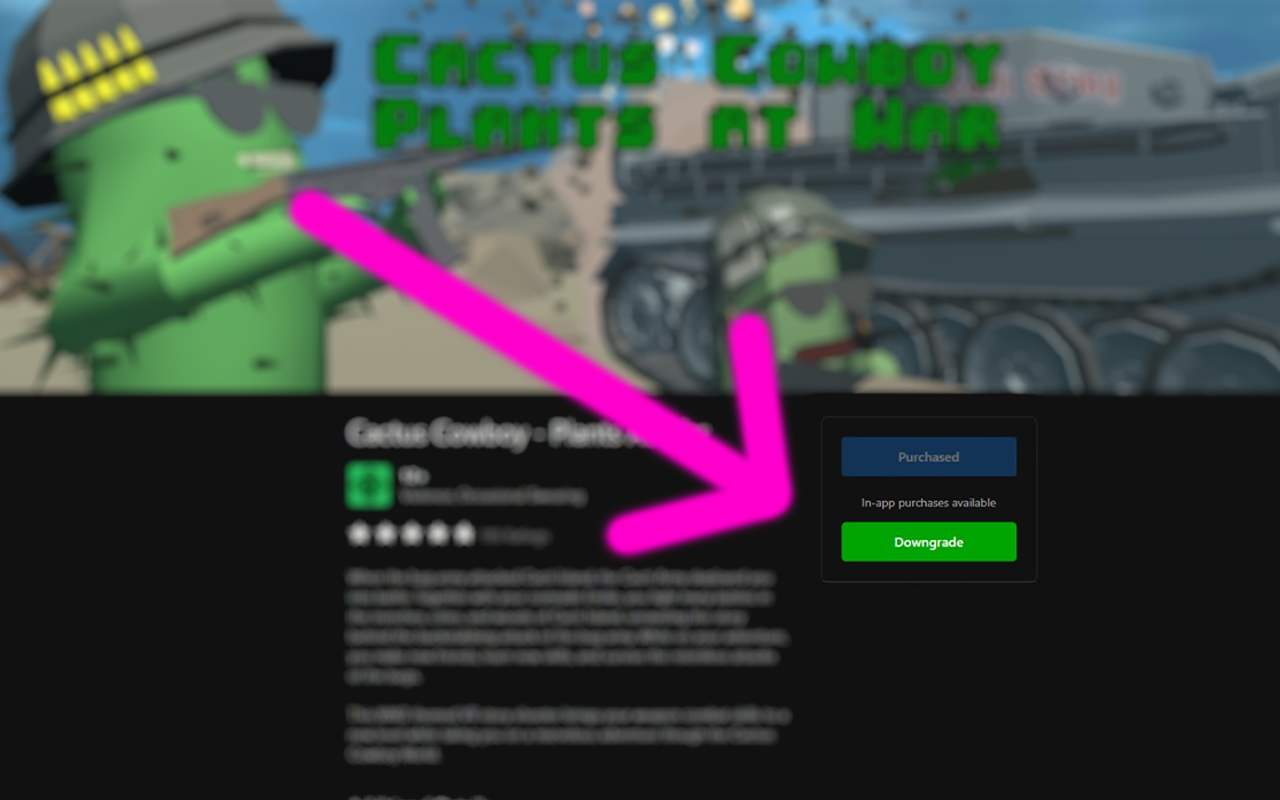
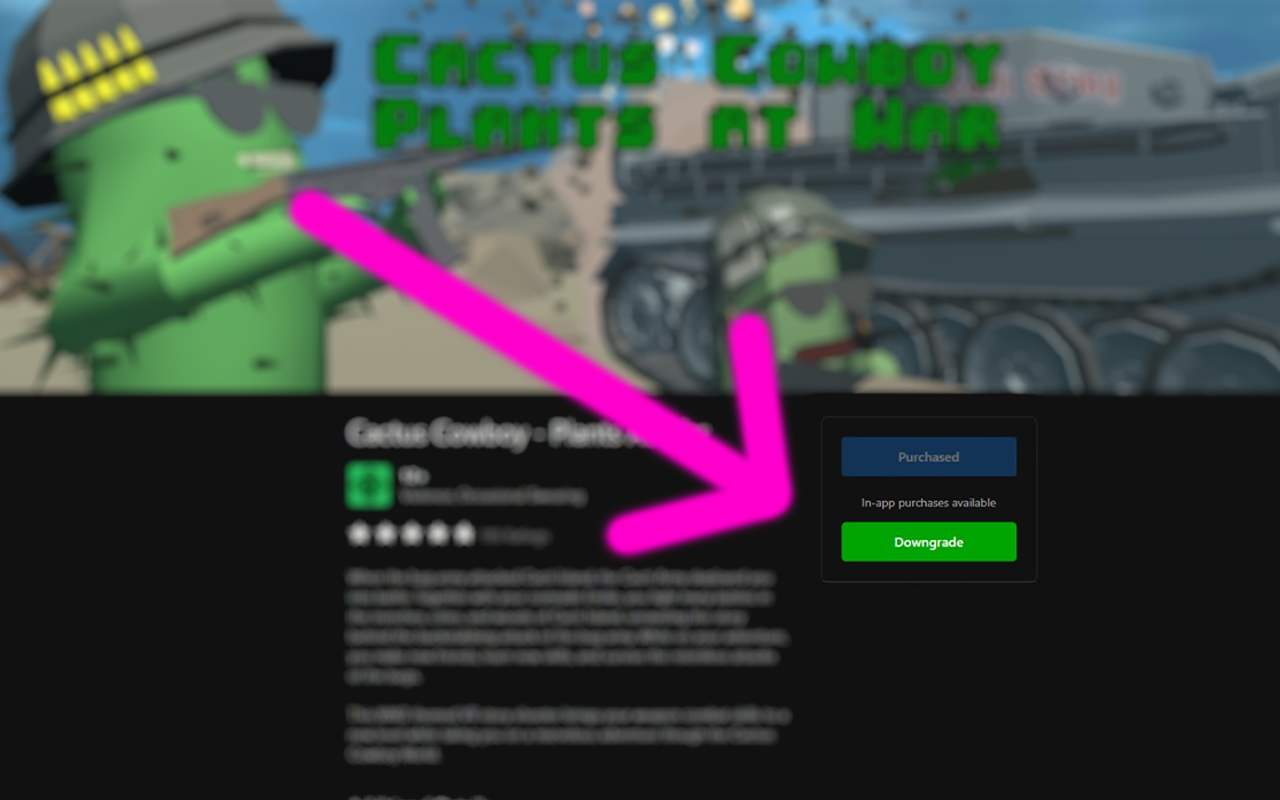
Description from store
This app is in no way affiliated with or endorsed by Meta.
Downgrade and download Oculus Quest, Rift, Go and Gear VR apps right from your Browser.
Supported
- Downgrade Mobile Binaries and Assets
- Downgrade PC Binaries and Assets
- Download DLCs
- Download DLC bundles
Tutorial
1. Navigate to https://www.oculus.com/experiences/
2. Login with your Facebook/Oculus account
3. Choose the store you want to visit (Quest, Rift, Go, Gear VR)
4. Go to the app you want to downgrade/download
5. Click the green "Downgrade" button below the "Purchase" button
6. Select your release channel and then the version you want to download
7. Wait for the download to finish and use ADB to sideload the APK (and OBB) or launch the exe incase it's a rift game
TIP: When downloading RIFT apps make a special folder just for downloading, because this extension can't download files to the common directories like "Downloads" or "Desktop" for security reasons.
>Contains MIT licensed zlib.js © 2012 imaya
Latest reviews
- (2022-03-13) Tan: NB!牛逼
- (2022-03-09) Bahodee,: it doesnt even work it does not even open
- (2021-12-07) Alexei: really good! Works to downgrade games like beat saber as long as you own them
Statistics
Installs
1,053
history
Category
Rating
3.7 (3 votes)
Last update / version
2022-12-29 / 1.3.4
Listing languages

