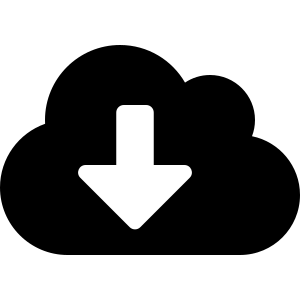
Downloadyze
Extension Actions
A simple downloader that can download multiple pages automatically.
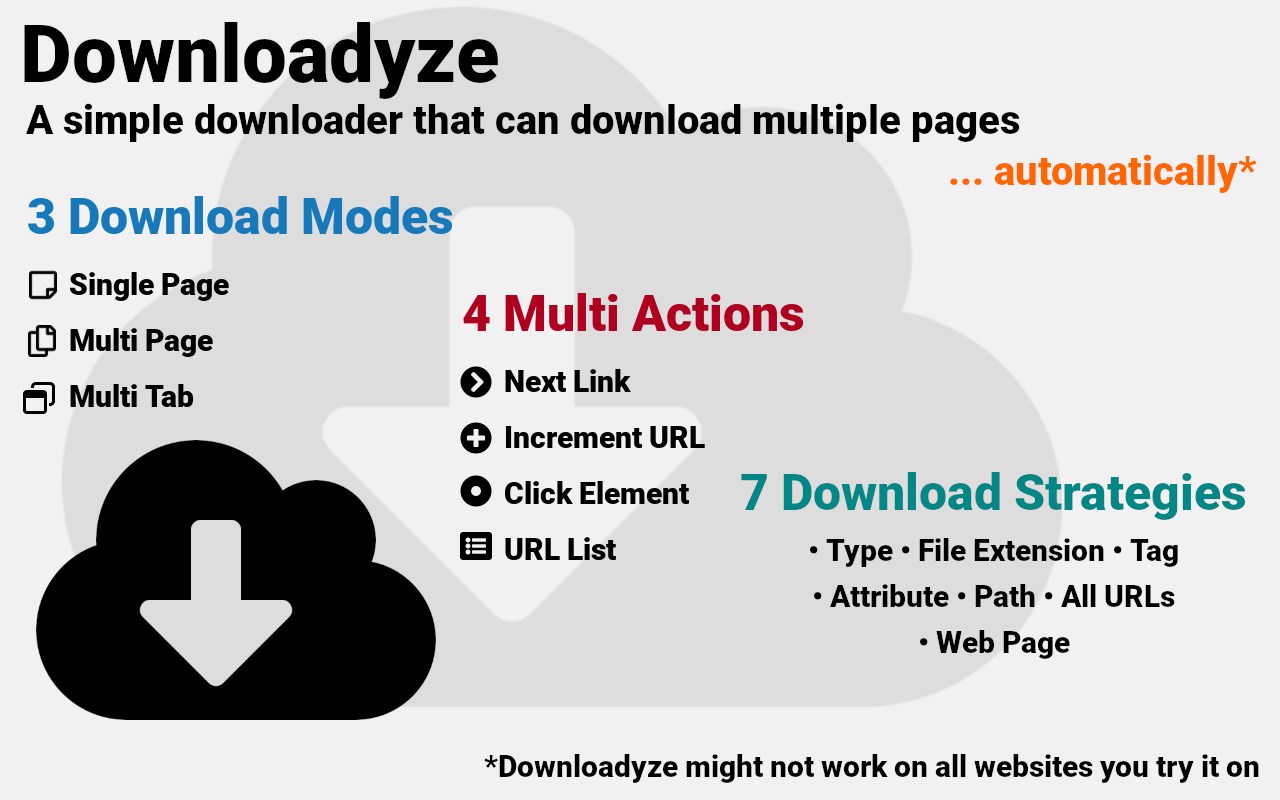
Version 5 Important Permission Change (September 2025)!
Version 5 requires a new permission in order to allow Downloadyze to be able to convert web pages into PDFs and save them for you using the new Download PDF option. Please see this GitHub Issue for more information. I'm very sorry for the inconvenience caused.
https://github.com/sixcious/downloadyze/issues/26
Important
I want you to be 100% happy with Downloadyze! If something isn't working right, or if there's a feature you think is missing, please open an issue on GitHub and give me a chance to help before leaving a review:
https://github.com/sixcious/downloadyze/issues
About
Downloadyze is a simple downloader that can download files from a single page or multiple pages automatically. It supports 3 Download Modes, 4 Multi Actions, and 7 Download Strategies to help you select which URLs you want to download.
Features
• 3 Download Modes: Single Page, Multi Page, and Multi Tabs
• 4 Multi Actions: Next Link, Increment URL, Click Element, and URL List
• 7 Download Strategies: Type, File Extension, Tag, Attribute, Path, All URLs, and Web Page
• Rule Support: Download files from sites that requires special handling
• Auto Multi Page Downloading with Pre-Scrolling
• Download Web Pages in MHTML format
• Download Screenshots of multiple pages automatically (Requires Special Mode)
• Options: Subfolder Support and URL Text Filters
• Download Preview Table that updates based on your changes
• Element Picker powered by ElemPick to help you select elements on the page when needed
• User Interface: A simple UI made with Material Design and Lit
Permissions Justification
• "Read and change all your data on the websites you visit" - Downloadyze needs to request this permission so that it can download files from multiple pages automatically (essentially, so it can run its content script automatically on the pages you want it to).
• "Manage your downloads" - Downloadyze needs to request this permission so it can download files.
• "Access the page debugger backend" - Downloadyze needs this permission in order use one of the browser's debugger tools that convert web pages into PDFs and save them for you
Privacy Policy
Downloadyze does not track you. It does not use analytic services. It does not collect any data from your device or computer. All your data is stored locally on your device. Your data is *your* data.
Latest reviews
- Michael
- Maybe it's just me, but this seems to be more work than doing them 1 at a time. You can't select (highlight) what you want, it grabs the whole page. THEN you have to put a checkmark next to the ones you want. THEN you have to hit "SAVE" under the regular download icon FOR EACH ONE before it starts downloading. What's the point?
- Daniel
- call me crazee but what good is a downloader that doesn't provide a checkbox for or list pdf files while listing every css, js, etc..
- Joseph
- This was written based on the Beta release of this plugin. This was the only simple extension I could find that does what it does, but there's no way to control way the files are renamed on download. Rather than converting spaces to "_20", I would rather the file name matches exactly what it is on the website. I know _20 comes from %20, which is a code representing a space character. But _20 gives me the problem of now needing to rename all of these files. If all of the files I were trying to download were perfectly named with no special characters and no whitespace, this extension would work great. But an option on how to translate special characters would make it perfect even with poorly named downloads. Hoping you can resolve this with your next version.