
iCloud Passwords
Extension Actions
CRX ID
mfbcdcnpokpoajjciilocoachedjkima
Description from extension meta
iCloud Passwords lets you fill passwords from iCloud Keychain when signing in to websites using Edge.
Image from store
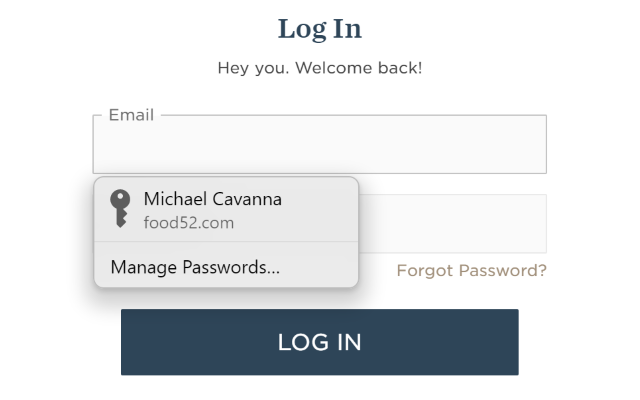
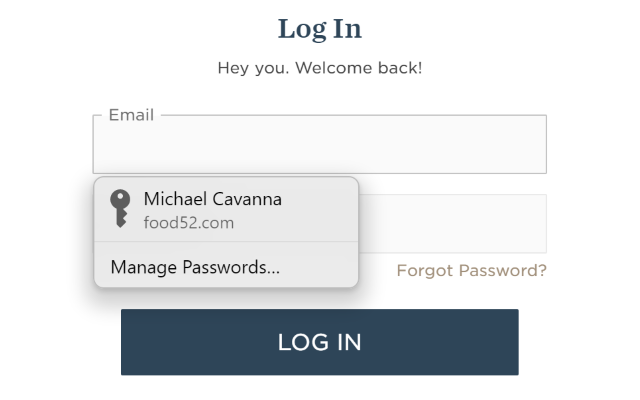
Description from store
iCloud Passwords lets you securely fill passwords from iCloud Keychain when signing in to websites using Edge. Any new passwords you create in Edge are saved to your iCloud Keychain so that they are also available across your Apple devices. The extension can also generate verification codes, which you can set up by right-clicking on a QR code.
The iCloud Passwords extension is compatible with macOS Sonoma or later, and Windows versions supported by the iCloud for Windows app. To enable the extension on a PC, download the iCloud for Windows app from the Microsoft Store and enable iCloud Passwords.
Latest reviews
- Shadman
- Hard to believe a multi-trillion dollar company can't get a web extension right. It keeps prompting me to download iCloud for Windows, which I already have. Not to mention, the iCloud Passwords App is garbage too. 0/5 stars
- Matthew
- Disables Edge Auto-Fill.
- Gijsbert
- werkt prima
- Dominik
- ENGLISH: It has worked perfectly so far. Only recently, the browser extension no longer recognizes that I have activated “Passwords” in the iCloud for Windows app. Reinstalling it hasn't helped. The iCloud Passwords app works, but the plugin can't connect anymore. The error message says: “Enable ‘Passwords’ in ‘iCloud for Windows’ to use ‘iCloud Passwords’ with Edge.” DEUTSCH: Hat bisher hervorragend geklappt. Nur seit Kurzem erkennt die Browser-Erweiterung nicht mehr, dass ich in der App iCloud für Windows „Passwörter“ aktiviert habe. Neuinstallationen haben nicht geholfen. Die App iCloud-Passwörter funktioniert auch, nur das Plugin kriegt die Verbindung nicht mehr hin. Die Fehlermeldung lautet: „Aktiviere „Passwörter“ in „iCloud für Windows“, um „iCloud-Passwörter“ mit Edge zu verwenden.“
- Veselin
- App cannot save future passwords. I will have to transfer my passwords and use the edge password manager instead| iCloud Passwords chrome extension does not autofill addresses or credit card information
- Michael
- Funktioniert leider nicht mehr. Weder in Edge, Chrome noch Firefox. Habe alles mehrfach de- und installiert, 100x Win11 neu gestartet, aber ohne Erfolg. Schade!
- Infernal
- Does not Work anymore, Keeps prompting me to enable icloud password for edge which i already have done, FIX THIS APPLE
- Mark
- Extension does not work and keeps prompting me to enable Passwords in iCloud (which has been done). Attempted to delete and reset app properties with no luck.
- John
- A little bit of hoops jumping through to use it. I notice some sites work OK and others do not. A little too complex to get it to work. Not sure if this is Apple's fault or Microsoft but I just gave up on using it.
- Veselin
- App cannot save future passwords. I will have to transfer my passwords and use the edge password manager instead
- Dominik
- Hat bisher hervorragend geklappt. Nur seit Kurzem erkennt die Browser-Erweiterung nicht mehr, dass ich in der App iCloud für Windows „Passwörter“ aktiviert habe. Neuinstallationen haben nicht geholfen. Die App iCloud-Passwörter funktioniert auch, nur das Plugin kriegt die Verbindung nicht mehr hin. Die Fehlermeldung lautet: „Aktiviere „Passwörter“ in „iCloud für Windows“, um „iCloud-Passwörter“ mit Edge zu verwenden.“
- JOSE
- ha dejado de funcionar
- Napat
- A six-digit verification code does not appear in a pop-up window. So cannot use the extension
- KJ
- pw extension in iCloud is not working - can't not get access to them it is bring up another name - Can not type in any of the boxes very frustrating please help and respond when it will be fixed please
- Engel
- No sirve para nada
- Amin
- great app
- Chandler
- 3.2.0 版本 自动填充后需要输入3+遍才能填充完成,严重影响使用体验,要紧急修复呀,或者提供如何回退之前版本的方法
- 시형
- 처음 활성화할때 6자리 확인코드대신 Windows Hello로도 인증할수 있게 하면 안될려나요? 코드넣는게 불편합니다. 그리고 한번 활성화하면 계속 유지할수 있게 해주면 좋겠습니다. 브라우저를 종료하고 다시 실행하면 또 다시 확인코드를 물어보는게 불편합니다. 브라우저를 재 실행할때마다 확인코드를 요구할거면 Windows Hello로 인증할수 있게 변경해 주세요..
- Martín
- Dejo de funcionar, como el resto del programa de iCloud para Windows.
- 晨科
- 3.2.0版本更新后无法自动填充账号和密码 无法正常使用,望尽快修复
- 思宇
- 升级了用不了了
- Zaie
- Its so annoying. whenever i exit the browser, I need to re-initiate again the setup.
- Joshua
- I was really hoping this would be good, because sharing passwords between Windows, macOS and iOS ought to make the world a much more secure place, but is such a pain. Alas, this extension is embarrassingly bad. Even when it works, you have to reauthenticate every time you restart Edge, which is tedious, and then it is incredibly slow to populate password fields. However, the nail in the coffin is that it stopped working entirely some months back. I've tried all sorts to fix it, including various combinations of logging out and back in, and deleting and reinstalling both the app and the extension, in specific orders. I've even reset numerous file system permissions, because some forum user said that worked for them. Apparently, recreating my Edge profile could help, but I am loath to do that, especially as there is no guarantee it'll help. It just doesn't work. I cannot fathom what Apple were thinking.
- Nestor
- La Administración de contraseñas no funciona, no abre.
- Jagdev
- The Extension is not working. I have iCloud for windows installed and Passwords & Keychain enabled but it still says "Enable Passwords in iCloud for windows to use iCloud Passwords with Edge". I am getting same message on Chrome and Firefox as well.
- Alexander
- Funktioniert eigentlich, aber will ungefähr jedes Inputelement auf jeder Webseite mit irgendwas füllen, egal ob ein Zahlenfeld oder ein Datumsfeld. Dazu muss jedes Mal noch einen Code per Hand eintippen.
- l
- 复制注册就白嫖!永久流量 的加速器免费不限速。https://link.vtpro.xyz/register?share_id=0f955b08-1a79-4aa6-a6e9-f230c93076df&lang=zh
- Ankit
- Not working with MacOS Tahoe with Chrome and Edge both.
- feer
- 26.1 (25B78) MACOS 提示 不能用啊,快快解决!!! iCloud密码无法连接到Mac上的帮助应用程序。请确保系统正在运行最新版本的macOS,并且你正在使用支持的网页浏览器。
- Gökay
- Eklenti iCloud güncelleme sonrası iCloud parolalar'ı açmak yerine iCloud uygulamasını açmaya çalışıyor. Şu an uzantı hiçbir işe yaramıyor.
- Gabriel
- In a word: disgusting! (As expected from Apple)
- Michal
- what's the point of displaying security code for add-on on the same computer? it doesn't seem to me as real secure option
- Morten
- Works really well, just a shame that you have to login everytime you open you browser.. probably going to end up deleting it because off that one annoying behaviour. fix it apple
- Stefan
- MacOS 15.0.1: Erfordert bei jeder einzelnen Nutzung eine erneute Freigabe der ganzen Extension. In der Form völlig unverwendbar. Update zu MacOS 26.1: weiterhin absolut unbrauchbar, da die Freigabe der Extension direkt nach Erteilung wieder vergessen wird.
- Sam
- Love it.
- Juliàn
- Das Add-On funktioniert auf meinem Windows 11 PC, sowie meinem iMac mit macOS 26 in den aktuellsten Versionen von Edge und Firefox problemlos.
- casey
- edit: I have iCloud for Windows and Keychain, but the extension still doesn’t work. Only the Windows app functions, not the extension, which is frustrating I’ve installed the latest updates for both Windows and the Apple apps. uninstalling this ext- 11/9/2025 I've been using this for a long time, and it has worked great until today (5/8/25 @ 5:51 AM CST). Now, whether it's an issue with Edge or Apple, I'm not sure—but suddenly, it's asking me to download it again, even though it's already installed. I even went ahead and uninstalled and reinstalled it from both the Microsoft Store and Edge Add-ons, but I'm still getting the same prompt. I hope you all can fix this soon! If you do, I'll be happy to update my review.
- 为一
- 无法使用,macos sequoia 15.7.1
- Justin
- Fix your extension. I don't know what you did but it was working fine until today and now every single little text box on every website makes your autofill popup show up. Desmos equation enter? Password popup. Search bar? Password popup. Comment box? Password popup. Edit: Fixed
- Abdullah,
- broken, asking to auto-fill the password in every field. Passwords and 2FA codes are not syncing. Not a full-fledged app. Very bare bones.
- Matthias
- Schade, funktioniert nicht richtig.
- Elias
- 可以同步确实很方便多设备之间密码的管理,但是打开一次浏览器就要输入验证码太麻烦了,如果是为了安全性照顾所有用户体验,可以设置一个独立开关,需要的自己打开不需要的关闭,或者改成重启电脑后或者锁定屏幕后需要再次验证。
- Joachim
- Seit kurzem funktioniert die Erweiterung nicht mehr (Edge + Firefox) sehr ärgerlich. Habe iCloud deinstalliert und neu eingebunden, es hat sich nichts verändert. :-(
- Tuan
- It identifies other inputs as the username and password, and always asks for two-step verification. Please fix it.
- Matteo
- The in-page autofill menu is shown for each input element, even when not being part of a login like dropdown menus. When it appears it hides the dropdown menu items themselves, thus it is very annoying.
- Toby
- **** extension had to turn it off, the Autofill is appearing on EvERY single dropdown field on Edge browser. I work a lot with JIRA so this is damn annoying. Had to disable.
- Stone
- 从最近一次更新后开始,所有文本框都会提示输入验证码了。之前是只有密码框才会提示的。
- Simon
- The popup comes up all the time and gets in the way of entering data, even drop down lists. There needs to be a way of hiding it.
- 羹
- パスワードをiCloudだけで纏めて管理するために使ってる。今のところは問題なし。
- Kai
- 每次都需要验证码,都已经有iClond APP在电脑里了,也已经登陆了