
Mute Tab
Extension Actions
CRX ID
oheilfmhcigpiplgkimacebnnobkgnig
Description from extension meta
Easily mute all tabs with just one click!
Image from store
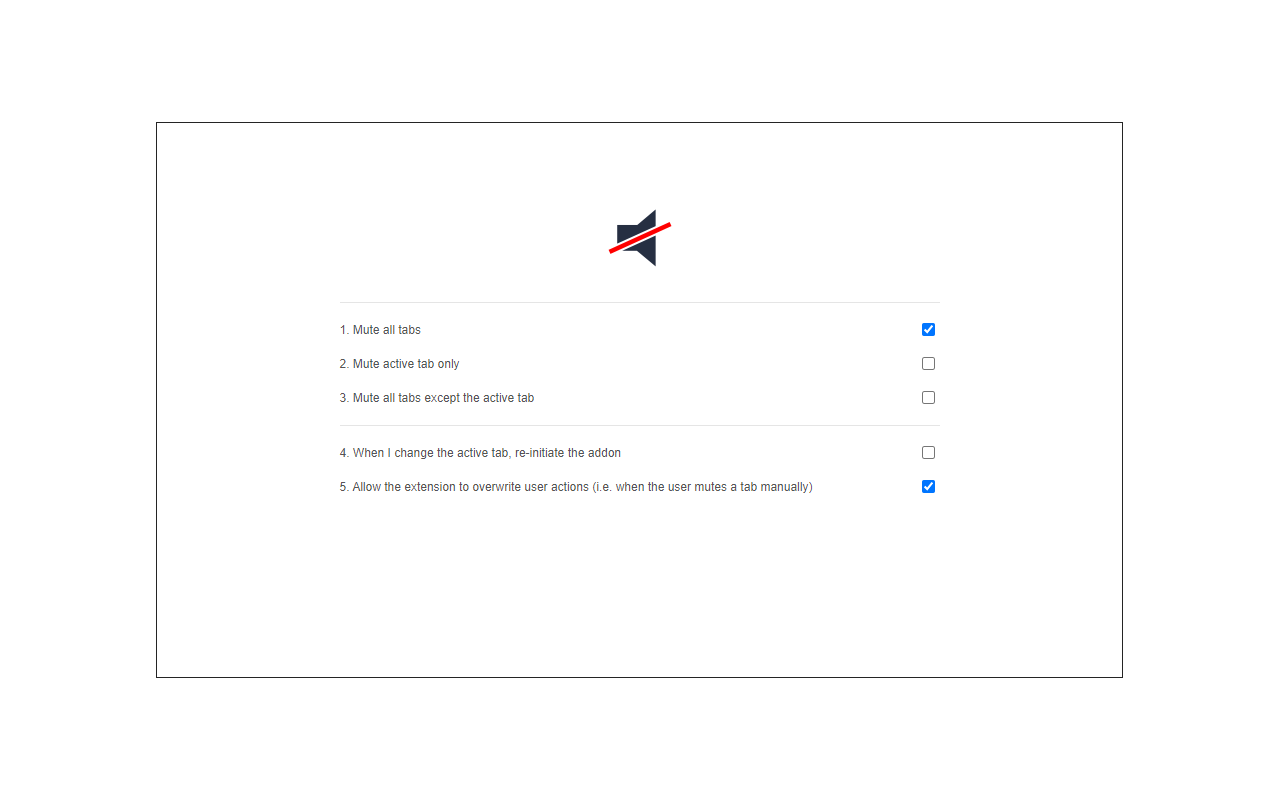
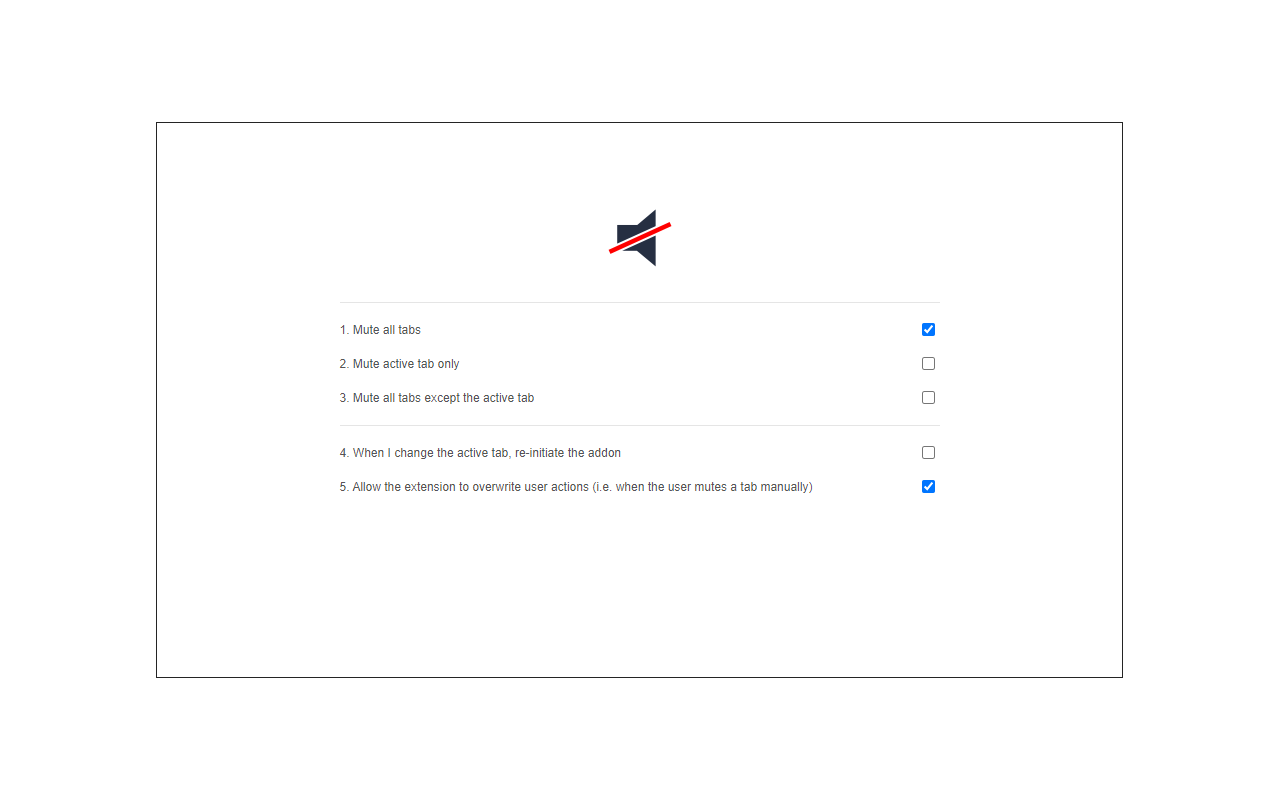
Description from store
Mute Tab is an addon that helps you quickly mute all tabs with just one button (click).
The toolbar button serves as an ON|OFF switch, once pressed, the icon will change accordingly (the color and shape). Please note that if you want to unmute just one tab, simply right-click on a tab and then click on the "Unmute Tab" item. To mute all tabs except the active tab, please visit the options page (option #3). When option #5 is active, if you manually unmute a tab, the addon will NOT change it, even if you click on the toolbar icon.
To report bugs, please fill the Bug report form on the addon's homepage (https://mybrowseraddon.com/mute-tab.html).
Latest reviews
- Lee
- This extension kills Edge's "media autoplay = block" setting. I don't want audio or video to automatically start playing when a new tab gets loaded. Yet this extension disabled the media autoplay setting instead effectively forcing "media autoplay = allow". No thanks. I'll find another extension to mute new tabs by default. If there was an equivalent to "Mute sites by default" that I use in Firefox, I'd use it in Edge. This is not an equivalent extension, and it interferes with the autoplay setting in Edge. I get the features of this extension, but at the expense of ignoring "media autoplay = block".
- Phil
- I dont know why Edge doesnt have this feature to mute by default, or to remember the sites that you have muted. But each time you load Edge it seems to allow all sites to use audio. Even if you have the autoplay setting set to Block. This extension fixes this. Thanks!
- liv
- 神器啊!这是我用过最好的静音插件!
- Arno
- 简洁 好用 good