Description from extension meta
Bulk Image Downloader & Handy Tools by zzllrr.
Image from store
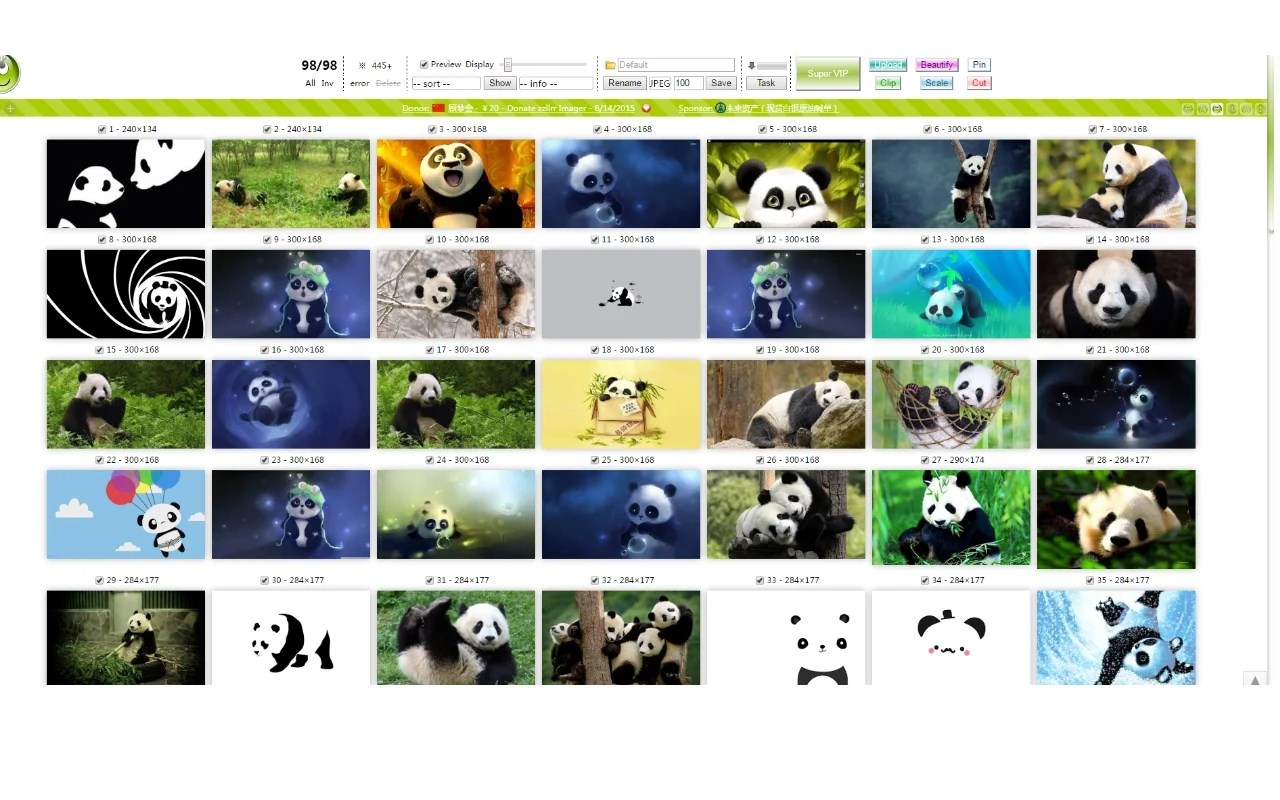
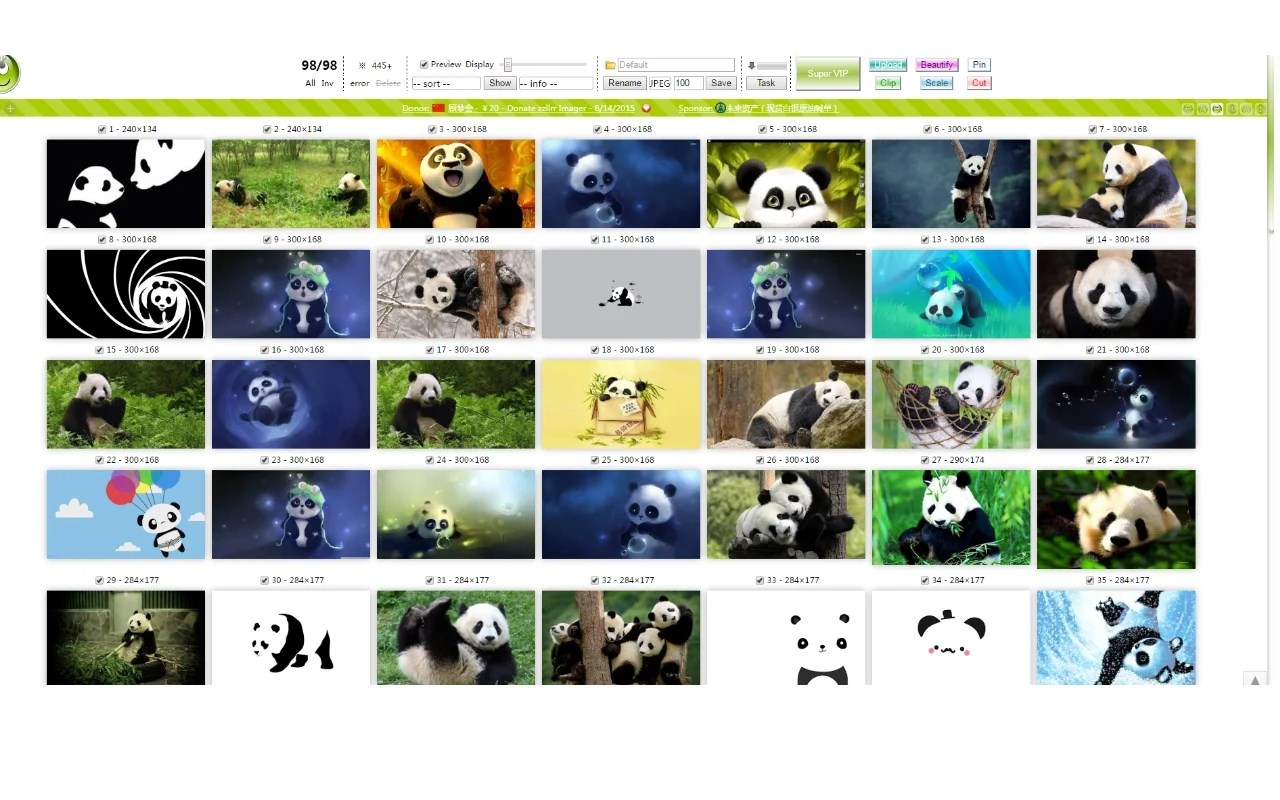
Description from store
ZIG - zzllrr Imager Geek
Geek Tools for Bulk Downloading Images
------Features in Geek version------
- A popup equiped with handy geek tools for image grabbing, webpage enhancement, etc.
- Mass download large images instead of thumbnails with optional rules
- Save pictures in single tab, multiple URLs, multiple tabs, multiple Chrome windows.
- Filter images by dimensions (Width x Height)
- Filter images extension: BMP ICO GIF JPEG JPG APNG MNG JNG PNG SVG WEBP
- Filter images by Alt, Title, Link, Name, URL (regular expressions supported)
- Grab pictures as favicon, in CSS stylesheets, in Meta, in HTML5 canvas, as linked to, in text
- Flip / Rotate images and save the transformed pics
- Rename pictures with optional rules or set folder path before saving
- Quick image grabbing (CTRL + Q)
- Quick saving pictures (Alt + Q)
- Export URL list, HTML code, UBB code of pictures
- Pin selected images (CTRL + ALT + Q)
- Image Slideshow (CTRL + ALT + SPACE)
- Screencapture (CTRL + SHIFT + X)
-------------Other helpful widgets in zzllrr Imager Geek---------------
- Save current tab as MHTML (.mht)
- Edit current webpage content
- Photo slideshow
- DIY search engines in popup menu or context menu
- DIY function buttons
- Take quick screenshot of current tab
Statistics
Installs
1,817
history
Category
Rating
4.5 (2 votes)
Last update / version
2021-05-06 / 2021.5.6
Listing languages

