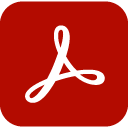
Adobe Acrobat: PDF edit, convert, sign tools
Extension Actions
- Extension status: Featured
Do more in Microsoft Edge with Adobe Acrobat PDF tools. View, fill, comment, sign, and try convert and compress tools.
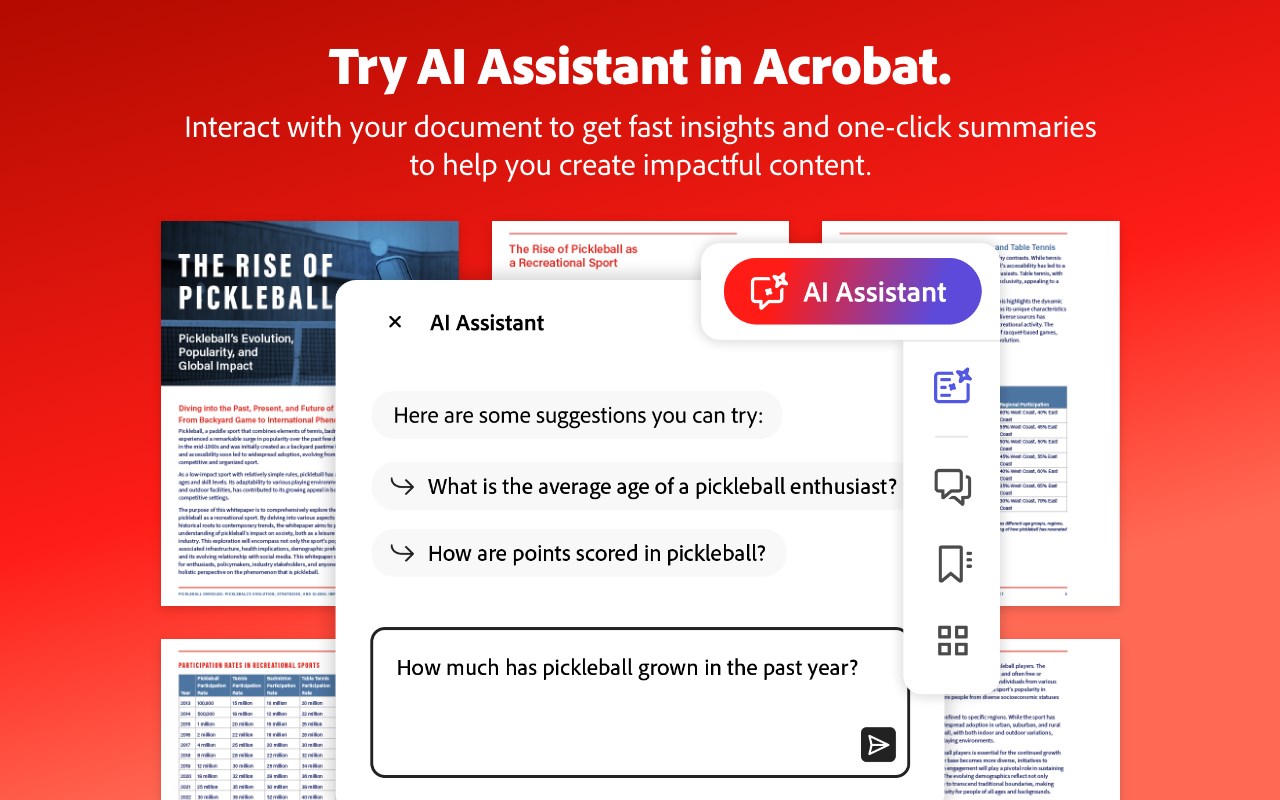
Acrobat is the industry-leading PDF solution, used by millions of people. Use Acrobat PDF tools right in Microsoft Edge to get the best PDF viewing experience and get more done while browsing. You can add comments to PDFs, including sticky notes, text, and highlights—all for free.
If you need more advanced Acrobat features, you can try tools to export to and from PDF, create a PDF, merge PDF documents, organize a PDF, reduce PDF size, and more. Working with PDFs online has never been so easy.
HOW TO USE THE ACROBAT EDGE EXTENSION
1. Install the Acrobat extension for Microsoft Edge.
2. Add the extension to the Edge toolbar for faster access.
3. Open any PDF in your browser.
4. Select an Acrobat tool.
VIEW, DOWNLOAD, PRINT, and STORE PDFs
• Get the best PDF viewing experience with the Acrobat PDF reader.
• Download or print with a quick click.
• Sign in to store your files online for fast access to PDF files from anywhere.
EDIT PDFs
• Add PDF notes, text, and comments for free, including sticky notes and highlights.
• Write on PDF documents by adding text or drawings using PDF editor features.
FILL AND SIGN FORMS FOR FREE
• Open a PDF in Adobe Acrobat Reader to fill and sign forms on your desktop.
• Easily fill in PDF forms with the Acrobat form filler feature.
• E-sign documents with your signature or initials.
TRY TOOLS TO DO MORE FROM EDGE
Try premium tools for even more PDF power.
• Use our PDF converter tool to convert PDFs to and from Microsoft Word, Excel, PowerPoint, JPG, and other file formats.
• Create a PDF from a document or image, including converting JPG to PDF.
• Combine files into a single PDF file or split a PDF.
• Organize your PDF. Delete, rotate, or reorder PDF pages.
• Compress a PDF to reduce file size.
• Send documents to others to e-sign online fast.
• Protect a PDF document by adding a password.
You can also sign up for a free trial at www.adobe.com.
WHAT’s NEW:
• Edit your PDFs in Acrobat Edge Viewer
• Fill and Sign forms for free
• Support for opening local PDF files in extension
Terms & Conditions: Your use of this application is governed by the Adobe General Terms of Use (www.adobe.com/legal/terms.html) and the Adobe Privacy Policy (www.adobe.com/privacy/policy.html) and any successor versions thereto.
Latest reviews
- AL
- I literally will not load up and open whatsoever!!! ***DO NOT DOWNLOAD THIS EXTENSION***
- Sergio
- Estupenda para editar PDFs rápidamente desde el navegador, honestamente poco se necesita el programa de escritorio teniendo todo lo que ya ofrece esta extensión, me encanta.
- Parziale,
- For some reason it doesn't support PDF files. It forces opening them in an external application.
- Konrad
- In Edge und Windows 11 funktioniert die Acrobat Erweiterung leider nicht zuverlässig, hab Sie wieder deinstalliert und benutze jetzt Google Chrome mit der Acrobat Erweiterung
- Maarten
- De functionaliteit is mooi. Maar de perfomancenis exht super slecht. Zeker als je snel iets zoekt en wil zoomen enzo. Als je dat vergelijkt met hoe Edge ze opent zonder deze plugin is het echt een enorme achteruitgang. Edge zonder plugin is gewoon veel sneller.
- Martin
- if you want to use a PC you need this extension you cannot work with out it.
- Ronald
- einfach genial, super
- LAKHWENDRA
- price may be less.......
- Gabriel
- Great extension, very useful, nice work Adobe!
- Velez,
- Completamente inútil: hace lenta la navegación y no aprovecha el sistema de búsqueda de Acrobat ni las herramientas básicas de selección de texto. A final de cuentas es mejor bajar el documento para lo más básico; no tiene sentido tenerla instalada.
- Tracey
- PDF Viewer was working great up until last week. All of a sudden cannot preview any PDF file, have to open the file. Some glitch with Windows 11. I use PDF file view all the time too. Usually 5 stars for Adobe, but this viewer situation....
- ronald
- Great Service added!!!
- juan
- CONTRATACION ENGAÑOSA
- Eduardo
- EXCELENTE SOLUÇÃO. RECOMENDO A TODOS.
- 清
- 不能用了,修复一下吧。
- Lynne
- Adobe (1) Took over my entire computer without my permission and turned all my Word docs into PDF's (2) is non-intuitive and difficult to work with and (3) strips my forms of all information I have carefully typed in, whenever I send the forms to someone else.
- 迅
- 不错好用,推荐使用!
- Akash
- The PDF viewer works perfectly; I have yet to encounter any glitches. Not only do you have all the basic features like selecting/panning, zooming in/out, but you also have incredibly useful ones like AI summaries or advanced editing (adding images, objects, etc.) Any feature you want is there, however I have to dock a star since many features like editing, AI, and converting are locked behind a paywall.
- Gary
- The Acrobat app opens every time I launch Edge. Very annoying.
- REY
- Does not improve anything from Edge's built-in PDF tools. After adding this extension all PDF files opened from the browser would not work or open. After removing then they were able to open freely. Offline PDF files opened offered no features to what Edge already had.
- Sadaki
- Absolutely ridiculous, completely unnecessary, and a pointless addition—especially when you set it as the default PDF opener. What's the point of abandoning the powerful right-click menus that come standard with nearly every modern browser just to use Adobe's moronic right-click menu?
- Anita
- I am new beginner to Adobe, and only been utilizing for 3 months or months. I find out that its very hard navigating as well as expensive unless you are doing the free trials which I have been utilizing for a moment. Now I am getting errors such as +++++ /bad flags so I am trying this extension to see with Edge if anything will change. I desperately need help spending hours trying to fiqure out how to merge several files into one pdf file to file legal documents to a courtroom very complicated!
- jerry
- Adobe Acrobat is good in all ways, makes life easier, lowers your stress level which is good for your heart, leaves you calmer at the end of your day and if you are a guy and your wife or best girlfriend sees all your new found patience and calmness, well, she's probably going to make you an extra special meal for you that evening and if you have kids she's probably going to put them in bed as soon as they eat and will probably have a extra special night planned for you, so use, Acrobat, and you will be a, happy man the rest of your life!
- Alex
- Extension helps me in downloads, edits and other very useful situations. Note: I am using the paid version of Adobe and have been renewing for over four years.
- Sandra
- very difficult to navigate and expensive
- Lucas
- Great Dark Mode
- Antonello
- Utile e ben fatta
- Christina
- 免費試用的好處是讓我能臨時需要整理文件很方便。
- Natale
- Questa estensione è pratica ed efficace.
- Gunduz
- Perfect!
- Jennifer
- 5-Stars! It is Excellent! Thank you, for helping me with my needs. Jenn. W.
- Nikolaj
- Acrobat ist leicht zu verstehen und noch leichter zu benutzen. Nikolaj Bechthold, 07.07.2025
- Antti
- powerful and very useful extension
- 可永
- 能否增加文本朗读功能,就像iOS版或者iPad版那样的TTS功能?谢谢
- Eliane
- Very buggy. In the middle of trying to fill out a form and the pops ups for updates, latest features, AI suggestions are causing the program to slow down. Once I am done this form I am cancelling the free subscription.
- 治華
- Good.
- Scott
- pesters for reviews
- HORACIO
- Me ha funcionado muy bien, ha sido de gran ayuda, además de que es rápida y fácil de usar.
- Jürg
- Super Tool
- Brandon
- This extension was very helpful. Thank you for fixing the issues with that last version of the extension.
- cesar
- Si no tengo opción de usar IA Quitenme su publicidad de la CARA o disimúlenla
- Francisco
- Ao contrário da versão do Acrobat desktop, a extensão não trava e é muito eficiente.
- Melony
- Although I canceled my subscription yesterday due to having too many subscriptions, I was satisfied. FINALLY! It was a PDF extension that I needed and worked well with the Microsoft Edge browser. It works well.
- Giles
- The free version provides all of the functionality I need. I wouldn't advise anyone to pay for it. But, otherwise, it does what is needed.
- Diane
- I'm not a fan of this version. It is much easier using the desktop version. This version doesn't even have an edit text button only an add text button. I can't recommend it. I didn't even want this but thought it was going to look like the desktop version so I agreed to it. I'm not a fan of Edge either but Microsoft shoves stuff down your throat whether you want it or not.
- DavidandLindaOneDrive
- horrible - and can't cancel for refund prepaid subscription.
- Jorge
- it used to be a useful, simple tool: I don't need all the new complexity (and pushes to buy more and save in your cloud), so I don't find much value on the new tools (and miss the simplicity of the original)
- Breitner,
- I've always had good luck with Adobe products, and this one is no exception. I recommend it!
- james
- as always a great app. and friendly to use
- Josh
- Adobe Acrobat is the best way to get stuff done and is amazing!!!!!!!!!!!!!!!!!!!!!!!!!!!!!!!!!!!!!!!!!!!!!!!!!!!!!