Description from extension meta
Interact with your Company Page on LinkedIn™
Image from store
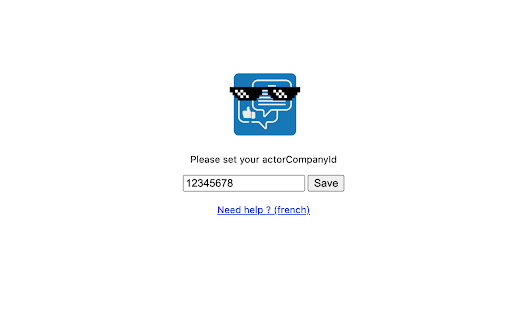
Description from store
LinkedIn™ doesn’t have an easy way to toggle between commenting as a personal page and a business or a company page. But! There is a workaround.
- Install this extension.
- Go to your biz page and copy the page ID string of numbers.
- Past it in actorCompanyId field (options page) and save.
Now follow these directions:
- Find a post you want to comment on as you’re brand or biz.
- Click on the 3 dots and choose ‘copy link to post.’
- Paste the link in a blank URL tab and hit enter to load the page.
- Click on our extension's icon and that's it! Your can now like, comment or share the post with your business or a company page.
