Description from extension meta
Increase your maximum volume to 600%! Volume boost 600% - extension to volume up your speaker or headphone sound volume.
Image from store
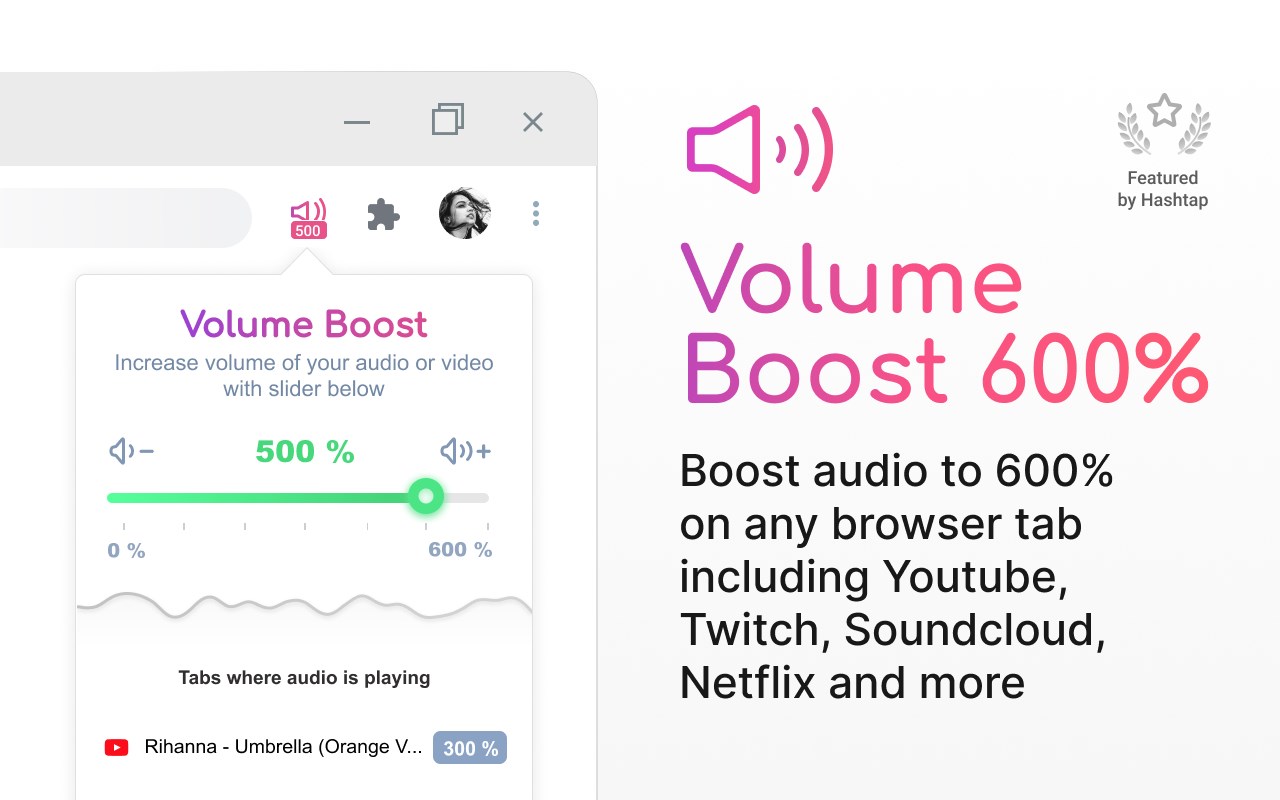
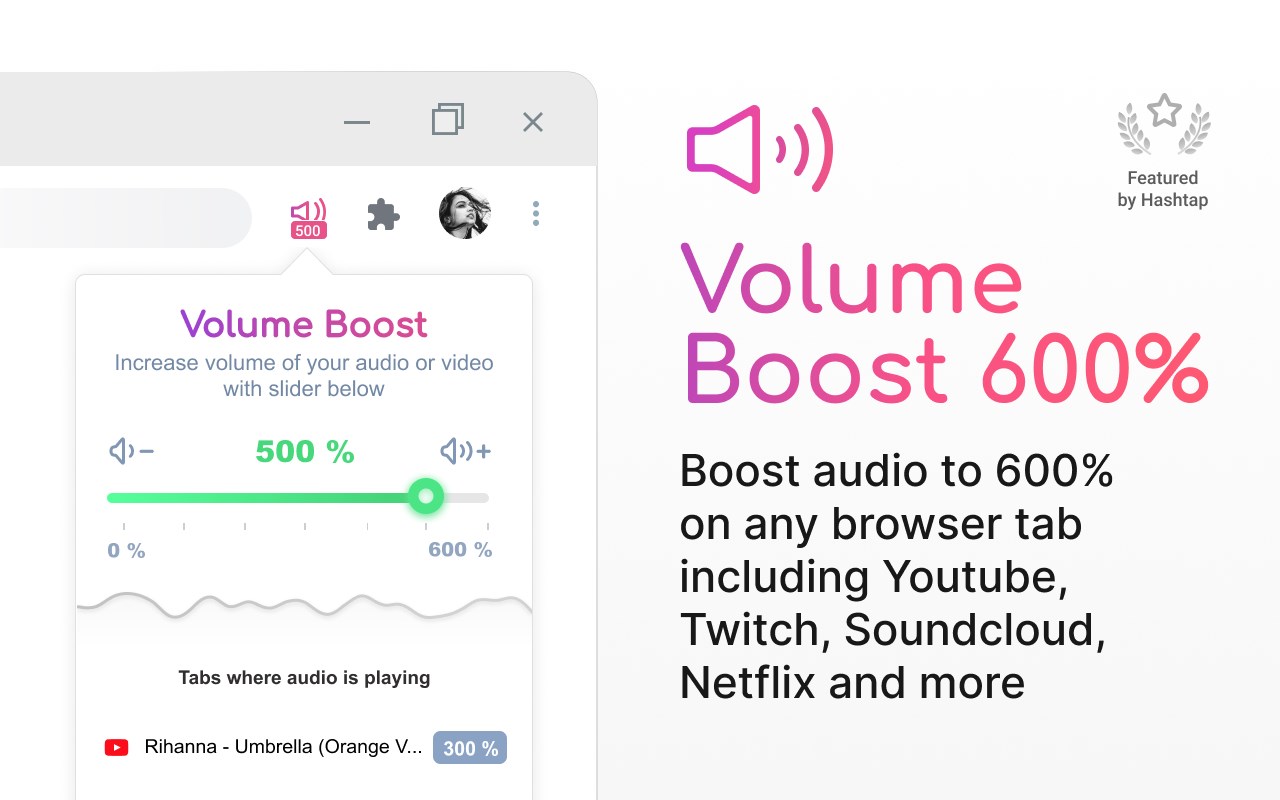
Description from store
Increase and amplify your max volume! Boost your volume up to 600%!
🎧 Listen to music or videos with maximum volume (up to 600% louder), no matter what speaker or headphones you are using.
💡 Install Volume Booster and enjoy the boosted sound! 100% support audio and video sites all over the world!
📌 Features:
- Modern design
- Smooth volume increase using a slider
- Fast volume up and down buttons
- Adjust each tab where music or video is playing
- Volume indicator for each tab
- The extension works on Windows and Mac devices
- Support for 54 languages
🤩 Completely free extension.
💡 If you are using Windows and you have problems with full screen mode, press F11. If you're on a Mac, expand the window and press Cmd + Shift + F.
💡 When using headphones or small laptop speakers, moving the slider beyond 300% of the slider will distort the sound.
🎧 Use the volume booster of it on your favorite sites: Twitter, Vimeo, YouTube, Facebook, Spotify, Instagram, TikTok, Netflix, Megogo, IVI and more!
Our blog - https://www.hashtap.com/@beats
Latest reviews
- (2023-08-11) Lan: 5c5810fd.weaksharedptr.com注册送永久流量的,专线支持GPT,可以试试,节点多,又快又稳,晚高峰看8K视频完全不卡!(手机电脑全平台互通)
- (2022-11-17) 懋实: 使用该功能 和多数网站的全屏播放功能冲突 但凡激活了增加音量 再点击全屏播放就无效了
- (2022-10-01) 子坤: 点击图标,页面显示不出来
- (2022-09-18) quan: 太实用了
- (2022-09-16) 洁: 我用了好多款这种插件,在EDGE都会爆音,是什么原因呢?chrome就没事
- (2022-08-12) Andy: You can full the screen by pressing F11
- (2022-07-26) z: Web video cannot be full screen after opening
Statistics
Installs
12,956
history
Category
Rating
4.3 (9 votes)
Last update / version
2022-04-27 / 1.2.1
Listing languages

