
JSON Formatter
Extension Actions
- Extension status: Featured
Formats JSON automatically! Open Source, Available with 60+ Themes, Syntax Highlighting, automatically linkifies links and more.
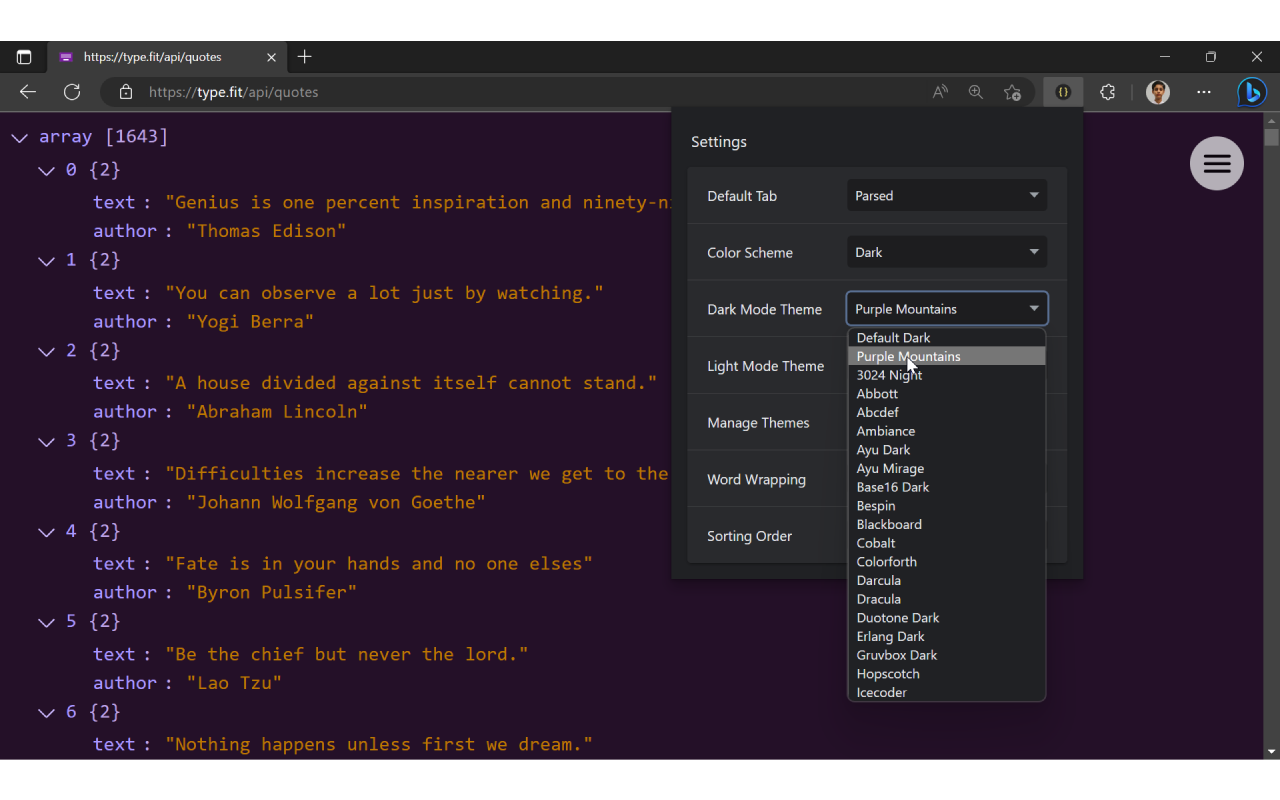
Formats JSON automatically! Open Source, Available with 60+ Themes, Syntax Highlighting, automatically linkifies links and more.
JSON Formatter automatically formats and prettifies JSON in Edge. It comes with support for syntax highlighting and over 60 themes. It also makes links clickable automatically and has multiple modes to view JSON, including Parsed Mode, Formatted Raw Mode, and Raw Mode.
You can toggle between modes using shortcut keys:
Parsed Mode: P key
Formatted Raw Mode: Shift + R key
Raw Mode: R key
Collapse All: [ Key
Expand All: ] Key
Toggle Dark Mode: D key
Toggle Toolbar: T key
Features:
● Over 60 themes for both light and dark mode
● Syntax highlighting
● Works offline
● No tracking or analytics
● Word wrapping and sorting order to stay organized
● Works with any JSON webpage
● Makes links clickable
● Formats JSON automatically
● Raw, Formatted Raw, and Parsed Mode
● Remembers theme preferences
● Shortcut keys for ease of use
● Collapsible toolbar
Note: By default, the extension theme is "System Default." It will change according to your browser's theme. If you want it to be the theme of your choice, you have to set it from the "Extension Settings" or "Extension Options."
To change the default formatting option and other settings, set your desired option in the extension settings.
To make JSON Formatter work properly on all kinds of sites, in the extension permissions, change "Allow this extension to read and change all your data on websites you visit" from "On Click" to "On all sites," if not already set.
To use JSON Formatter in local files, enable "Allow access to file URLs" in the extension settings.
To use JSON Formatter in Incognito mode, enable "Allow in Incognito" in the extension settings.
Some URLs to test on:
https://type.fit/api/quotes
https://api.github.com/users
https://api.github.com/users/arnav-kr
https://api.github.com/repos/arnav-kr/arnav-kr/readme
https://api.npms.io/v2/search?q=soloalert
https://anapioficeandfire.com/api/houses/1
Created By:
Arnav Kumar,
GitHub: https://github.com/arnav-kr
Twitter: https://twitter.com/arnavkr_
Sponsor me:
https://github.com/sponsors/arnav-kr
Source code:
https://github.com/arnav-kr/json-formatter/
Bug reports and suggestions:
https://github.com/arnav-kr/json-formatter/issues/
Changelog:
https://github.com/arnav-kr/json-formatter/blob/main/CHANGELOG.md
Latest reviews
- Troy
- From one developer to another, thank you for this. Fantastic work!
- Gage
- Exactly what I was looking for and I'm leaving a review because the developer responds to reviews and updates the extension accordingly (bug fixes, adding features, etc.)
- 端
- 一直在使用,非常好用。但是请注意,edge新版本已经自带了jsonview,如果再使用这个插件,会导致被美化的json再次被美化,会大致报这个错提示:文本非json格式。 解决办法: 1.停用这款插件。使用edge自带的jsonview 2.停用edge自带的jsonveiw。在edge浏览器输入:edge://flags/,找到jsonview,改成disable
- Rolando
- be careful with this extension. It edits your string values removing double spaces. The values you see in the parsed view are not the same values you see in the raw formatted view. I'm removing this extension and look for something else
- King
- Very helpful for when working with a large json object. Huge fan
- Jakub
- Best JSON formatter!