
Screen Recorder
Extension Actions
Screen recording for active tab and app that download screen video in mp4
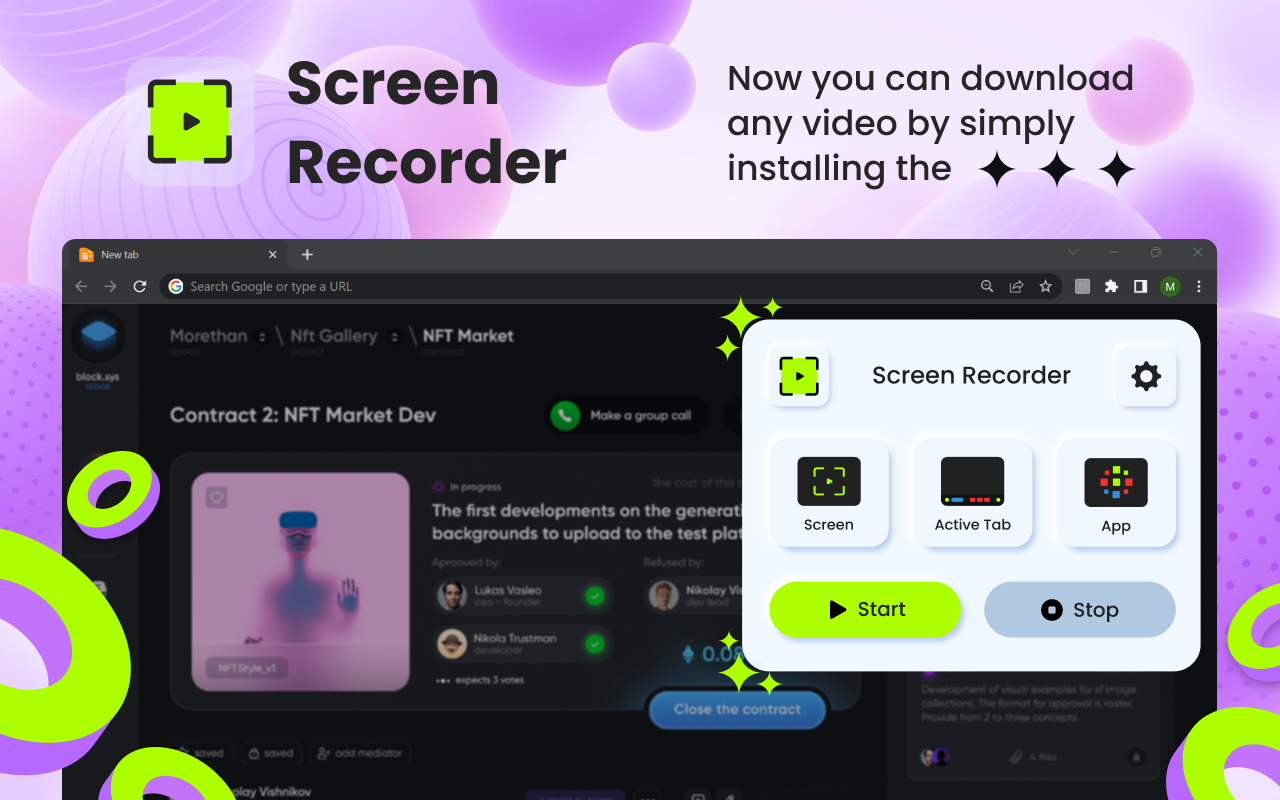
Screen recording for active tab, app or entire screen. Record screen in mp4 and download for free. Screen recorder
Screen recording is a recent digital technology that allows users to capture video and audio from their computer screens. It has become increasingly popular due to its ability to capture videos or images from a variety of sources, including websites, applications, and games. Screen recording is used in a variety of applications, from creating instructional videos and tutorials to capturing a game’s progress or taking screenshots of a website to highlight a new feature.
Screen recording is a simple process. The user first needs to select the screen area they would like to capture. This can be done with mouse clicks or through a recording software program. Once the area is selected, the user can begin recording by pressing a button or using a keyboard shortcut. The recording will then capture the audio and video from the designated area, which the user can then save or share with others.
Screen recording can be used in a variety of settings. For example, in the classroom, teachers can record instructions for students to watch later. It can also be used to create instructional videos for employees, or to capture a video game’s progress for a review. Additionally, screen recording can be used to take screenshots of websites to show off new features.
Latest reviews
- Liwt
- 𝗔𝗯𝗱𝘂𝗹 𝗠𝘂𝗸𝗶𝘁, This is the best screen recorder I have ever used, it's even performing better than OBS Studio & Other recorders. Respect to ScreenPredator. Soon will make video in this extension in my YouTube channel (@aemukit). Reach me - 𝗮𝗯𝗱𝘂𝗹@𝗺𝘂𝗸𝗶𝘁.𝘀𝗶𝘁𝗲
- tushan
- Besttt High quality recorder of all time.
- White
- Very handy app