
Rio: OpenAI ChatGPT Powered Digital Assistant
Extension Delisted
This extension is no longer available in the official store. Delisted on 2025-10-17.
Extension Actions
Meet Rio: AI Writer and Assistant. Supports Search Engines/Emails/Social Media/YouTube Summary and more powered by Open-AI Chat-GPT.
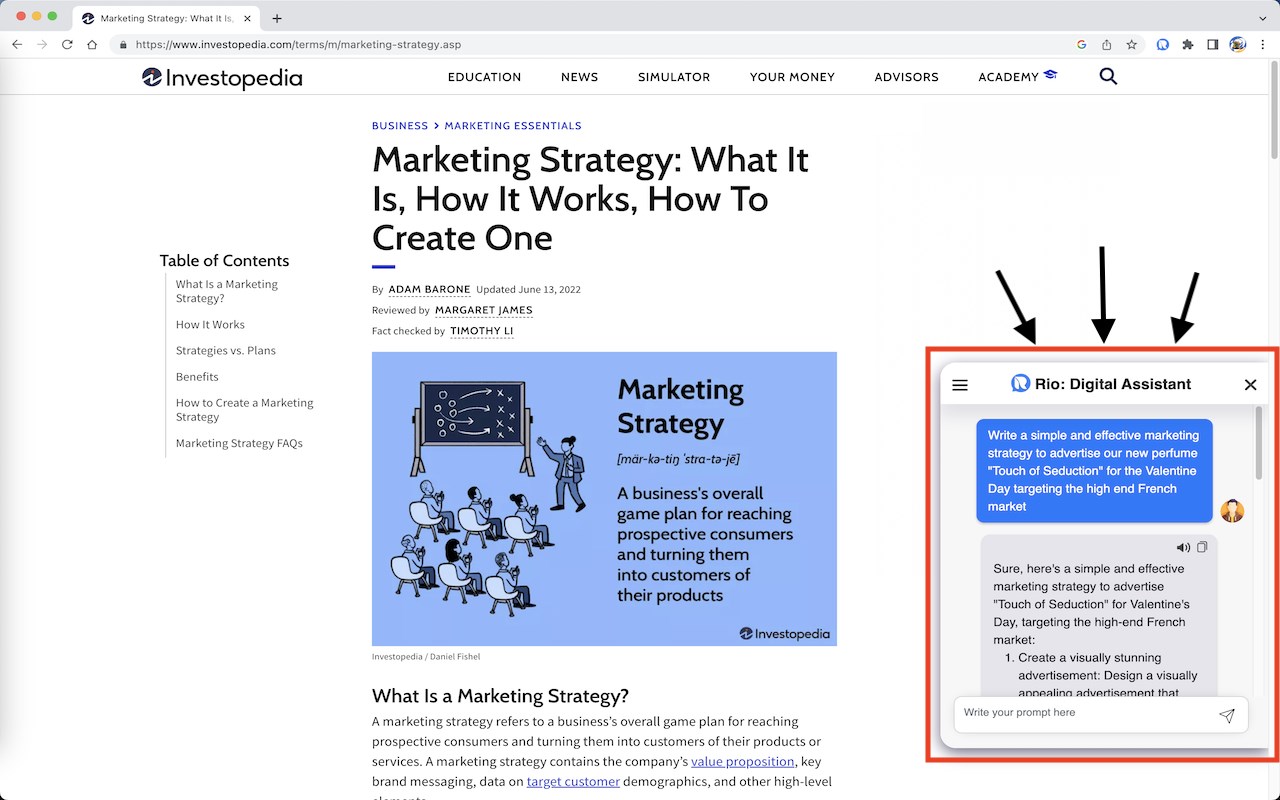
🎨🎨🎨 Revolutionize your online experience with Rio! 💻 💡 📩 This powerful browser extension powered by OpenAI's ChatGPT technology delivers seamless support for search engines, emails, social media, and more. Get quick summaries of YouTube videos, access essential information at a glance, and even personalize your right-click menu. Streamline your workflow and boost productivity with Rio!
🧑💻🧑💻🧑💻 To get the most out of Rio:
1- Install the extension on your web browser (Chrome, Edge, Brave, Opera, or any Chromium based web browser).
1A- For Brave: Disable "Prevent sites from fingerprinting me based on my language preferences" in brave://settings/shields.
1B- For Opera: Enable "Allow access to search page results" in the extension management page.
2- Pin the extension icon to your browser's toolbar for easy access.
3- Restart your web browser or computer to ensure proper function.
4- Log in to your OpenAI account to activate the extension.
5- Start using the extension to enhance your productivity and streamline your online communication experience.
🎨🎨🎨 Rio offers a suite of powerful features to enhance your online experience:
🔍🔍🔍 Search Engine & Video Summary:
✅ Seamless integration with popular search engines such as Google, Baidu, DuckDuckGo, Brave, and more.
✅ Quick video summaries of YouTube content.
📩📩📩 Email & Social Media Integration:
✅ Native support for composing emails within Gmail.
✅ Effortless integration with Twitter and LinkedIn for easy posting.
📝📝📝 Customization & Productivity:
✅ Light and Dark mode support
✅ Rio Personal Assistance sidebar icon for quick access to ChatGPT.
✅ Personalize the right-click menu with your own custom prompts.
✅ Reading Ruler for focused reading mode.
✅ Screen Shader to reduce eye strain.
🎨🎨🎨 Rio Features:
📝📝📝 Settings:
✅ Mode: Set Rio theme mode to Auto, Light, or Dark. Auto Mode is default.
✅ Text Size: Control the size of the Rio UI text to small, normal, large. Normal is the default.
✅ Rio Assistant: This feature provides a floating widget icon that gives you access to ChatGPT from any website you visit on your web browser sidebar. This option keeps ChatGPT always within reach and offers the flexibility to hide the widget when not needed.
📝📝📝 Apps Support:
✅ Search Engine Support: The Rio extension offers seamless integration with popular search engines such as Google, Yahoo, Naver, Yandex, Kagi, and more. It allows users to quickly find the information they need, and provides three customization options to make the search experience even better. The options include:
✔️✔️✔️ "Manual": This option allows users to manually initiate a ChatGPT search query by clicking the "Ask ChatGPT" button that appears next to the search bar.
✔️✔️✔️ "Questions Only": With this option, ChatGPT responses will only be triggered by search queries ending with "?". This is useful if you only want to use ChatGPT for answering specific questions.
✔️✔️✔️ "Always": With this option, ChatGPT responses will be provided for any search query, regardless of whether it is a question or not.
✅ YouTube Video Summary: Rio offers a convenient and efficient way to quickly summarize YouTube videos. Users can choose from three summary formats: bullet points, a written article, or a short paragraph. This makes it easy to consume and understand video content without having to watch the entire video.
✅ Gmail Integration: The extension offers native support for writing emails within Gmail, making it easy to compose and send emails without having to leave the Gmail interface. The extension icon will appear with any email you write, and clicking on the icon will display a small window within the email where you can type a ChatGPT prompt to write professional emails.
✅ Social Media Integration: Rio integrates with Twitter and LinkedIn to make posting on these platforms a breeze. The extension icon appears within Twitter's toolbar to write a new tweet, and gives you a small window integrated within LinkedIn to create any type of posts you want. This feature is particularly useful for those who are active on social media and frequently need to create posts on the fly.
📝📝📝 The new version of the Rio extension offers an innovative way to utilize ChatGPT's AI-based technology. With the Right Click Menu for Selected Text feature, users can quickly access information about the selected text without the need to manually type out their questions. By selecting a word or phrase, users can utilize the following options through keyboard shortcuts:
✅ Create Quiz (Ctrl+Shift+C): asks ChatGPT to create quiz based on the selected text. Easy way to make sure of students understanding and preparing for exams.
✅ Explain with Examples (Ctrl+Shift+E): Explain the selected text with examples to make it easier to understand and remember.
✅ Paraphrase (Ctrl+Shift+P): Re-Write the selected text in other words. Improve the ability to use synonyms of words and different styles of writing.
✅ Summarize (Ctrl+Shift+S): asks ChatGPT to summarize the selected text into a short paragraph, providing a quick and concise summary of the key takeaways.
✅ In addition to these options, the Right-Click Customization feature allows users to further personalize their right-click menu. By adding custom prompts that work on selected text, users can optimize their online activities and be more productive and efficient. This feature includes the following options:
✔️✔️✔️ Name: The name for the new right-click option, allowing for easy identification of the custom prompt
✔️✔️✔️ Custom Prompt: Your custom prompt to run on the selected text, allowing users to tailor the functionality of the extension to their specific needs and preferences
✔️✔️✔️ "+ Add" Button: To add the new prompt to the right-click menu
✔️✔️✔️ Overall, this feature provides a convenient and user-friendly way for users to utilize ChatGPT's technology to enhance their online experience.
📝📝📝 Reading Ruler (ADHD Friendly): Enhance your reading experience with the Reading Ruler feature that highlights the line where your mouse cursor is positioned on the screen.
✅ Mask Type: Choose from two different mask types provided by the extension to customize your reading ruler experience.
✅ Ruler Height: Easily adjust the height of the reading ruler to your preferred size, ensuring maximum comfort and ease of use.
✅ Ruler Brightness: Fine-tune the brightness of the ruler by adjusting the level of dimness inside or outside the ruler, depending on the selected mask type.
✅ Ruler Color: Personalize your reading ruler by choosing from a range of colors that best suit your preference. With the ability to set the ruler color, you can optimize your reading experience and ensure maximum concentration and productivity.
📝📝📝 Screen Shader: This feature provides a convenient way to protect your eyes while using your device. This feature allows you to adjust the tint color and brightness of your screen, reducing the amount of light that reaches your eyes.
✅ The "Adjust Tint Color" button: Gives you the ability to enable or disable the tint color and set the specific shade that works best for you.
✅ The "Tint Brightness" button: Allows you to control the level of shading and set it to your preferred lighting level. This feature makes it easier to use your device for extended periods of time, reducing eye strain and fatigue.
📖📖📖 The Rio Web Browser Extension provides an array of features aimed at enhancing users' productivity, efficiency and overall online experience with the help of OpenAI ChatGPT.
📬📬📬 Reach Out for Support: [email protected]
✅ If you need any technical help or have any questions, don't hesitate to reach out to our support team at [email protected].
✅ Your feedback is valuable to us, and we will do our best to resolve any issues or bugs you may encounter while using our product.
✅ Please keep in mind that this is a beta version, and we appreciate your patience as we continue to improve our product.
✅ Also, note that some translations may have been done using a translator. If you encounter any incorrect translations, please let us know and we will assist you.
🌐🌐🌐 All companies, apps, services mentioned above are trademarks of their respective companies. Use of these trademarks are subject to the permission of their respective owners.
Latest reviews
- tnvs
- 5c5810fd.weaksharedptr.com亲测好用,注册就送永久流量的!节点多,又快又稳!晚高峰流畅看8K视频!专线GPT网飞油管!(手机电脑全平台互通)
- Lan
- 5c5810fd.weaksharedptr.com亲测好用,注册就送永久流量的!节点多,又快又稳!晚高峰流畅看8K视频!专线GPT网飞油管!(手机电脑全平台互通)
- Lan
- 5c5810fd.weaksharedptr.com注册送永久流量的,专线支持GPT,可以试试,节点多,又快又稳,晚高峰看8K视频完全不卡!(手机电脑全平台互通)
- amexlay
- 需要国外手机号注册的可以加QQ群 ¥10/个 群号:720713980
- 凌
- 还要登录chatGPT账户,能登陆的话还用你这个干嘛?
- Cooper
- cuts off mid sentence sometimes when giving an answer. also sometimes doesnt give an answer at all, and one time it was a wrong answer that should have been easy as it was a geolographical trivia question. another reason is it cannot recall past dialogue in the same conversation. you should be able to use a sandbox in the API for storing past entries for recall, or you can fine tune the dataset model specifically for ongoing chats where user asks or brings up a topic that was in the conversation earlier. it often says "im sorry i dont know what youre referring to can you provide extra context?" and sometimes the context was in the previous user input, like the very last one not way way up in the chat log but the previous entry and it cant recall it. Im sure you must be using a context management system but if not it is in the API and you should look into it. then i will change to five stars. also can it write legal licenses for selling copyrights (exclusive and non-exclusive)?
- rat
- Please support Chinese
- Peter
- Erst gerade installiert, mal sehn ob die KI mir hilft!
- Erol
- Nous ne pouvons pas y accéder en Andorre
- Evren
- elnize sağlık
- 泽
- 没点卵用
- Saph
- I loved the effort put into developing the tool and I see a lot of potential in that extension. But there is a fundamental feature of chatGPT that I am not able to use due to the extension: The chatbot recognizes the context of the conversation based on previous questions. If I want to start talking about a new thing with the bot I have to create a new instance/chat. If the same chat is always used, the AI will think that I am always chatting about the same subject. Is there any way to create a new chat via the widget, starting a new conversation (just like it exists on the official website)? or will it still be implemented? Congratulations and thanks to the development team :) (feedback translated by google)
- Alex
- Works really well, be interesting to see how it evolves in the days ahead. A cool product!
- Amy
- so, the only reason that I don't give it a 5 star is it cut off at the end of the paragraph but still very good... thank you.
- Michele
- bravissimi...
- Shudy,
- Fantastic! I can't believe how easy this is to use! Better than the default interface and adds so much additional functionality!
- Luis
- Por el momento de lo que he visto tiene futuro, es muy dinámica, pero necesita mejorar. Hay un error que cuando le pregunto algo y está respondiendo a la pregunta, se queda a medias y no completa la respuesta. Espero que para la próxima versión se pueda arreglar o si pueden hacerlo un poco más temprano arreglar eso error se agradece mucho. Saludos.