
Screenshot YouTube Video
Extension Actions
- Extension status: Featured
Quickly extract video frames from YouTube and OK.ru and save to JPG images with just one click.
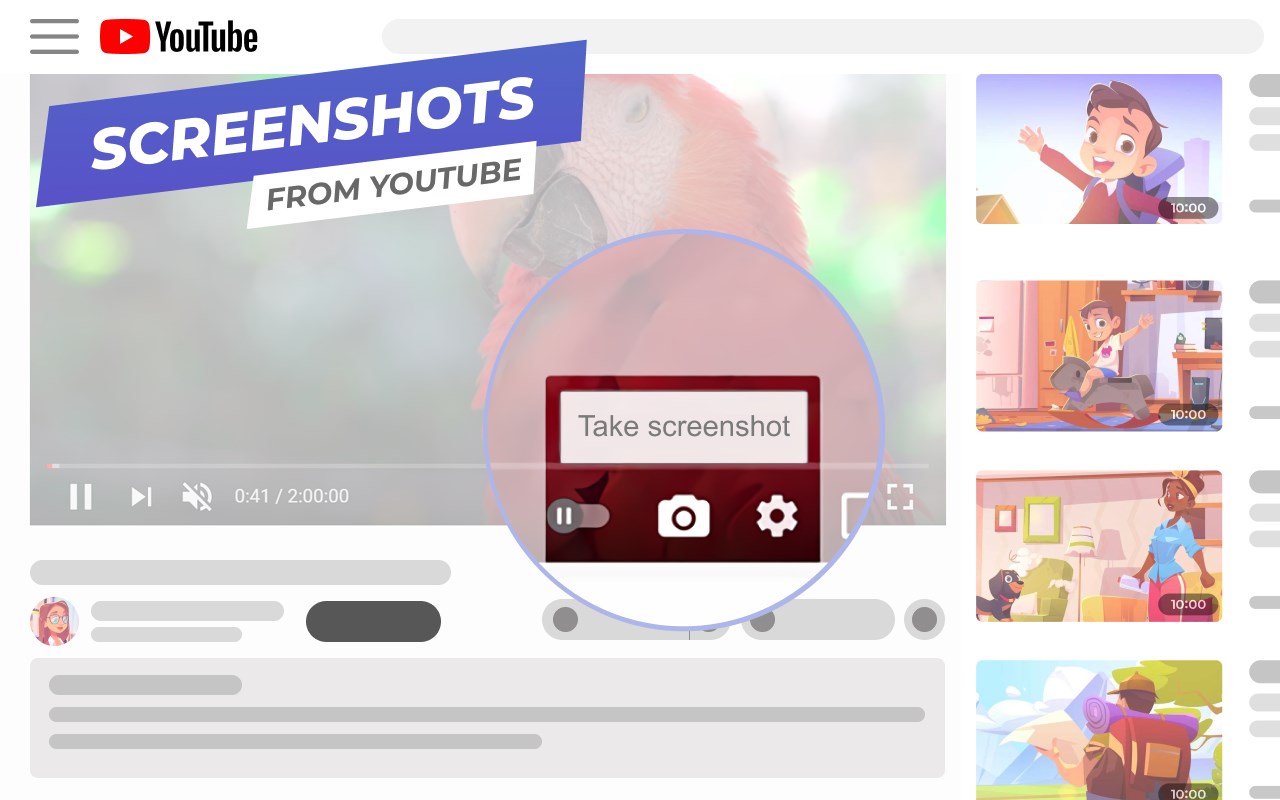
Screenshot YouTube Video is a compact and user-friendly extension that allows you to take a screenshot of YouTube and OK.ru videos and save the frame to your PC without using third-party programs and without cropping the video player frames. Ready-to-use frame from a movie or clip in maximum quality with just one click of the cursor.
It is easy to find the Video Screenshot Button — that's the camera image in the lower part of the player.
Features of the browser extension:
— The button is well-integrated into the design of the YouTube and OK.ru video players;
— Screen capture in JPEG format and without the frames of the video player;
— Downloaded frames have readable (human-friendly) names;
— "Embedded" video frame loading support, i.e. YouTube and OK.ru videos hosted on third-party sites;
Latest reviews
- Aubree
- It didn't work, the icon to take a screenshot didn't show up anywhere.
- 少爷
- 永久梯子50包三年售后更新 不限流量不限时长V:TQXS888888
- weslei
- Cumprindo oque promete até agora.
- Brandy
- Works amazing! Super helpful for me when I need to screenshot something to use as reference later from a YouTube or OK.ru video!
- Nilanshu
- This extension is causing high CPU and disk usage
- mehran
- works like a charm LITERALLY it's super useful my life changed after adding this app to my extensions.
- Tim
- I think it has bugs that make my Edge suddenly slow. Logs as below: content_script.js:5558 Uncaught (in promise) TypeError: codes.forEach is not a function at LanguageUtil.getBestMatchFromCodes (content_script.js:5558:11) at setLng (content_script.js:6780:79) at I18n.changeLanguage (content_script.js:6801:7) at content_script.js:3303:16 getBestMatchFromCodes @ content_script.js:5558 setLng @ content_script.js:6780 changeLanguage @ content_script.js:6801 (anonymous) @ content_script.js:3303
- Kero
- very useful extension easy to use I recommed it for all
- abdulhakim
- nice i was looking for this tool and now i can tack screenshot for my job thank you very much
- владимир
- Удобное расширение ,пользуюсь не часто но оно хорошо выручает ,все в одном не надо использовать другие расширения ,браузер не грузит легко пользоваться ,доволен
- Ahmed
- спасибо за это замечательное приложение, оно мне очень помогает и качество скриншотов потрясающее
- JohnBerry35
- I just discovered an incredible YouTube video screenshot tool! It's a game-changer. Not only does it capture high-quality images from videos, but it also offers unique customization options. It's user-friendly, making it perfect for anyone. I can now easily capture memorable moments and create engaging thumbnails for my own content. Highly recommend it!
- Alireza
- its best screensoter
- Ксения
- Добрый день! Мне посоветовали мои друзья это расширение. Пользуюсь им не так уж и много: пока один день, но уже хочу сказать, что очень им довольна. Оно хорошо в использовании и никак не мешает основной работе.
- alex241742
- Смотря видео, всегда хотелось выделить лишь один кадр. Для этого приходилось сворачивать, открывать инструмент НОЖНИЦЫ. И то не всегда получалось, а сейчас всё удобно и практично. Спасибо за проделанную работу!)
- 성만
- 버튼 디자인도 깔끔하고 성능도 좋네요.
- David
- Использовал расширение в течений суток, могу сказать что очень удобно снимать скрины видео на ютубе в один клик. Расширением очень доволен проблем при установке\настройке не было, в дальнейшем продолжу использовать, всем советую скачать.
- Viktor
- Установленное приложение работает и , вдобавок , быстро и удобно .
- Руслан
- Только что установил себе новое приложение, и теперь оно работает быстро. Оно доступно и для других сайтов.
- enzo
- давно искал что то подобное что бы не надо было никаких танцев с бубном.. работает на 5+..удобно что висит в трее..и еще есть куча настроек.. я доволен..
- AMIT
- everything is nice, except the default file name ,all saved by same name"screenshot: then ots difficult to diffrentiate or copy to folders
- Неля
- Сделать скриншот очень просто и под силу каждому, занимает всего пару минут...
- Шыңғыс-Салтанат
- Мне нравится это расширение)) Очень удобно
- hao
- Давно искал расширение на подобии этого, удобное и простенькое, то что и было нужно. Удивился что расширение сделано не "за 5 секунд", а проработано очень хорошо, однозначно 5 из 5.
- Сергей
- Даже не знал, что есть такое удобное дополнение к браузеру! Одним кликом мыши делаю скриншоты! Очень стало удобно, когда надо сохранить интересный кадр из видео!