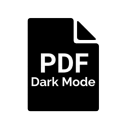
PDF Dark Mode
Extension Actions
CRX ID
nghkmkbjhpgdibgopgekgjnbocfmnjdo
Status
- Extension status: Featured
Description from extension meta
Dark Mode for PDF files to reduce eye strain.
Image from store
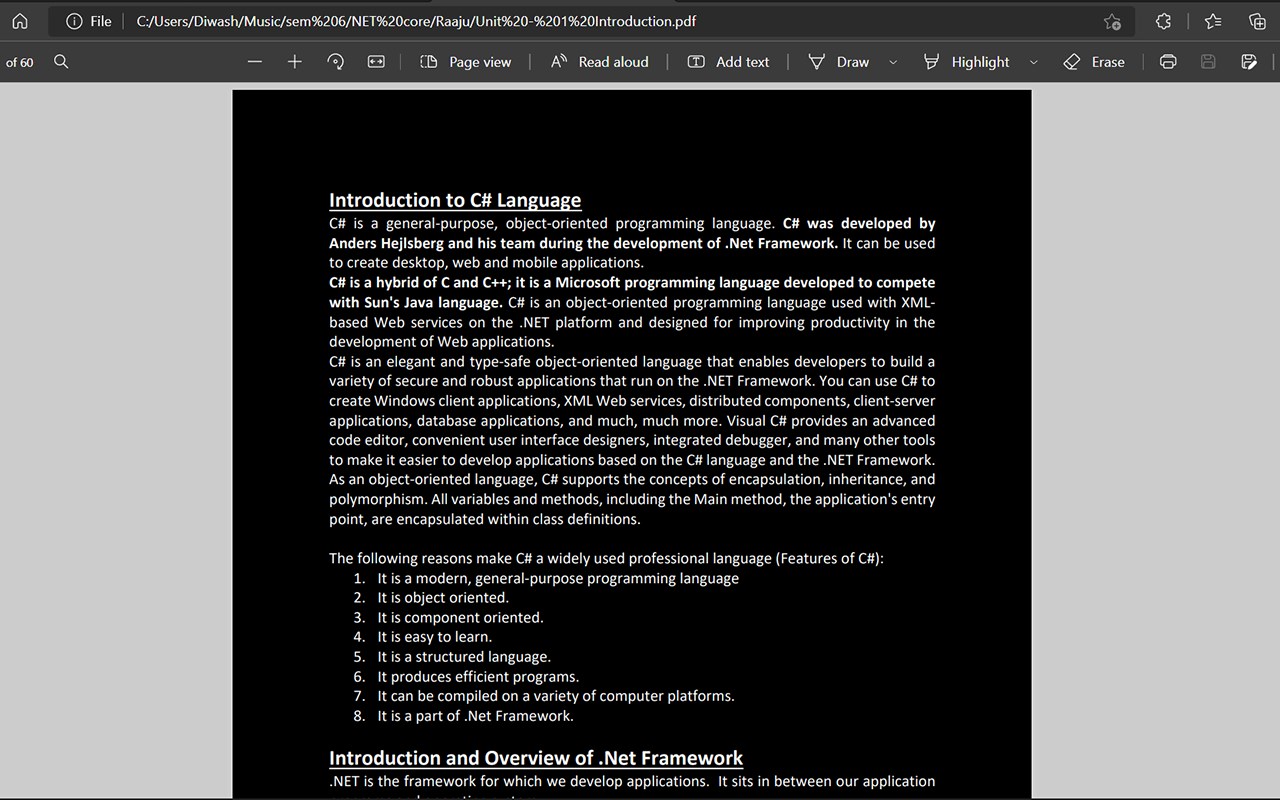
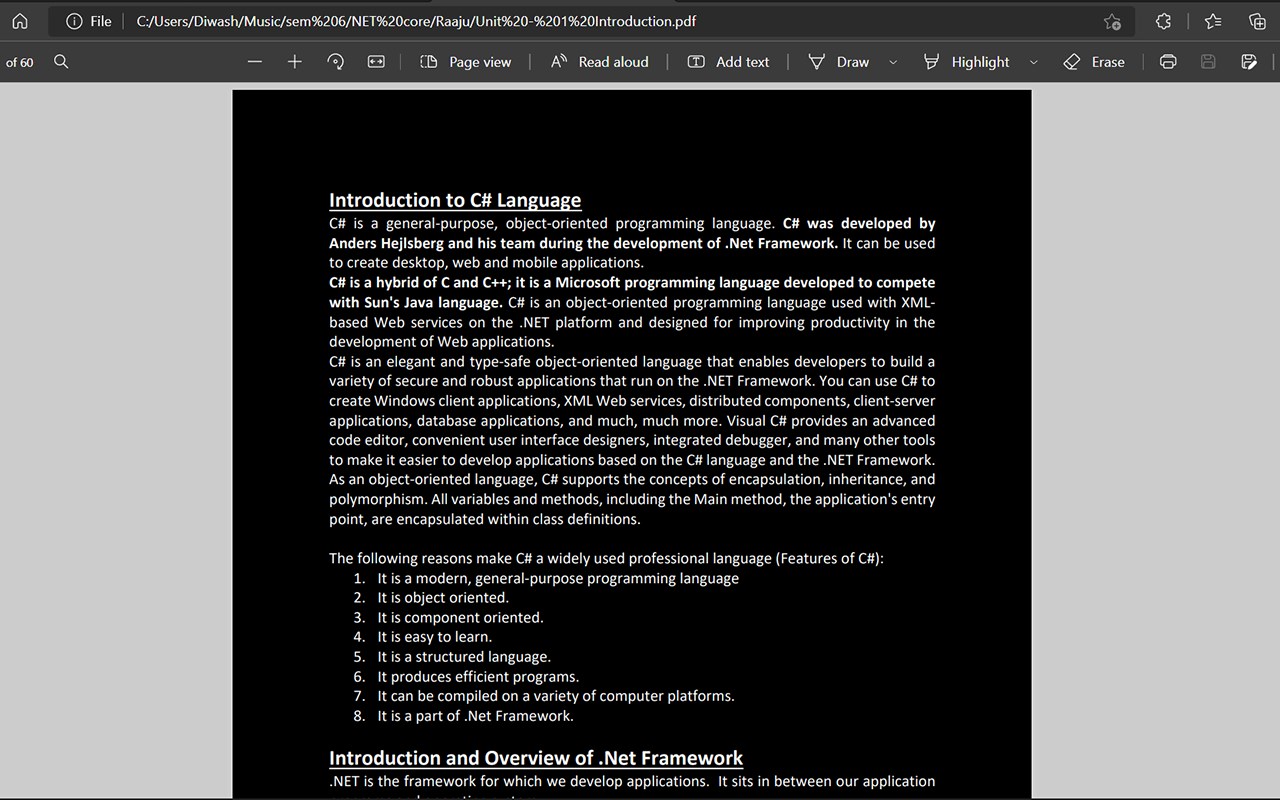
Description from store
PDF Dark Mode extension enables Dark Mode on PDF files to reduce eye strain.
Note:
Open "Manage extension" option and allow access to file urls to make dark mode for offline PDFs.
Features:
- Supports both online and offline PDFs
- Toggle dark mode on or off
- Control strength for the filter
- Control contrast of the filter
- Remembers user values
- Applies filter automatically
Latest reviews
- Abiya
- does its job just remember Note: Open "Manage extension" option and allow access to file urls to make dark mode for offline PDFs
- Anand
- thought waste at first, but its f** good, dont forget to enable settings for local pdfs
- Tony
- mis ojos lo agradecen, muy útil
- Adavya
- I can’t believe how much of a difference this PDF Dark Mode extension has made. It honestly feels like magic. This extension is simply too good. It’s one of those rare tools that does exactly what you hope for—and then exceeds expectations. If you spend any time reading PDFs, this is a game-changer.
- David
- v1.08 is BROKEN. The icon no longer appears adjacent to the address bar. Dark mode is OFF by default. There is no way to turn ON the dark conversion. It worked fine in previous version. Please fix it.
- Vinay
- Well, It works good but in permissions it says - Read your browsing history, I mean why? It is a Spyware?
- matheus
- EXLELENTE GRACIAS PAA
- Anuj
- Tried it on google books, tried it on default edge browser pdf viewer, doesn't work anywhere. Kinda useless tbh and there's no way to tell what's going wrong or how to troubleshoot it.
- Benjamin
- Ya done working on the background yet? It's been more than a year, it can't possibly be that hard to prevent the contrast from affecting the background
- milena
- ótimo foi a minha solução
- Angirasa
- Almost exactly what I was looking for. However, is there a way to change the background colour (outside the PDF bounds) to be dark. Either add a slider, or just default to black?
- CN
- Does not work or has stopped working. Too bad.
- Prospy
- It used to work well even though the background wasn't dark enough (outside the PDF) but now it doesn't even work on my edge browser. I tried all possible fixes. And, the PDF is an online link, so it must work like it used to, but it never did.
- Lucas
- Excelente, funcionou perfeitamente para abrir PDF localmente no navegador Edge.
- Carlos
- Contrast is unnecesary, it changes the color outside the page to white, wich makes no sense.
- Ruopeng
- when i use edge settings :Force Dark Mode for Web Contents, this plug do not work
- Rudy
- does not work...
- lankarie
- This is not working for pdf reader in Microsoft Edge.
- Paresh
- It's good. Can you see if you can make the background of pdf little more grayish. That would be more helpful. And pdf is little too much dark, I think inversion something is used to do this, but that inversion is making some color gets too bright which is again bugging the eyes. See if you fix that.
- sarath
- Not working in my edge browser
- meera
- thank you so much, helpful for reading
- Lelin
- Mero ma kam garena hou Diwas sarkar why ?
- Husain
- Simple, and just works. Thank you so much for the work you put in. I spend a lot of time reading PDFs on my edge browser, and this really makes it much easier to read with less eye strain.
- Samay
- Thank you Diwash. It works. But it simply inverted the colours. Now the reader is in grey though the pdf is in black. Can you please make the reader and the pdf dark at the same time?
- William
- Great stuff brother works flawlessly
- Sagar
- Excellent app for reading pdf documents reducing eye strain. Works really great. I read the PDF in the dimmest light, the bright font and the black background makes it supereasy to concentrate. Battery life can be stretched while ensuring the longer read. Supereasy app, when needed turn it on when not then off. Neither any hidden hurdle, nor any hidden fee. You can give it a try for some productive time. Slightly different to that, I would expect a read aloud extension as well of same efficiency as that of pdf dark mode for pdf on edge browser where just by highlighting the text one can command for the reading to start.
- Celso
- ok, For offline mode, turn on "URL Access"
- hassan
- It's awesome but please don't change the color of the background where it's outside of the page and belongs to the window itself.
- tarik
- Permissions "Read your browsing history" why??!!
- Sharma,
- Title: A Must-Have Tool for PDF Comfort! Review: The PDF Dark Mode extension is a game-changer. It delivers exactly what it promises - a seamless Dark Mode experience for PDFs on Edge for Windows 10. Setup is simple and the extension runs flawlessly, particularly with local PDFs. It’s an excellent solution for reducing eye strain and improving readability, especially for those of us with eye floaters. This extension focuses on improving PDF interaction, not changing the entire browser experience. Its thoughtful design and effectiveness are commendable. I highly recommend the PDF Dark Mode extension to anyone seeking a comfortable PDF viewing experience. Kudos to the developer for this brilliant tool, and I eagerly await more of such work.
- David
- Outside zone is white...
- John
- Great especially if you have eye floaters. Thank you!
- Levi
- There should be a keyboard shortcut for turning dark mode on and off. Also, only the colors for the pdf page should be inverted and the browser background and pdf toolbar should be the original color.
- 晴
- 太棒啦!!!谢谢你的开发!!这个插件非常好用!!非常感谢!!
- 泉
- 我需要的就是这个插件,太好用了
- Andrew
- Seems to work great on Edge for W10. I just wanted dark PDFs, not 100% dark experiences in the browser, and this does it without any issues. Works for local PDFs (which is most of what I use it for) by following the directions during setup.
- Ignativs
- 这个插件太好用了吧~~~
- Ignativs
- 这个插件太好用了吧~~~
- Hayden
- 这个插件太好用了吧~~~
- Gary
- 这个插件太好用了吧~~~
- Fred
- 这个插件太好用了吧~~~
- Evan
- 这个插件太好用了吧~~~
- Elijah
- 这个插件太好用了吧~~~
- Dennis
- 这个插件太好用了吧~~~
- Daniel
- 这个插件太好用了吧~~~
- Cecil
- 这个插件太好用了吧~~~
- Cecil
- 这个插件太好用了吧~~~
- Cary
- 这个插件太好用了吧~~~
- Brown
- 这个插件太好用了吧~~~
- Bert
- 这个插件太好用了吧~~~