
VoiceWave: Voice Mode for ChatGPT, DeepSeek, Claude, etc
Extension Actions
- Extension status: Featured
Have voice chat with DeepSeek, ChatGPT, and other AI chatbots. Activate voice mode, speech recognition, text-to-speech, and more.
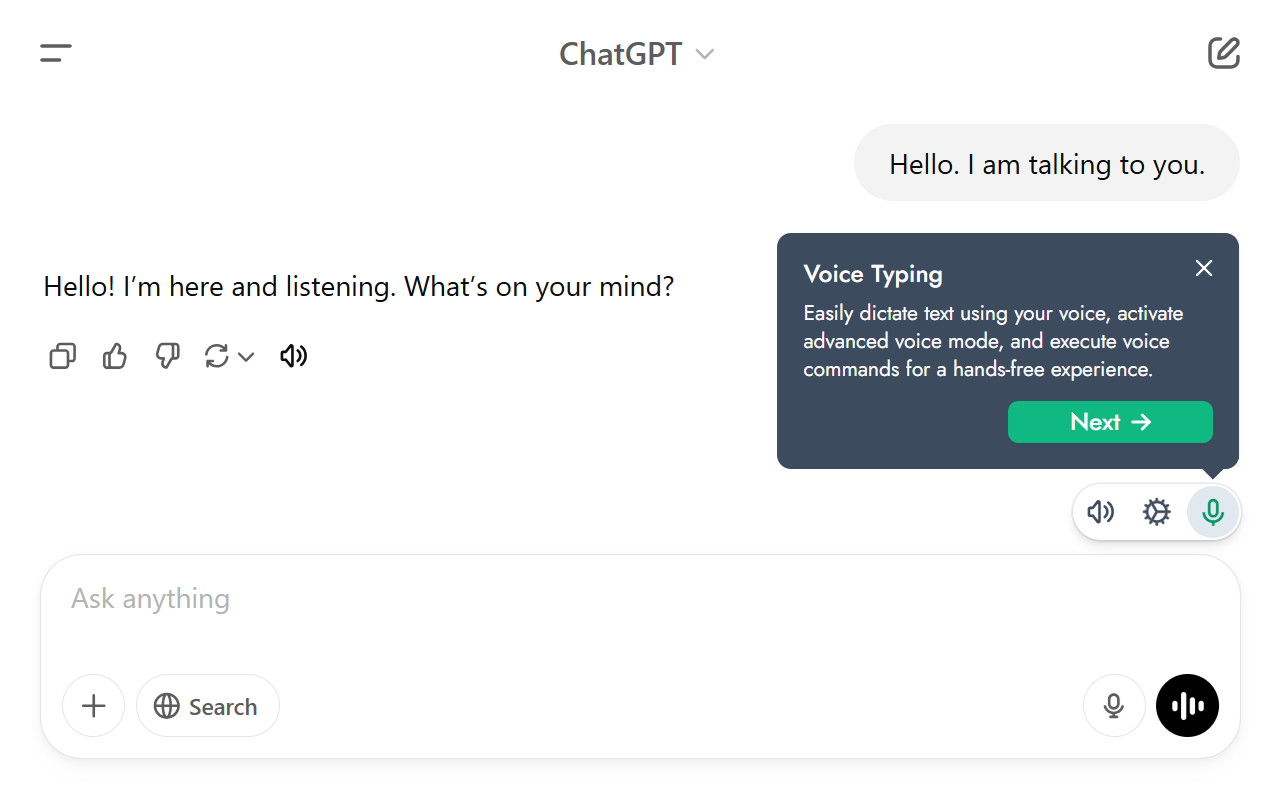
The VoiceWave extension enhances ChatGPT, DeepSeek, and other AI chatbots with voice control and read-aloud features using advanced voice recognition and text-to-speech (TTS) technologies. It enables seamless voice conversations with AI chatbots in multiple languages, eliminating the need for typing. You can send voice queries and listen to AI responses effortlessly. Additionally, VoiceWave includes read-aloud (TTS) and advanced voice typing features with customizable commands, available across all websites.
Voice control for ChatGPT, DeepSeek, Mistral AI, and Poe which allows you to talk to the AI chatbots using your voice.
Extension features:
🗣 Real-Time Voice Chat: Speak to ChatGPT, DeepSeek, and other AI chatbots and hear responses instantly in a natural-sounding voice.
🌍 145+ Languages Supported: Interact with your favorite AI chatbot in your preferred language.
🔈 Voice Replay: Adds a listen button to each message on the AI chatbots for listening to messages again.
✨ Automatic Text Highlight: Highlights the phrase or sentence you're currently listening to, making it easier to follow along with the spoken words by visually marking the text.
🎙 Customizable Voice Commands: Assign voice commands to send messages, modify voice input, or perform additional actions.
✍ Auto-Punctuation: Voice inputs are automatically formatted and punctuated for better readability.
⌨ Voice Typing for All Websites: Transcribes your speech to text in real-time, allowing you to use your voice to type in text fields on any website.
📖 Advanced Read-Aloud for All Websites: Listen to articles, emails, documents, and any text on any website, with the spoken sentences or phrases dynamically highlighted on the page for enhanced comprehension and ease of reading.
⚙ Personalized Settings: Personalize your experience with extensive language options, various text-to-speech voices, customizable keyboard shortcuts, automatic language detection, and more.
This extension lets you voice chat with ChatGPT, DeepSeek, and other AI chatbots using your microphone. Simply ask questions and hear AI responses in a natural voice. Perfect for users tired of typing out queries and responses to the AI. Plus, you can also use this read-aloud feature to hear the AI's responses read back to you in a clear and natural voice. This feature is perfect for users who prefer to listen instead of read, or who want to learn new languages by listening to AI's responses in different tongues. Maintain continuous voice dialogue with AI chatbots while multitasking, or working - your AI companion stays responsive through voice mode.
This extension is easy to install and use, and it works seamlessly with the AI's existing features. Simply install the extension, turn on the microphone, and start chatting with the AI like never before! Voice control (voice recognition) is available in more than 145 languages including English, Japanese, German, Spanish, Chinese, Russian, Korean, and more.
Usage guide:
🗣 Advanced AI Voice Mode:
• After installing this extension, access the settings by clicking the ⚙️ icon located near the input field of the AI. Set your input voice language, and text-to-speech voice, and customize everything you want.
• To activate ChatGPT voice control, simply click the 🎙️ icon or press the "X" key outside the input field and start speaking.
• To start a voice chat with DeepSeek AI, click the 🎙️ icon or press the “X” key outside the input field. Release the key when you finish speaking. DeepSeek AI will respond using your selected text-to-speech voice.
• For longer voice inputs, press and hold the “X” key while speaking, then release it when you're done.
• To replay or listen to a specific message, click the 🔈 icon located below the message.
• To turn read-aloud on or off, simply click on the 🔈 icon located near the AI's input field.
⌨ Voice Typing for All Websites:
• For voice typing, on any website just right-click on the input field, choose “Voice typing” from the menu, click the 🎙️ icon, and start speaking to type without using the keyboard.
📖 Advanced Read-Aloud for All Websites:
• To listen to specific text on any webpage, select the desired text, right-click, and choose the “Listen” option from the context menu. This feature allows you to hear only the text you've highlighted.
Don't hesitate to explore the settings and customize your experience to best suit your needs!
Plans:
Free: All features are available. Limited access to premium features.
Premium: Unlimited access to all features.
Latest reviews
- A
- ok so this app / extension works flawlessly thank for the epic work updated review since my issue ahs been resolved.
- »»
- Extensão boa para alguns websites, mas não funciona em todos os sites. Por exemplo para a finalidade que adicionei. Sites de instituições como: Faculdades aparece o "Listen" mas não funciona. Também não lê PDFs
- Wallace
- banana.vtlove.world复制注册就可白嫖!永久流量的加速器,节点多,直播/P站/推特/看剧等完全不卡!(手机电脑全平台互通)
- brodskaya
- это govno не работает ни с одним микрофоном, ни с впн ни даже с разными аишками ****** осла если честно в рот вас и под хвост
- A
- ok so this app / extension works flawlessly, but recently its next to useless due to it refusing to pick up my mic, after literally 4 different browsers and a reinstall on all of them, this app seems to be the source of my problems, it claims im offline and refuses to pick up my microphone, of which i can hear c;learly via OBS FLStudio and pretty much all other apps on my pc. idk why this suddenly stops working. please fix soon, i miss my nonsensical conversation about theoretical physics
- sri
- one of the greatest tts systems for chatgpt. and other chatbots..i have seen
- Diana
- Muy bueno, me parece fenomenal poder tener una conversación directa con ChatGPT, desde hace mucho estaba buscando algo así, muchas gracias
- LIONCHAS3R
- This absolutely awesome and I find myselff using ChatGPT way more often thanof a I was because of how easy and convenient this now is. 😊
- Thien
- Not working
- 吴
- 你好!感谢开发这个插件的天才!但是我在使用该插件的时候遇到了一些困难,您知道为什么我的poe网页中没有显示listen button吗?这导致语音播放的功能无法使用。非常期待得到回复,谢谢!
- 2153
- 作为一个插件来说,已经非常完美了
- 琦
- 为什么安装以后不能使用,必须交费才能使用吗
- jds
- http://120.232.240.71:8888/register?share_id=5c5810fd-70ec-43bb-9e77-c45eac7d1250亲测好用,注册就送永久流量的!节点多,又快又稳!晚高峰流畅看8K视频!专线GPT网飞油管!(手机电脑全平台互通)
- oma
- 5c5810fd.weaksharedptr.com真的好用,注册就送永久流量的!节点多,又快又稳!晚高峰流畅看8K视频!专线GPT网飞油管!(手机电脑全平台互通)
- btdce
- 5c5810fd.weaksharedptr.com注册送永久流量的,专线支持GPT,可以试试,节点多,又快又稳,晚高峰看8K视频完全不卡!(手机电脑全平台互通)
- xkvsc
- 5c5810fd.weaksharedptr.com真的好用,注册就送永久流量的!节点多,又快又稳!晚高峰流畅看8K视频!专线GPT网飞油管!(手机电脑全平台互通)
- ocif
- 5c5810fd.weaksharedptr.com亲测好用,注册就送永久流量的!节点多,又快又稳!晚高峰流畅看8K视频!专线GPT网飞油管!(手机电脑全平台互通)
- 지운
- 잘쓰겠습니다 좋네요~~~ 앞으로의 발전을 응원합니다
- kuancheng
- Could you provide dark mode?
- Dan
- Hi! Fantastic add-on but I don't think this is working for latest version of Edge. Still doesn't work in latest release of Voice Control (VoiceWave)
- AH
- 安装后,为啥chatgpt输入框附近不显示语音图标呢
- Vlad
- It stopped working as of 04.05.2024
- kvpmc
- 5c5810fd.weaksharedptr.com注册就送永久免费流量!节点多,又快又稳,晚高峰流畅看8K视频!专线GPT网飞油管等!(手机电脑全平台互通)
- tnvs
- 5c5810fd.weaksharedptr.com亲测好用,注册就送永久流量的!节点多,又快又稳!晚高峰流畅看8K视频!专线GPT网飞油管!(手机电脑全平台互通)
- lpj
- 5c5810fd.weaksharedptr.com注册就送永久免费流量!节点多,又快又稳,晚高峰流畅看8K视频!专线GPT网飞油管等!(手机电脑全平台互通)
- Daniel
- Hi! Fantastic add-on but I don't think this is working for latest version of Edge.
- Roman
- This is one of the best TTS add-ons ever. It works perfectly with ChatGPT 3.5 and 4.0. Hands-down the best!
- Lan
- 5c5810fd.weaksharedptr.com注册就送永久免费流量!节点多,又快又稳,晚高峰流畅看8K视频!专线GPT网飞油管等!(手机电脑全平台互通)
- 維真
- After setting up VoiceWave with ChatGPT, it functions smoothly, but it skips lines whenever there are pauses in the text.
- peng
- 看不见设置和音量开关按钮了,要更新下css样式,现在这两个都看不到了
- Никита
- Works great!
- peng
- 这个插件如何可以配置微软edge TTS的语音包,本机自带的TTS听起来太抽象了。查。
- Michael
- I like and use all 3 versions of this addon and would like to have shared a direct comment, but wont use any of the communication channels you provided.. so .. no language detection .. is understandable. having the most recently used voice at the very top of the dropdown initially to then develop something that adds language specificy voice dropdowns into the ui, with a radio-buton like means to choose .. would be a plan i would support :-) can not voice something on demand, meaning i need an extra TTS program (with the same voice-switch-issues) active.** does not understand sentences that start with smileys. it often just skips them. can not disable 'smiley to voice'. can not stop/restart speech output using hotkeys. no explanation of the difference between the three versions (poe/bart/openai) and no integrated version that handles these ... via parameters (names of the divs) .. so that the user could easily use this with other sites. (**the listen button is not quite enough)
- Kuo,
- ChatGpt cannot speak out English even I change the language setting to English and restart the Edge. How can I make it speak ?
- Lan
- 5c5810fd.weaksharedptr.com注册送永久流量的,专线支持GPT,可以试试,节点多,又快又稳,晚高峰看8K视频完全不卡!(手机电脑全平台互通)
- sx
- 9p2.life/Gc7cR ←浏览器打开,无需充值 即可费魔法上网,支持专线chatgpt通道,支持各种设备,好用
- s
- 强烈推荐!专线支持Chatgpt,免费魔法上网http://run.weaksharedptr.com/register?share_id=92a15b41-8e48-4be1-97cd-47dfcda57ca4
- 永豪
- ChatGPT墙裂推荐https://ai.ryh123.xyz/chatgpt这个是逆向官网=翻墙用plus账号登录官网网页版!回答水平碾压调用api的!大家试试
- 庆泰
- 怎么播报的是粤语,哪里改成普通话?
- KL
- 希望添加且自带HK香港粤语语音输入方式
- 为民
- 嗯,很好,所说的功能基本都实现了,不过有两点儿瑕疵,一个是语音识别的速度还是慢,跟不上gpt输出的速度,需要等待十秒钟左右才开始朗读,这就造成了阅读和语音的不同步,是个硬伤。另一个是个小bug,就是语音发送之后语音输入并没有停止,他会接着下来把gpt输出的内容再语音输入进输入框里。话说为什么没有人评价Iφ(* ̄0 ̄)I
- Tung
- Error: Microphone disable in Mac Edge browser, Chrome works fine.
- 潞潞
- 很棒,可以充当幼儿读物了,配合bing图像或sd生成绘本
- 勇
- 确实非常不错,满足需求了,不需要找外置的微软tts了,也比内置的莫名抽风的大声朗读稳定些
- robert
- this works as attenede, it has added the availability to speak my command or chat with chatgpt ai
- Bin
- Used in Edge in your Mac, it keeps prompting Unable to access your microphone. Please make sure your microphone is connected and microphone access is allowed for this site and try again.