
FHD Bilibili Video Downloader
Extension Actions
Download Bilibili videos easily up to 1080p high resolution formats
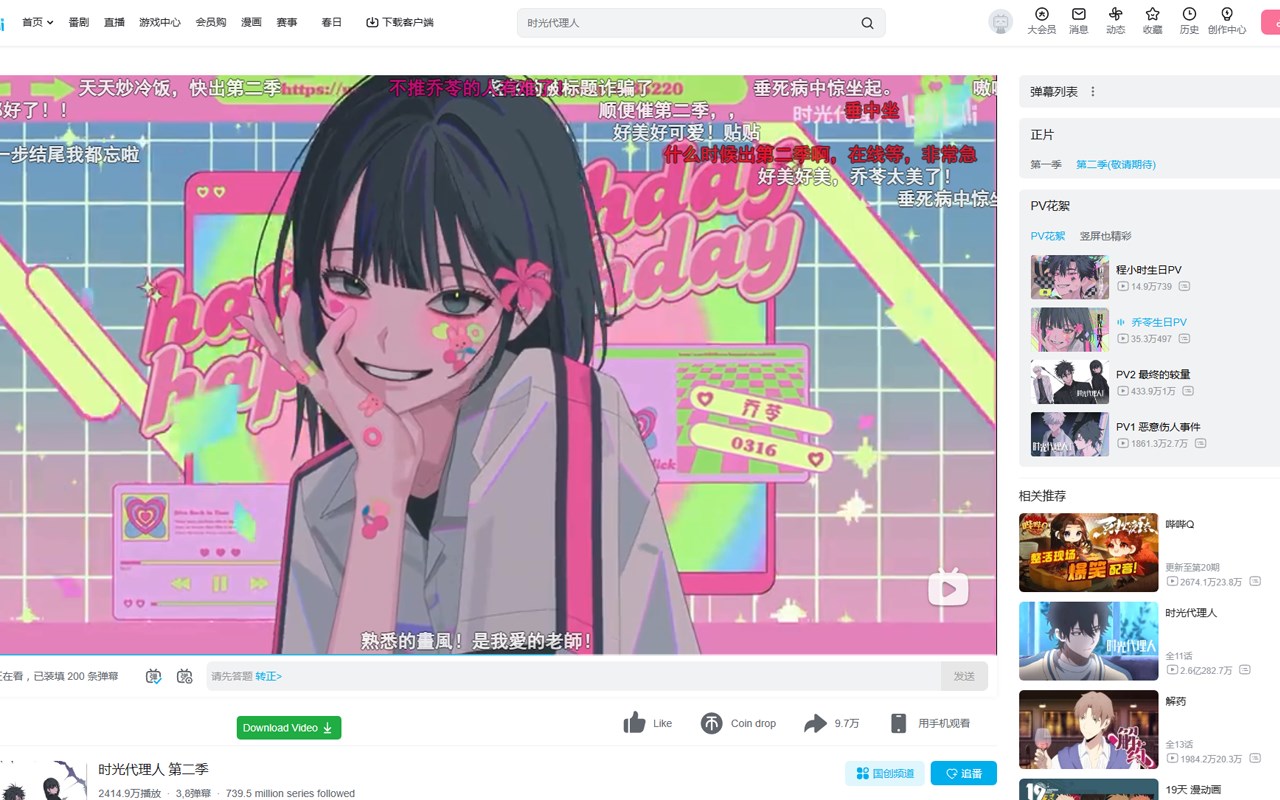
Bilibili Downloader is an amazing Bilibili Downloader helper tool that allows you to
Easily Download Bilibili Videos in MP4, WEBM, M4a and more in FHD quality with sound.
All resolutions and qualities (720p, 1080p, 2K, 4K, 8K) are supported for both videos with sound & muted videos.
Download ultra HD qualities like (1080p, 2K, 4K, 8K) with audio in one click without the need to install any alternative plugins or apps.
Features:
- Download higher resolutions like (1080p, 2K, 4K, 8K) in one click.
- Download Bilibili as audio files in formats (MP3, WebM, M4A).
- Download videos from Bilibili withut the background sound or music if you need to.
- Download Bilibili videos with different options like (30FPS, 60FPS).
- Simple Download button that transfers to all download options available.
- Does not require any additional settings.
How it works ?
A simple green button is added to Bilibili video pages, which enables you to download videos.
The button is integrated in a simple manner below the video and next to other Bilibili buttons (see screenshots).
Click the button to open a page of available formats to download and choose the suitable download link for you.
(You don't need to run or use any other apps to download FHD videos with sound, the Add-on will handle everything for you to download videos in an easy way)
Download options
These are the most popular video formats and qualities available:
- MP4 8K - 4320p
- MP4 4K - 2160p
- MP4 2K - 1440p
- MP4 1080p
- MP4 720p
- MP4 480p
- MP4 360p
- MP4 240p
- MP4 144p
These are the audio formats and qualities available:
- AAC 128k
- VORBIS 128k
Important - How to report bugs
If you find any issue or bugs, please feel free to send an email to "[email protected]", rather than just give bad reviews with the issue mentioned there :(
And we'll do much effort to reply and solve this issue ASAP.
How to watch downloaded videos?
After downloading videos, you can play them using some of these free apps (or similar to these):
- VLC - Windows/Mac/Linux - very popular
- Movies & TV - pre installed on Windows 10
- Windows Media Player Windows Media Player 12 - Windows
- iTunes - Windows/Mac
Latest reviews
- 受气
- 用不了,没有反应。
- ssb
- 无法使用!
- Maria
- No descarga nunca An error occurred from remote video site. Please try with other download link.
- Lan
- 5c5810fd.weaksharedptr.com注册送永久流量的,专线支持GPT,可以试试,节点多,又快又稳,晚高峰看8K视频完全不卡!(手机电脑全平台互通)
- 戴
- 没有用啊
- Wong
- not working ,fix it !
- 曾琪
- that is awesome! very nice
- LAMY
- 完全无法下载B站视频。点击“download”。总是提示“An error occurred from remote video site. Please try with other download link.”
- 世轩
- Sorry, I can't open the download site and I can't use this extension