
Owl - dark mode for Edge
Extension Actions
Dark Mode, read at night. Bluelight filter for every website. Relax your eyes at night and day.
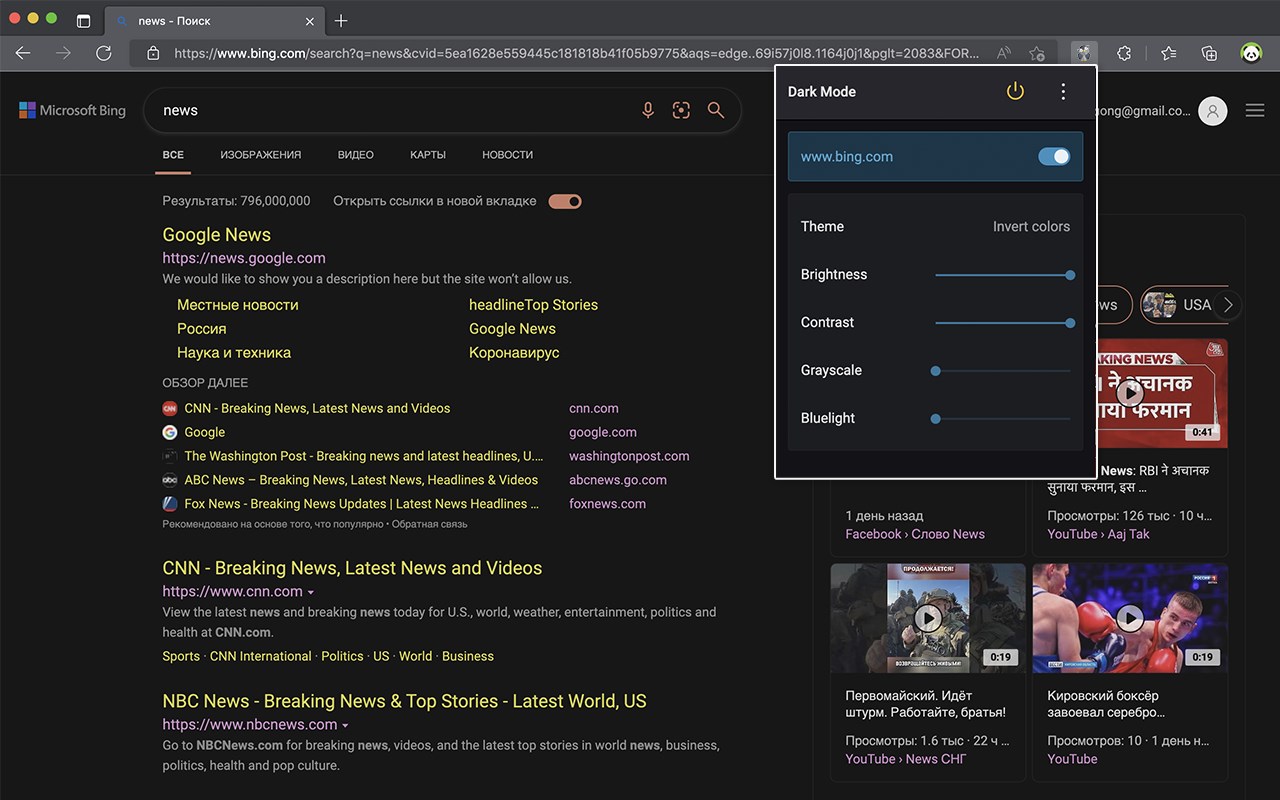
Owl - dark mode is a fast, lite and simple extension that automatically turns the colors of your browser content to warmer or darker.
This eye-care extension enables night mode by creating dark themes for websites on the fly. Owl - dark mode inverts bright colors, making them high contrast and easy to read at night.
Dark Theme: ( Night Mode / Smart dark reader / dark night reading)
✓ Blue Light Filter + Darkness for every Website AND / OR specific ones!
Avoid eye strain. Relax your eyes at night & day.
✓ Invert colors, improve brightness & contrast. Mild / faint colors, Bright colors, greyscale, sepia, ...
✓ Schedule dark to manage your day-night-cycle. Blue light makes us awake and prevents sleep. Care for your eyes. (dark mode is not only for night shifts)
✓ Style (css) editor. Delete elements/logos/ads/notifcations. Soon: Visual Picker/Selector, Drag & Drop. customize any Website beyond stylus / stylish / userstyles
To come:
✓ Reduce brightness of colors only - not color-tone
(compare with samsung browser dark mode)
✓ Smart dark mode / invert: Only if page is very light or blue
✓ We are working on a smart Theme-Engine to exceed the results you get from other extensions (dark reader depends on crowdsourced styles)
Note:
Remember to disable any similar dark theme or night shift mode extension to prevent compatibility issues.
We really hope that our Owl - dark mode will be useful to you! We look forward to your feedback and ratings! Also write your suggestions for improving the functionality.
Latest reviews
- Gary
- Works okay. Not as simple as other such extensions, in that you have to fiddle with it to get it to adopt a consistent dark mode.
- Santana
- Amazing
- Kevin
- Finally, a dark mode allows me to view sites in dark mode without distorting images or PDFs or makes certain text unreadable. I'd recommend sticking with the default inverted colors theme, as the Dynamic Filter still makes some text difficult to read. With Inverted Colors, some items may look a little different than you're used to, but everything is still readable.
- Kevin
- Best Dark Mode extension there is. Owl's Dynamic filtering theme allows me to view sites in dark mode without distorting images or PDFs, as well as elements I have seen other dark mode extensions distort.
- Кто-то
- даже будучи выключенным, расширение меняет настройки страницы и приходится переключать его снова и снова при загрузке каждой новой страницы. это единственный и самый большой минус на 2 звезды из пяти
- Ashmit
- I really find it useful, as its really hard to find a good screen dimmer, i would recommend you all to use it but why its not available on chrome? and firefox? DEV get it on other browser :) thanks!