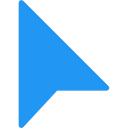
Mouse Tooltip Translator - PDF & Netflix Youtube dual subs
Extension Actions
- Extension status: Featured
Mouse Tooltip Translator translate mouseover text using google translate. Support OCR, TTS, manga translator & pdf translator.
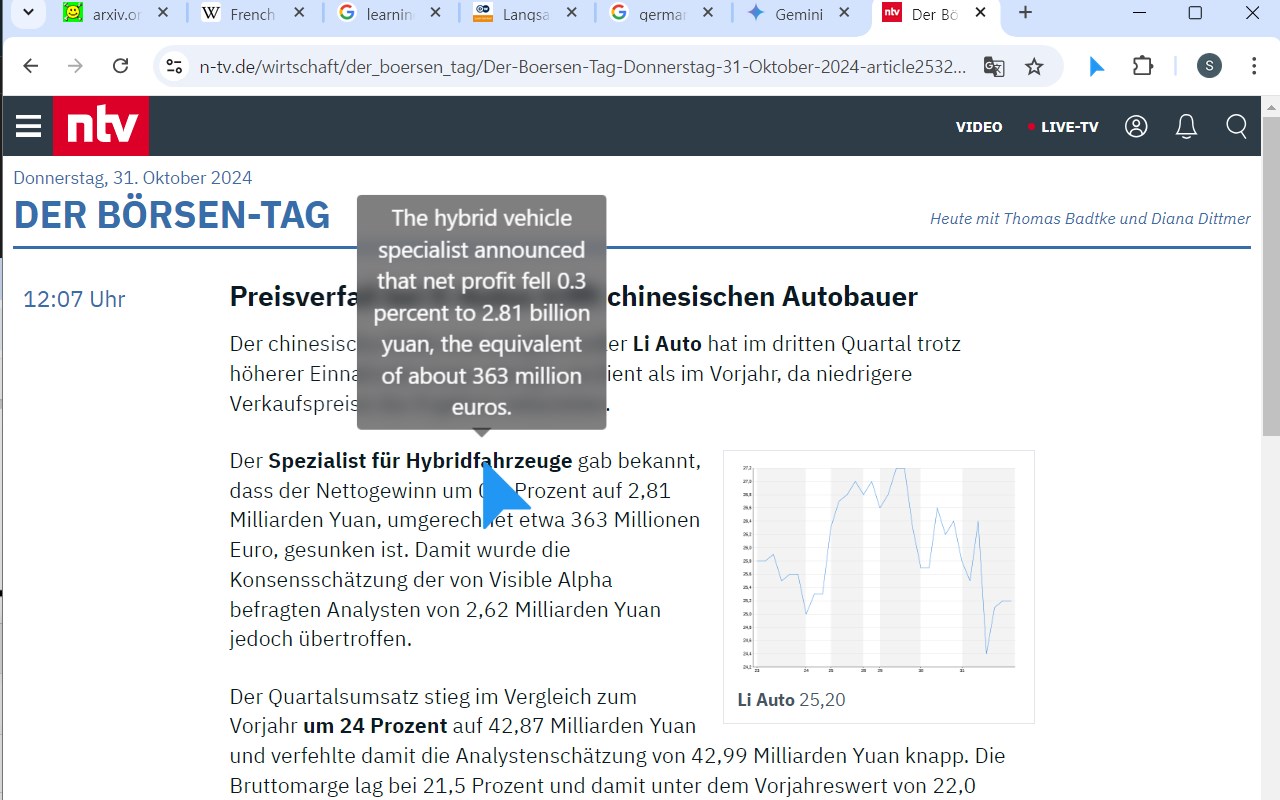
Mouseover Translate Any Language At Once
# Source code
- https://github.com/ttop32/MouseTooltipTranslator
# Features
- Hover or select (highlight) on text to translate
- Use left ctrl to Listen pronunciation with google TTS (text to speech)
- Use right alt to translate writing text in input box (or highlighted text)
- Google translator and bing translator are used for translation
- Support pdf to display translated tooltip using PDF.js
- Support dual subtitles for youtube video
- Process OCR when hold left shift and mouse over on image (ex manga)
# Change Log
- 0.1.100 ~ now
- change log can be found in https://github.com/ttop32/MouseTooltipTranslator/blob/main/doc/description.md#change-log
- 0.1.99
- update pdf js
- fix sciencedirect pdf conflict (request by Tamer)
- make bidirectional translate for writing (request by IkiamJ)
- support text select on google document
- 0.1.98
- fix pdf line space
- 0.1.97
- fix pdf translator conflict (request by Mai Thy Đặng)
- 0.1.96
- fix bing chat conflict (request by BlinkDev2k2)
- change review url
- 0.1.95
- fix emoji tts
- 0.1.94
- hide pdf translator viewer url
- add highlight (request by imymexxx)
- 0.1.93
- fix pdf translator url
- 0.1.92
- add google translate tts
- 0.1.91
- add bing translator tts
- 0.1.90
- add animation option (request by WellingtonmpdNeves)
- add pdf translator shortcut for note & draw (contributed by michael-nhat)
- 0.1.89
- fix dual youtube subtitle embed conflict (request by BH J)
- 0.1.88
- fix youtube sub conflict
- add voice target option (request by trionline1234)
- add voice repeat
- 0.1.87
- fix shadow dom performance issue
- Arabic locale (contributed by neoOpus)
- Indonesian locale (contributed by ardasatata)
- 0.1.86
- support ebook using foliate-js
- french locale (contributed by neoOpus)
- 0.1.85
- fix text editor conflict (request by ultrabave)
- 0.1.84
- fix gmail writing translator conflict
- hebrew locale (contributed by netanel123123)
- detect youtube player caption on/off (request by 웃으며살아요)
- add esc key to stop tts (request by 나야브)
- use vue3
- make advanced tab (request by JMFierro)
- 0.1.83
- fix youtube shorts subtitle traffic error in youtube dual subs
- fix csv format conflict
- 0.1.82
- fix tts lang detect
- add deepl translator (request by neoOpus)
- 0.1.81
- Support dual sub for youtube shorts
- Fix youtube pause (request by shikov)
- 0.1.80
- Support yandex translator (requested by Bushrangers)
- 0.1.79
- Fix youtube null fetch on dual sub
- fix youtube subtitle trustedHTML
- support dual sub for youtube embed video
- 0.1.78
- google reject by "Blue Argon"
- refactor code
- 0.1.77
- fix youtube dual subtitles time mismatch
- 0.1.76
- add dual subtitle for youtube
- 0.1.75
- fix translator font customization (request by Musab Almawed)
- fix youtube word detect
- add uninstall translator callback page
- 0.1.74
- fix select destruction
- add intro site
- add hotkey for OCR manga translator (request by neoOpus)
- 0.1.73
- update tesseract js for ocr manga translator
- fix translate writing box
- make youtube subtitle selectable
- 0.1.72
- change translator default keyset
- add translate writing
- add website filter (request by Serge)
- 0.1.71
- fix manga translator ocr block recognition
- 0.1.70
- add transliteration (contributed by ardasatata)
- add distance adjustment for tooltip (request by 이준혁)
- 0.1.69
- fix baidu translator conflict
- 0.1.68
- fix translator shortcut key
- fix youtube subtitle detection
- 0.1.67
- fix hidden translator tooltip in bing chat (request by Moein)
- add shortcut key for copy translated text
- add detect swap hold key (request by abonawwaf)
- 0.1.66
- fix bing translator
- fix pdf translator text select (request by Furkan Nart1)
- 0.1.65
- fix pdf translator url crash
- change pdf js version to 3.7.107
- use doq for pdf js dark mode (request by 6 SEX)
- 0.1.64
- google reject translator by "clipboardWrite permission"
- remove the permission
- 0.1.63
- Change pdf translator url format (request by shawnding)
- Add copy context menu (request by KirpichKrasniy)
- Fix pdf translator permission error (request by Nevermind)
- 0.1.62
- Typo fix from option list (contributed by neoOpus)
- 0.1.61
- Fix translator destruction
- 0.1.60
- change manga translator ocr japanese vertical model
- fix node js 18 crash (request by anthony-nyc)
- fix bing translator crash (request by Anh Dao)
- fix manga translator ocr schedule
- 0.1.59
- support bigger translate box (request by Zoelya)
- add papago translator
- 0.1.58
- change comics OCR translator flow for image translator
- add Russian language (contributed by Blueberryy)
- 0.1.57
- add option for font color (request by WellingtonmpdNeves)
- 0.1.56
- add translator voice selection (request by Joost Dancet)
- add voice speed (request by vijayabalan)
- add justified text (request by WellingtonmpdNeves)
- 0.1.55
- fix mouse back button (request by SP ND)
- 0.1.54
- fix container text detect (request by baroooooody9)
- add context menu for saving translated text
- 0.1.53
- add exclude language to be translated (request by kwisatz haderach)
- fix css on translator tooltip
- 0.1.52
- fix google translator (request by ATU8020)
- 0.1.51
- Auto translator injecting when install
- Add tts stop when tab switching
- 0.1.50
- Add local pdf permission warning
- Use google translator as main translator
- Fix tooltip conflict
- 0.1.49
- Fix conflict with google web translator (request by dotdioscorea)
- Add blur on tooltip (request by neoOpus)
- Fix tooltip css conflict (request by min geon shin)
- Add sub google translator option
- 0.1.48
- google reject by "Irrelevant information about Mouse Tooltip Translator"
- remove description
- 0.1.47
- update tesseract ocr for image translator
- add sub google translator option
- 0.1.46
- rollback google translate
- 0.1.45
- change translator mouse detection
- 0.1.44
- fix google translate (request by CONATUS)
- change tooltip text to non transparency (request by Hakan Özlen)
- 0.1.43
- google reject by tabs permission
- remove the permission
- 0.1.42
- fix translator chinese language code (request by yc-forever)
- 0.1.41
- fix google translate
- 0.1.40
- detect chrome pdf viewer instead of pdf url (request by Justin Brown)
- 0.1.39
- fix translator crash from twitter youtube (request by PedoBearNomsLoli)
- 0.1.38
- increase variety on translator tooltip font size
- change translator description
- 0.1.37
- Google reject by description
- remove "Translate" from title
- remove some description about "Translate"
- 0.1.36
- alert pdf file permission
- fix pdf translator request header detection
- add pdf detect option to allow pdf translate (request by Meow Meow)
- 0.1.35
- fix pdf translator viewer problem when open with new tab (request by M9VK)
- fix pdf translator viewer url parameter crash (request by sensypo)
- 0.1.34
- remove translator sendMessage (stop tts)
- 0.1.33
- avoid to use translator sendMessage (stop tts) when leave tab
- 0.1.32
- add "translate When" option to replace "translate on hover" (request by Alex)
- load setting from storage
- fix tooltip position problem when crtl pressed
- set initial "translate into" correctly
- 0.1.31
- fix translator cpu usage (request by M9VK)
- 0.1.30
- update to manifest v3
- use vue loader for translator popup
- use tts instead of google tts api
- support rtl for Persian
- move translator ocr translate process to iframe
- fix translator tooltip position (problem when it is first shot)
- 0.1.29
- fix bing translator crash(request by zx xu)
- support right to left alignment for translate to Arabic (request by mohamad-b)
- add translate text history section on popup page (request by TeraStrider)
- 0.1.28
- support translate on selection (contributed by sanprojects)
- 0.1.27
- support youtube subtitle caption to show translator tooltip (request by Veratyr)
- fix gmail pdf attachment crash with translator viewer (request by junkey)
- 0.1.26
- increase tooltip z-index (request by WM)
- add customization on tooltip width (request by Bambang Sutrisno)
- 0.1.25
- Google reject by description
- Google said "Irrelevant information about Mouseover Translate" again
- remove all main description
- 0.1.24
- Google reject by description
- Google said "Irrelevant information about Mouseover Translate"
- remove Mouseover Translate
- 0.1.23
- Google reject by description
- Google said to remove "google translate"
- remove “google translate”
- avoid to use continuously mentioned “google translate”
- 0.1.22
- fix translator type "bing" to correctly uses bing translator api
- 0.1.21
- Support translator to translate word (request by Amir Rezaei)
- Support reverse translate (request by Amir Rezaei)
- 0.1.20
- Change promo name to Mouseover Translate
- Change manifest description to Mouseover Translate
- 0.1.19
- remove vue jsx from translator popup configuration page
- fix translator popup name
- add "about section" on popup
- 0.1.18
- Rollback translator description
- 0.1.17
- Google reject by description
- Remove related description
- 0.1.16
- google reject by description
- Remove “Supported Translation Languages with google translate”
- Remove “Supported TTS languages with google TTS”
- Avoid frequently mentioned Mouse tooltip translator in description
- Remove multilingual description
- Rollback google translate
- Rollback name to Mouse tooltip translator
- 0.1.15
- Change name, Mouse tooltip translator to Mouseover translator
- Support font size customization (request by Ramy_Ahmed.87)
- Support Bing translator (r
Latest reviews
- Cordero
- the best!
- GUO
- How can I achieve this goal: voice speed for Chinese being set at 2.0, while voice speed for English being set at 1.0?
- ahmed
- Can you add ChatGPT as a translation engine?
- Denis
- excellent
- sejun
- ㅈㄴ 편함
- Sunin
- 기존에 사용하던 툴팁 딕셔너리가 작동 안해서 설치해봤는데요 단어 번역도 되고 드래그 하면 문장 번역도 되서 더 편리하네요. 개발자님께 감사드립니다
- Leonardo
- muy bueno!!!
- SsahmedgamersS
- useful app but it lacks dark mode in pdf viewer i hope to add this feature as soon as possible
- hkark123
- On Edge Reading function, If tooltip turned on, reading function stropped in 10 sec -ish. Had not happened before. Too inconvenient. Plz, Fix this matter. thank you in advance.
- Benoni
- good!!!
- 정호
- 개발자님 적게 일하시고 돈 많이버세요. 감사합니다.
- Felipe
- Excelente extensão, porém não consigo mudar o idioma da UI da extensão aqui no Edge ao alterar o idioma do Navegador, como é possível para o Chrome.
- Duy
- I really like this text translator!!! It has helped me in many browsers, such as Coc Coc, Edge, Chrome,... It helps me a lot in reducing the time I spend sitting at my computer. Comment: I hope I can change the translation language faster @@
- Christian
- es lo que buscaba sin necesidad de abrir otra pestana y que facilidad al solo pasar el puntero y recibir una traduccion, que increible gracias
- Aurora
- 太赞啦,很方便!!!
- Peter
- Excelente! Muito Obrigado! :)
- Hans
- Why is it when i turn on the allow access to file URLs the tooltip is unusable in youtube(the only one i checked so far). wait now after i refresh the youtube page the tooltip(translation) appeared again.
- Lan
- 5c5810fd.weaksharedptr.com飞速跑道,注册就送永久流量的!节点多,又快又稳!晚高峰流畅看8K视频!专线GPT网飞油管!(手机电脑全平台互通)
- KamiyaMinoru
- 用過蠻多類似的產品中這算是比較平衡易用的,主要是有支援多國語言和發音這點
- luan
- not working on edge browser
- Serega
- отличное расширение. я удивлен, пользуект только 3 человека. Это лучший переводчик. Добавь в название HOVER TRANSLATE ! Все отлично
- Mr.
- Doesn't work with chrome!?