Description from extension meta
Single-sign-on with browser profile or MSA (Microsoft Live ID, Azure AD, Office 365). Remove CONNECTED TO WINDOWS account from Edge.
Image from store
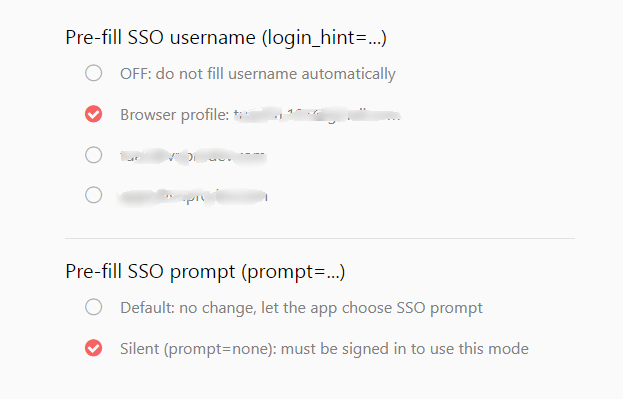
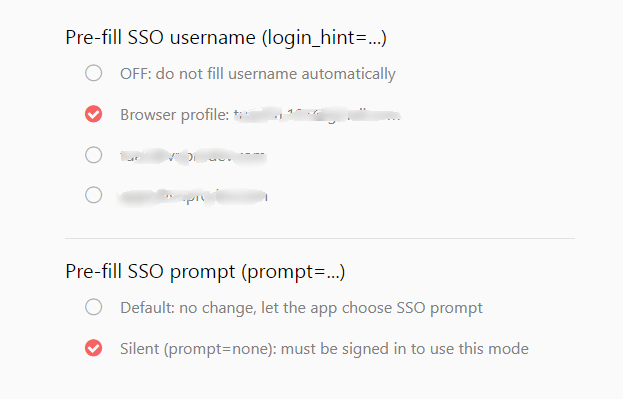
Description from store
Use My Current Account lets you sign in to Microsoft sites automatically using browser's profile or any Microsoft account (Outlook 365, MSA, Live ID, AAD, Azure AD) instead of facing login screen everytime. It completely remove CONNECTED TO WINDOWS accounts and help you log in silently with OAuth2 Single-Sign-On.
Features:
1. List your Microsoft accounts in popup box and let you choose one
2. Auto pre-fill username in OAuth2 SSO process (using login_hint=email)
3. Force silent log in (using prompt=none)
4. Remove "Connected to Windows" account from Edge/Chrome
"Use My Current Account To Login Microsoft SSO" is upgraded to manifest v3 based on the idea of the extension "Use My Current Account" by Claire Novotny.
Latest reviews
- (2023-02-06) Tester: This is exactly the extension I need! I use a lot of Microsoft apps and hate when they all stop at the credentials dialog screen. Luckily I found this addon, it literally saved my day.
Statistics
Installs
12,853
history
Category
Rating
5.0 (2 votes)
Last update / version
2023-02-03 / 2023.1.30.3
Listing languages

