
History Cleaner for Edge
Extension Actions
immediately deletes the history of the Edge browser as it launches. You can also plan to periodically delete your Edge history.
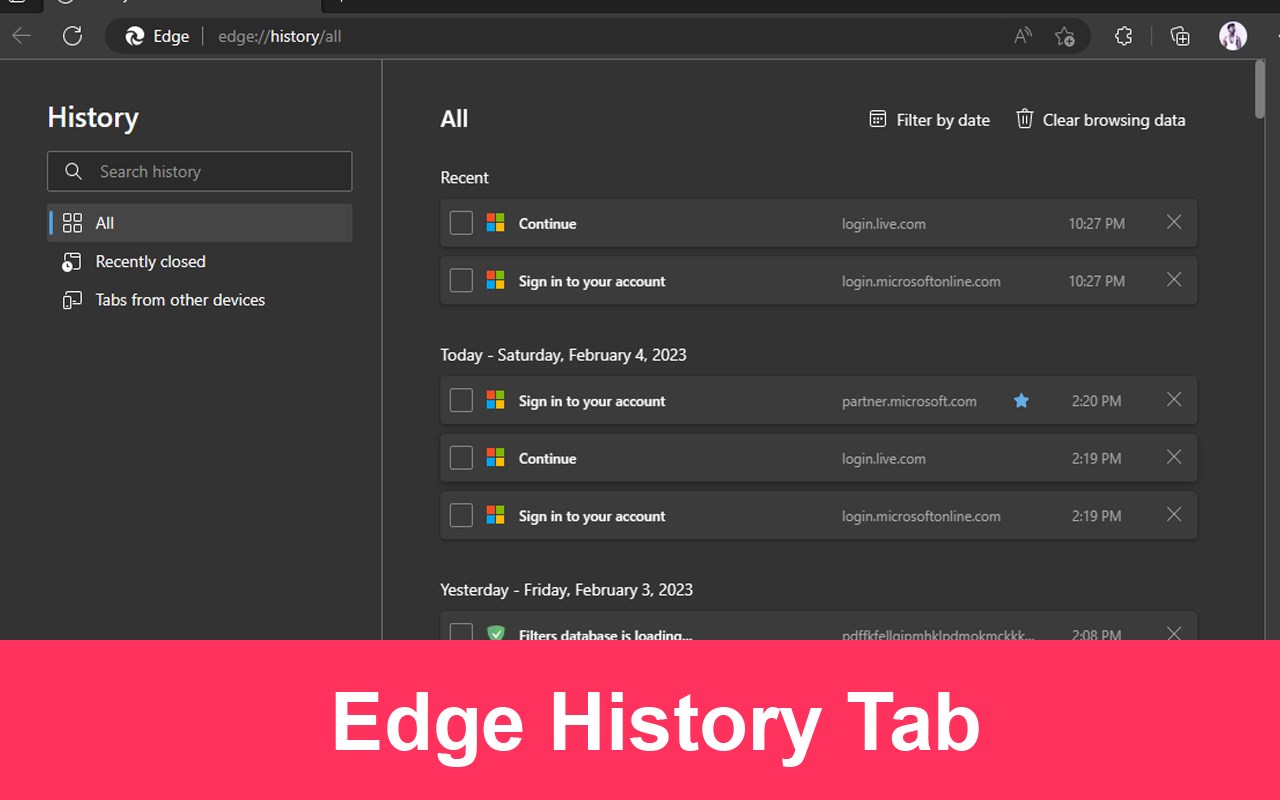
A type of software tool that can be added to a web browser as an extension or add-on is a browser history cleaner extension. These extension primary function is to automatically clear and delete the browser's cache, cookies, history, and other data that might jeopardise a user's security and privacy. For those who frequently use shared or public computers or who want to keep their browsing activity private, using a browser history cleaner extension can be especially helpful.
[+] Features
1. the capability of creating a cleaning schedule, such as a set minute.
2. It is simple to use for both technical and non-technical users thanks to its intuitive and user-friendly interface.
3. Having the ability to quickly delete browser data will make cleaning go more quickly and effectively.
4. removes all traces of your browsing activity, which protects your online privacy.
5. Very lite and easy to use Extension.
Important note :- As this deletes all history or cookies from your browser, any account passwords or cookies you have saved will also be deleted. In this case you may have difficulty in opening that account