Description from extension meta
🪄 Enhance CHATGPT with copy button, export chat in any extension and clipboard manager 📋. Compatible with AIPRM ✅
Image from store
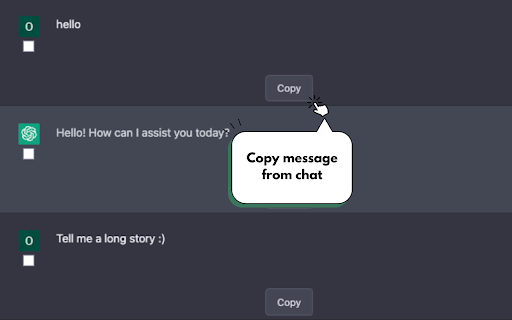
Description from store
"Chatpt Copy Export Clipboard" is a powerful and easy-to-use Chrome plugin extension that enhances your ChatGPT experience.
With this extension, you can easily copy a single message or select multiple messages and copy/export them in various formats, including TXT, XLS, CSV, JSON, HTML and XML.
The plugin is compatible with AIPRM and has a light installation footprint of only 30kB.
In addition to its robust copying and exporting capabilities, "Chatpt Copy Export Clipboard" is specifically designed to streamline your ChatGPT experience.
Whether you need to save important messages for later reference, share them with others, or analyze them for research purposes, this extension makes it easy to manage your chat data.
Simply select the messages you want to copy or export, choose your preferred format, and let "Chatpt Copy Export Clipboard" do the rest.
Say goodbye to the frustration of manually copying and pasting individual messages. With "Chatpt Copy Export Clipboard," you can take full control of your chat data in just a few clicks.
Try it out today and experience the convenience of a truly enhanced ChatGPT experience.
If you have any trouble, please update this extensions since ChatGPT change some URL, your extension can have trouble to run.
Latest reviews
- (2023-04-20) Adam: Useless, I have to refresh the website each time GPT response to show the COPY button.
- (2023-04-20) Adam: Useless, I have to refresh the website each time GPT response to show the COPY button.
- (2023-04-15) Officer Prior: 该扩展更新到2.2.4后,下面一排的选项条依然不可见,然而就连语音播放这个功能也没有了。chrome浏览器和EDGE浏览器都尝试过,而且都是只有安装这个扩展。没更新到2.2.4版本之前只是下面一排调整声音的按钮选项条不可见,现在就连语音播放都没有了,也就是说这个扩展安装上去后基本上就是等于废品了。不知其他使用者有没有遇到相同问题。
- (2023-03-02) Mickael Deray: Very usefull and easy to use !
- (2023-03-02) Mickael Deray: Very usefull and easy to use !
- (2023-02-27) Thomas: Awesome, I save a lot of time with this plugin <3
- (2023-02-27) Thomas: Awesome, I save a lot of time with this plugin <3
