Description from extension meta
PDF Editor display PDF files in the browser with PDF.js (by Mozilla Labs). Send PDFs to any PDF viewer. PDF Converter and PDF…
Image from store
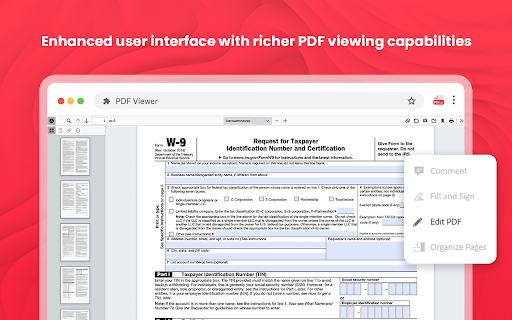
Description from store
PDF Viewer Online brings true innovation to the PDF world - it's the fully-functional PDF web application.Designed to accommodate your busy lifestyle, it offers a complete PDF application you can take with you wherever you go.
PDF.js is a JavaScript library that renders Portable Document Format (PDF) files using the web standards-compliant HTML5 Canvas. Its implementation uses the Canvas element from HTML5, which allows for fast rendering speeds. PDF.js is community-driven and supported by Mozilla Labs.
How to use the PDF Viewer?
1. Open PDF files from right-click context menu
2. Transfer already opened PDF files to the external PDF viewer by pressing the browser's action button
3. Detect PDF links and open them with left-click
4. Open the external PDF viewer with a user-defined delay
5. Supports most common PDF viewer
Our extension PDF Viewer provides PDF.js as the default PDF viewer in Chrome. This PDF Reader supports rendering remote and local PDF files on top frames.
Edit, convert, annotate, secure and more…
PDF Online is a revolutionary PDF solution that offers a full set of features directly in your web browser.
VIEW, DOWNLOAD, PRINT, and STORE PDFs
• Get the best PDF viewing experience with the Acrobat PDF reader.
• Download or print with a quick click.
• Sign in to store your files online for fast access to PDF files from anywhere.
EDIT PDFs WITH COMMENTS FOR FREE
• Add PDF notes, text, and comments, including sticky notes and highlights.
• Write on PDF documents by adding text or drawings using PDF editor features.
FILL AND SIGN FORMS FOR FREE
• Open a PDF in Adobe Acrobat Reader to fill and sign forms on your desktop.
• Easily complete PDF forms with the Acrobat form filler feature.
• E-sign documents with your signature or initials.
TRY TOOLS TO BE MORE PRODUCTIVE IN CHROME
Try premium tools for even more PDF power.
• Use our PDF converter tool to convert PDFs to and from Microsoft Word, Excel, and PowerPoint, as well as JPG and other file formats.
• Create a PDF from a document or image, including converting JPG to PDF.
• Combine files into a single PDF file or split a PDF.
• Organize your PDF. Delete, rotate, or reorder PDF pages.
• Compress a PDF to reduce its file size.
• Send documents to others to e-sign online fast.
• Protect a PDF document by adding a password.
You can also sign up for a free trial at https://www.adobe.com/tryacrobat.
WHAT’s NEW:
• Enhanced user interface with richer PDF viewing capabilities
• View PDFs in dark mode
• Read your document aloud
• View PDFs offline
Take your files with you: Connect PDF to your Dropbox, OneDrive, Google Drive, and Box accounts to share files between your PDF desktop and web apps.
We really hope that our will be useful to you! We look forward to your feedback and ratings! Also write your suggestions for improving the functionality.
Latest reviews
- (2023-10-18) Miguel Martinez: es una mentira, no convierte ni hace nada...
- (2023-09-20) Raymond Verbit: Did not allow me to edit, like many others. Whatever I am doing wrong seems to be done by a lot of other folks.
- (2023-09-01) Gabriel V.A: Estou procurando um leitor de PDF que tenha filtro para proteger os olhos, pois leio muito no PC, infelizmente este não possui.
- (2023-08-17) Adrian Orenge: No editing, that is disappointing.
- (2023-08-07) Nicole Ahmed: No editing. No converting. No connecting to cloud storage. does not set as default pdf viewer - so downloading pdfs will take up space in your downloads folder. No editing - just a rip off the established pdf.js project Reporting to Google and original developers for infringement https://chrome.google.com/webstore/detail/pdf-viewer/oemmndcbldboiebfnladdacbdfmadadm https://github.com/mozilla/pdf.js
- (2023-06-27) Jenny Rose de Leon: Use it for all my PDF viewing. Gets the job done plain and simple.
- (2023-06-27) keila tardetti: Love it. Fixed my problem, now I can see PDF files displayed within the browser correctly!
- (2023-06-26) Lu Vallejos: I love the fact that it's lightweight and runs smoothly. I open eBooks in my browser and it keeps track of where I left off. The interface is nice and simplistic. If it allowed you to add notes to documents this extension would be amazing.
- (2023-06-26) jonathan Lecocq: Love the ease of use. Especially wrapped scrolling when you can just zoom out and the pages tile in multiple columns flawlessly and automatically.
- (2023-06-25) Luciano Borges Moraes: Works great, I couldn't view PDFs in browser for some odd reason since I heard google removed PDF functionality :/. This worked great though and now I can see PDFs again. nnThanks
- (2023-06-24) kadir kara: Absolute Solid Gold my friend!
- (2023-06-23) zi xiang: Works perfectly - thank you!
- (2023-06-23) Melike Demir: Efficient and sufficient too.
- (2023-06-22) Arda Mert Demir: very nice extension, makes my work a lot easier.nwould love an option to view 2 pages at once rather than one.
- (2023-06-21) Dorika Brice: Very good and practical for the most part. Sometimes crashes. Would be better if there was a print option incorporated
- (2023-06-21) Aaron Markey: Good. Hope you add the feature to invert color.
- (2023-06-20) Kaan bein: it's great plugin. Save my time and project.
- (2023-06-20) Lara Morgado: Works well, also to view pdfs without downloading :)
- (2023-06-20) Jose Ponce: Just want to mention two things that need to improve.n1. The width of PDF bookmark window cannot be changed.n2. The quality of printing PDF files with this extension is very bad.
- (2023-06-19) rosamat 5: Chromebook can't open PDF with such an extension. This one was the best I find !
- (2023-02-11) Алина Чугуева: Great way to view PDF's. Easy to use and so helpful for a variety of applications.
