Description from extension meta
Send gmail response with the help of ChatGPT
Image from store
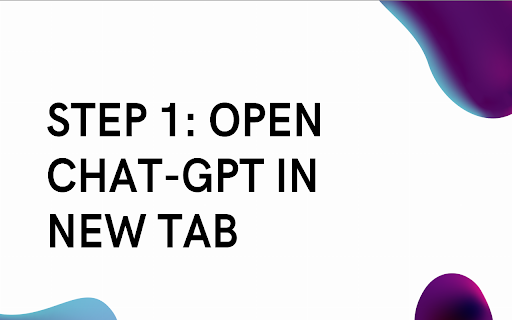
Description from store
Sure! Here's a step-by-step guide on how to send a response email using Gmail with the help of ChatGPT:
1. Log in to your Gmail account using your email address and password.
2. Navigate to the inbox and locate the email that you want to respond to.
3. Click on the email to open it and scroll down to the bottom of the message where you will see a "Reply" button.
4. Click on the "Reply" button. This will open up a new email window with the original message included in the body of the email.
5. Type your response in the body of the email. You can format your response using the formatting options available on the toolbar above the email body, such as bold, italic, or underline.
6. When you are finished writing your response, click on the "Send" button in the bottom left corner of the email window.
7. Your response email will now be sent to the original sender.
That's it! You have successfully sent a response email using Gmail. If you have any further questions or need further assistance, feel free to ask ChatGPT.
Latest reviews
- (2023-03-02) ABHITABH KUMAR PANDEY: loved it
- (2023-02-28) Kriti Raj: Fantastic
- (2023-02-28) Kriti Raj: Fantastic
- (2023-02-28) Good
- (2023-02-28) Bharti Kumari: Loved it....
- (2023-02-28) Bharti Kumari: Loved it....
