Description from extension meta
Bookmark in a folder all the tabs of a group
Image from store
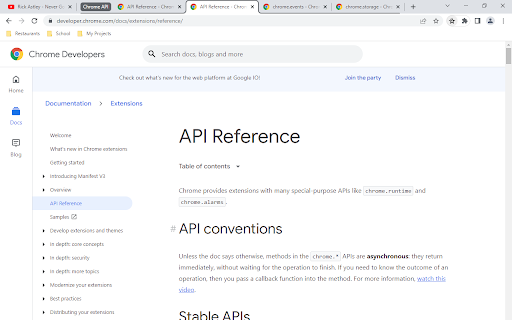
Description from store
If you have used Chrome's grouping feature, you probably experienced wanting to close a group of tabs without losing them. You then had to create a bookmark for each and every one of the tabs in the group. And it probably annoyed you :)
You might know that by right-clicking on a bookmarks folder, you can open all its tabs in a group, which even gets the name of the folder.
This extension allows you to do the opposite : by clicking on the extension's icon (top right corner of your screen), a folder containing the group's tabs is automatically created in your bookmarks bar, with the title of the group as title. To do so, the currently open tab simply needs to be in the desired group when you click on the extension's icon.
You can then quickly move this new folder to the folder or location that suits you!
Latest reviews
- (2022-05-27) Nathan Mondor: Does exactly what it presents. Simple and very useful. Saves a lot of time and frustration. Thank You :)
- (2022-05-27) Nathan Mondor: Does exactly what it presents. Simple and very useful. Saves a lot of time and frustration. Thank You :)
