Description from extension meta
This extension lets you use arrow/WASD keys to navigate through youtube search list.
Image from store
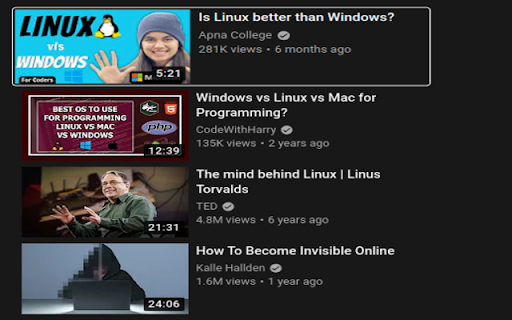
Description from store
Youtube doesn't support navigation using arrow keys or WASD by default. This extension enables navigational shortcuts for youtube. Using this extension you can change vidoes just by using ctrl + arrow keys or by using WASD.
You cannot just use arrow keys because youtube has its own set of shortcuts to seek playback and increase/decrease volume using the arrow keys. This extension lets you use CTRL (windows) / CMD (mac) + the Arrow keys to navigate through the videos and press Enter to select and view a video.
WASD shortcuts are disabled by default, but you can enable them from the settings.
Latest reviews
- (2023-09-18) Md Arif Hossain Akash: You can assign `j` (down) & `h` (up) for moving up and down more easily. There is no other keys conflict.
- (2023-09-18) Md Arif Hossain Akash: You can assign `j` (down) & `h` (up) for moving up and down more easily. There is no other keys conflict.
- (2022-09-14) Rupesh Dhakal: The best extension I have ever seen on chrome. It saved my half day, Thank you very much
- (2022-09-14) Rupesh Dhakal: The best extension I have ever seen on chrome. It saved my half day, Thank you very much
- (2022-09-14) Paribesh Pandey: very useful and easier to use
- (2022-09-14) Paribesh Pandey: very useful and easier to use
