Description from extension meta
Webpage to image gallery: Filter and view images from any webpage in a sleek gallery, enhancing your productivity
Image from store
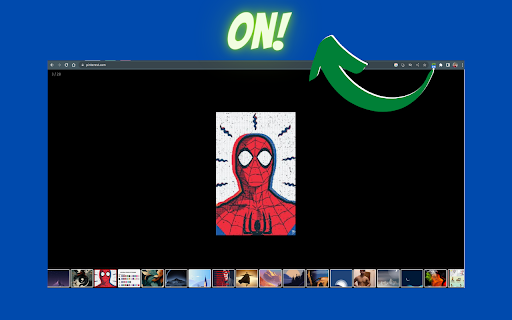
Description from store
### **Enhance Your Image Viewing Experience!**
**v2**
- Now you can filter images with dimensions and it can fetch/preload all the images by itself, you do not have to wait for all the images to load first.
**Description:**
This Chrome extension provides a simple and efficient way to view all the images on the current webpage in a gallery-style format.
**Key Features:**
- **Filter images**: It can exclude icons or thumbnails and it remembers the filter setting, and the filter is customisable for different sites.
- **Arrow Key Navigation**: Easily navigate through images using your keyboard's arrow keys.
- **Zoom In/Out**: Get a closer look at images or zoom out for a broader view.
- **Gallery and Thumbnail Views**: Choose between different viewing styles to suit your preference.
- **Full-Screen Mode**: Enjoy a distraction-free experience by viewing images in full-screen mode.
This extension is perfect for anyone who wants to quickly access and enjoy images on a webpage, whether you're reading manga, browsing art, or just looking for inspiration. It's lightweight, fast, and easy to install—no additional setup required.
If you're looking for a better way to view images online, give this extension a try!
Latest reviews
- (2025-03-04) Sheyenne Nealey: Very nifty extension! Only issue is the app compiles *all* images into the gallery– even swatches and icon graphics. It would be amazing if there was an option to block images below a certain resolution. Great overall! ETA: Thank you so much for the update! Such a delightful tool.
- (2025-02-11) Aaron: Good, but I wish it could optionally display videos as well.
- (2024-10-12) Liomon: Works, would be nice if it fetched large images on through links like imagus
- (2023-12-03) sumaiya jahan: Works as expected, though there are room to grow and add more features.
