Description from extension meta
Readapt by Contentsquare Foundation
Image from store
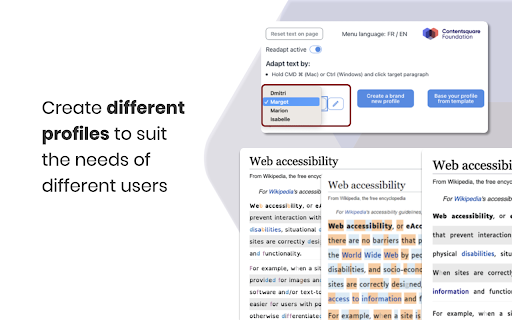
Description from store
With Readapt, you can customise your reading preferences and adapt text on websites to suit your reading comfort. Designed for those with reading challenges like dyslexia and poor vision to make reading text on their favourite websites more accessible.
How to get started with Readapt:
1. Configure your profile.
2. Adapt text on websites by holding CTRL (Windows) or CMD ⌘ (Mac) and use your mouse to click the text you want to adapt.
3. Right-click the web page and select "Readapt > Activate Mask/Ruler" to use our reading tools. Hit ESCAPE to deactivate the mask/ruler.
4. Reset the text by clicking on the extension and click "Reset text on page"
Create multiple profiles to suit different users!
Configure elements like:
- Font
- Font size
- Spacing between letters, words and lines of text
- Distinguishing syllables with colours and their opacity
- Distinguish different phonemes (sounds)
- Distinguish different graphemes (letters)
- Distinguish lines of text (beta)
- Distinguish French liaisons (beta)
- Distinguish silent letters
These features have been known to help dyslexic people and others with reading and concentration challenges to improve their reading.
Create your reading profile from scratch or start off from one of our templates.
Currently available in French and English.
Latest reviews
- (2022-06-21) Raphael Anahory: Incroyable je l'utilise pour toutes mes pages wikipedia et documentation ! Quelques amélioration serais super comme la possibilité de choisir son combo de touches pour adapter un texte. Cmd ⌘ (Mac) est trop utilisé sur mac (surtout pour les hyperlink)
