Description from extension meta
View, Edit and delete your current tab cookie and storage(Formerly Cookie viewer)
Image from store
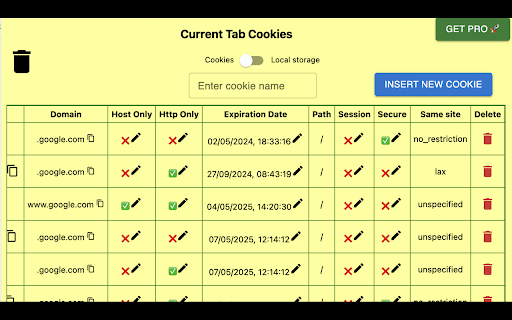
Description from store
Cookie Editor and Storage Manager (Formerly Cookie Viewer) is a powerful cookie editor extension designed for efficient management of cookies and storage (session and local) data in the Chrome browser.
With this cookie editor Chrome extension, users can easily view, edit, and delete cookies and storage entries on their current tab. It ensures privacy and efficient management of website data with its intuitive interface and robust features.
"Note: Free users will see banner ads on the homepage. If you make a purchase through any affiliate link, I may earn a commission—at no extra cost to you."
👉 KEY FEATURES
⭐ Cookie Management:
Quickly view all cookies stored by a website with this quick cookies manager.
Search for specific cookies or filter by name.
Edit, delete cookies as needed.
Live updates for cookies when they change.
⭐ Storage Management:
View and manage storage (local and session) data for websites.
Edit or delete storage entries.
Copy local storage.
Search for specific storage or filter by name.
Real-time updates for storage (both local and session) when changes occur.
⭐ Privacy Controls:
Clear all cookies or storage data that are not needed.
⭐ User Interface:
Intuitive and user-friendly for seamless navigation.
⭐ Performance:
Lightweight, fast, and compatible with the latest Chrome versions.
Regular updates to maintain optimal functionality.
👉 USE CASES
⭐ Privacy-Conscious Users:
Maintain privacy by efficiently managing and deleting cookies and storage data using this cookie manager Chrome extension.
⭐ Web Developers:
Streamline testing and debugging with easy cookie and storage management.
⭐ Businesses:
Ensure compliance with privacy regulations by securely managing cookies and storage data.
The Cookie and Storage Manager Chrome Extension is a must-have tool for anyone needing a cookie editor download option for privacy-conscious users, web developers, and businesses alike.
With its robust features, user-friendly interface, and emphasis on privacy and security, this cookie editor extension is essential for managing cookies and local storage data in Chrome.
👉 What's in FREE?
View both cookie and storage values.
Edit cookie attributes like value, domain, HTTP, host-only, path, expiration date, session, and secure values.
Export cookies and storage as CSV/JSON.
Insert new cookies/storage.
Search by cookie/storage name.
Delete all cookies/storage in a single click.
👉 What's in PRO?
Delete/Copy cookie
All FREE features + No banner ads + Email support.
Log
10-Apr-2025 - Bug fix
7-Feb-2025 - Bug fix
5-Jan-2025: Added support for session storage.
1-Jan-2025: Minor bug fixes.
31-Dec-2024: Enhanced FREE version with more features.
29-Dec-2024: Added export cookies/storage as CSV/JSON feature.
26-Nov-2024: Bug fixes and performance improvements.
29-May-2024: V4.6 Pro version update.
11-May-2024: Cookie toggle options for pro/beginner.
28-Apr-2024: Free trial modifications.
20-Apr-2024: Minor bug fixes (V4.4).
5-Apr-2024: Minor UI enhancements.
5-Apr-2024: Introduced free trials for PRO features.
4-Apr-2024: Added the ability to edit paths and SameSite attributes.
2-Apr-2024: UI update
Latest reviews
- (2024-11-28) Abhishek Mardiya: This browser extension is a practical and user-friendly tool for managing cookies and local storage on a website. The interface is clean and organized, with a clear toggle to switch between cookies and local storage. The input fields and actions, such as inserting or deleting cookies, are intuitive and straightforward. The table layout provides a detailed overview of the cookies, including their names and values, making it easy to edit or copy information with one click. The addition of beginner and pro modes is a thoughtful touch, catering to users of varying technical expertise. However, the color scheme might feel overwhelming to some users, and a more neutral palette could improve usability. Overall, this extension is an excellent choice for developers and users looking to monitor and modify cookies or local storage effectively. A few UI refinements would make it even better, but the functionality is spot-on.
- (2024-11-26) Adam farmer: The Cookie and Local Storage Manager Chrome extension is a highly practical tool for managing website cookies and local storage data with ease. Its intuitive interface allows users to view, edit, delete, or export cookies and local storage entries directly within the browser. Overall, it's a must-have for anyone needing robust control over browser data. I upgraded to PRO to utilize the complete features of it!
- (2024-11-25) BS Stack: ⭐⭐⭐⭐⭐ Essential Tool for Managing Browser Data! I've been using the Cookie Manager and Local Manager extension PRO version for a few weeks now, and it has quickly become one of my must-have tools for browsing. Here’s what I love about it: Easy to Use: The interface is clean and intuitive, making it simple to view, edit, and delete cookies and local storage data. Even if you’re not a tech expert, you’ll have no trouble navigating this extension. Enhanced Privacy Control: This extension gives you full control over your data, helping you manage cookies and local storage per website. It's perfect for removing unnecessary tracking cookies without affecting your browsing experience. Improves Performance: Cleaning up unused cookies and local storage has noticeably improved my browser’s speed and responsiveness. Developer-Friendly Features: As a developer, I appreciate the advanced features like detailed cookie information and quick access to local storage keys and values. It’s great for debugging web apps! Overall, this extension is a fantastic tool for anyone who values privacy, efficiency, and control over their browsing experience. Highly recommended!!!
- (2024-11-10) Adam: Forces you to pay...
- (2024-08-14) Genie X: What I love most is how seamlessly it integrates into the webpage—no more hunting through endless navigatio to find the cookie data you need. It’s all there, organized and accessible in just a few clicks. If you’re serious about web development or just want more control over your browsing experience, this extension is a game-changer. Highly recommend!
- (2024-08-14) Lifestylebuffet Thannusheya: The "Cookie Viewer and Local Storage Manager" Chrome extension is an absolute must-have for anyone working with web development or looking to take control of their browser data. The extension provides a clean, user-friendly interface that makes managing cookies and local storage a breeze. Whether you need to quickly inspect cookies for debugging, delete unwanted items, or manage local storage data, this tool has it all. I like the Pro version a lot!
- (2024-04-28) Reed Henderson: Paywalled, imagine not relying on donations
- (2024-03-26) Freshworks Test1: Amazing extension to manage cookie and storage in a single tool. Tried pro version and it sorted most of the time taking steps like updating the JSON value in storage, update expiration time and delete specific cookie/storage. Highly recommended!
- (2024-02-16) Marteen Zakyy: latest update 2024 is bad not showing cookies
- (2023-09-28) Lerie Taylor: Lots of obvious options are missing and you can't see all the cookies because you can't scroll.
- (2023-09-28) Lerie Taylor: Lots of obvious options are missing and you can't see all the cookies because you can't scroll.
- (2023-07-14) Axzyte g: Does the job alright :)
- (2023-07-14) Axzyte g: Does the job alright :)
- (2023-07-10) good and easy to use
- (2023-07-10) HF WU: good and easy to use
