Save Bookmarks To Airtable
Extension Actions
CRX ID
lcokjifkaialinobgmpkofklogfmebjh
Status
- Live on Store
Description from extension meta
Makes it super easy to save bookmarks to Airtable.
Image from store
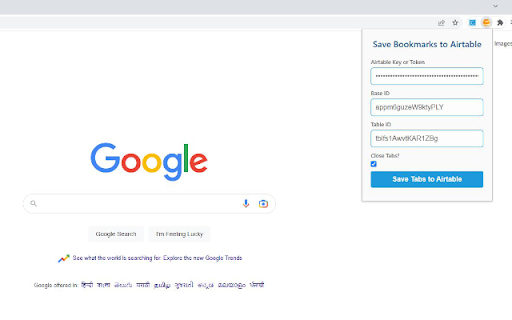
Description from store
1. The extension helps you store currently open tabs in Chrome to your Airtable Base.
2. It also allows you an option to close tabs after saving them, to save memory.
The Airtable Base should have 3 columns with the same Names (including case) as below:
1. URL
2. Title
3. Favicon
* Refer to the screenshot.
The extension stores the airtable key, base ID and table ID on your local storage so they are completely safe and private.
The storage helps to ensure you don't need to re enter the keys everytime.
Update:
- Removed ActiveTab permission it was not being used.
Latest reviews
- etq baza
- This extension simply doesn't work. After entering the API key, Base ID, and Table ID, nothing happens. There’s no interface, no feedback, and no confirmation that anything is being saved. The only button available is “Save Tabs,” but clicking it does nothing visible. I expected an easy way to save bookmarks to Airtable, but instead, I got a broken tool with zero instructions or troubleshooting options. Waste of time.