Description from extension meta
Fast custom prompts to GPT-3.5, GPT-4 and ChatGPT API
Image from store
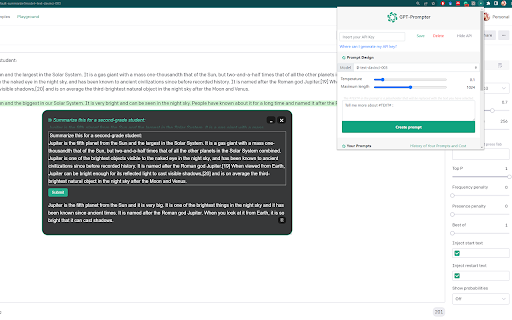
Description from store
An extension to have fast and custom prompts sent to OpenAI's GPT-4 and ChatGPT from every webpage.
Ensure the lowest cost for using GPT querying directly OpenAI`s API.
The extension works using your API Key from OpenAI.
Get one at: https://openai.com/ (we never have access to it).
This is an open source project available at GitHub: https://github.com/giosilvi/GPT-Prompter
***How to use it***
(On first install you need to reload the open webpages to have it working)
1. Click on the extension icon and insert your API KEY.
2. (optional) Select text on a web page.
3. Right-click, from the context menu select GPT-Prompter and choose a prompt!
Complete Guide: https://www.gptprompter.com/how-to-use-it
***Custom prompt***
You can customize the prompt as you like,with a placeholder #TEXT# that gets replaced with the text you select from the webpage.
***Models***
- gpt-4/gpt-4-turbo/gpt-4o/ gpt-4o-mini
- gpt-3.5-turbo
***History and costs***
You can access and search through the history of your prompts and save them as JSON file.
***Latest***
v4.6: Added gpt-4o-mini
v4.5: Added gpt-4-turbo and gpt-4o, and images/screenshot support!
Latest reviews
- (2024-07-14) Mark Santos: i wish the developer would fix all the bugs, [UPDATE: I changed my review from 3 stars to 4 stars because the extension is honestly really helpful, I use it everyday and it seems like the dev is updating the app bugs slowly however, its still not a perfect 5 stars because the extension is still full of bugs.]
- (2023-06-19) Shuyi Cui: I think this is the best GPT extension so far. I can customize the prompt extremely flexibly to expand my own imagination of GPT. He has become an indispensable partner in my work. It would be helpful in the future if there is support for hotkeys to run and save directly when modifying (instead of creating a new one).
- (2023-06-19) Shuyi Cui: I think this is the best GPT extension so far. I can customize the prompt extremely flexibly to expand my own imagination of GPT. He has become an indispensable partner in my work. It would be helpful in the future if there is support for hotkeys to run and save directly when modifying (instead of creating a new one).
- (2023-06-03) Rafael Fernandes Advogados: A melhor, lançada primeiro e continua perfeita. Simples e fácil.
- (2023-04-06) Jeffry Rahatama: It continually says "insufficient_quota You exceeded your current quota, please check your plan and billing details." API key is fine and my usage plan is still adequate, just this error all the time.
- (2023-04-06) Jeffry Rahatama: It continually says "insufficient_quota You exceeded your current quota, please check your plan and billing details." API key is fine and my usage plan is still adequate, just this error all the time.
- (2023-04-04) JACK SMITH: Works like a magic while not responding sometimes have no idea why. although The api key is valid updated today: once i installed this plugin I found its very useful, and have done a lot of tests. One of the most shortcoming is not able to update the prompt at the place where it is now. You have to recreate a new and del the old one which is not friendly enough
- (2023-04-04) JACK SMITH: Works like a magic while not responding sometimes have no idea why. although The api key is valid updated today: once i installed this plugin I found its very useful, and have done a lot of tests. One of the most shortcoming is not able to update the prompt at the place where it is now. You have to recreate a new and del the old one which is not friendly enough
- (2023-03-21) Steve Roberts: Do you need a paid API account or something? as it continually says "insufficient_quota You exceeded your current quota, please check your plan and billing details." API key is fine, just this error all the time.
- (2023-03-21) Steve Roberts: Do you need a paid API account or something? as it continually says "insufficient_quota You exceeded your current quota, please check your plan and billing details." API key is fine, just this error all the time.
- (2023-03-08) Weber B: Chrome and Edge dev are working well, but Edge is not responding
- (2023-03-08) Weber B: Chrome and Edge dev are working well, but Edge is not responding
- (2023-03-02) King D: Hi dev, turbo api is out! :) Please have an update for us.
- (2023-03-02) King D: Hi dev, turbo api is out! :) Please have an update for us.
- (2023-02-17) Ethan Owens: Works great on MacOs. A replica of ChatGpt, just easier to access :)
- (2023-02-17) Ethan Owens: Works great on MacOs. A replica of ChatGpt, just easier to access :)
- (2023-02-07) I found it convenient, but UI is a little rough and has a couple bugs preventing me from using it more - icons are broken for me on MacOS (minimize and close are showing up as boxes), the UI seems to use `innerHTML` instead of `innerText` to show the content you highlighted, so if you highlight HTML code, it will inject that code into the UI which breaks it. 4 stars because I'm confident this extension will get there, already noticed a few improvements. In a future version a nice to have would be the option to have the UI instead show up as a popup from the extension top bar (vs inserting the UI inside the website).
- (2023-02-05) Just myself: Excellent extension. Could you kindly include a "timeout" option that allows me to remove the pop-up windows automatically after a specified amount of time, if desired?
- (2023-02-05) Just myself: Excellent extension. Could you kindly include a "timeout" option that allows me to remove the pop-up windows automatically after a specified amount of time, if desired?
- (2023-01-26) Ahmed Hassan: very nice , but alt+p doesn't work for prompt on fly, please fixt it!
- (2023-01-26) Ahmed Hassan: very nice , but alt+p doesn't work for prompt on fly, please fixt it!
- (2023-01-05) Sean: Used to work, now nothing loads. Tested different API keys to verify. Keys were valid, but no information was output after testing different prompts.
- (2023-01-05) Sean: Used to work, now nothing loads. Tested different API keys to verify. Keys were valid, but no information was output after testing different prompts.
- (2023-01-04) Romain BOYER: At that time, this isn't working for me, with or without API key, I have created my own prompts but nothing is displayed when I click on it. Should i do something?
- (2023-01-04) Romain BOYER: At that time, this isn't working for me, with or without API key, I have created my own prompts but nothing is displayed when I click on it. Should i do something?
- (2022-12-27) chicol: Is there a way to ask questions following the previous context in the thread?
- (2022-12-27) chicol: Is there a way to ask questions following the previous context in the thread?
- (2022-11-22) Diane Garcia (DYGarcia): This is a great extension! one thing missing. would it be possible to add a feature to add a quick copy button?
- (2022-11-22) Diane Garcia (DYGarcia): This is a great extension! one thing missing. would it be possible to add a feature to add a quick copy button?
- (2022-10-27) Zach Price: Amazing. Just what I was looking for! Love the ability to create custom prompts in the right click menu. Would like to see a quick way to copy the prompt output in the output bubble.
- (2022-10-27) Zach Price: Amazing. Just what I was looking for! Love the ability to create custom prompts in the right click menu. Would like to see a quick way to copy the prompt output in the output bubble.
- (2022-08-17) NoUsername: I like the concept of this extension, but the execution could be better. For example, the chosen text turns into a button. Then, it doesn't show how many credits have been used. Even when it sometimes works with a text box, other times it doesn't always show the output. Because of this, it's hard to tell how many credits the extension is spending. The output container is also poorly made. You can't change its location or size. It just stays to the right of the text, which can cause an awkward look. This extension would be better as a Tampermonkey script.
- (2022-08-17) NoUsername: I like the concept of this extension, but the execution could be better. For example, the chosen text turns into a button. Then, it doesn't show how many credits have been used. Even when it sometimes works with a text box, other times it doesn't always show the output. Because of this, it's hard to tell how many credits the extension is spending. The output container is also poorly made. You can't change its location or size. It just stays to the right of the text, which can cause an awkward look. This extension would be better as a Tampermonkey script.
- (2022-07-28) Paolo Artoni: Exceptional, with this extension, it becomes much easier to study and deepen!
- (2022-07-28) Paolo Artoni: Exceptional, with this extension, it becomes much easier to study and deepen!
