Peardeck Drawing Bot
Extension Actions
CRX ID
cdiccnnjppbhelmolainpkjkjjlepmhc
Status
- Live on Store
Description from extension meta
Drag and drop and image an onto the peardeck canvas, then left-click, and it will be drawn.
Image from store
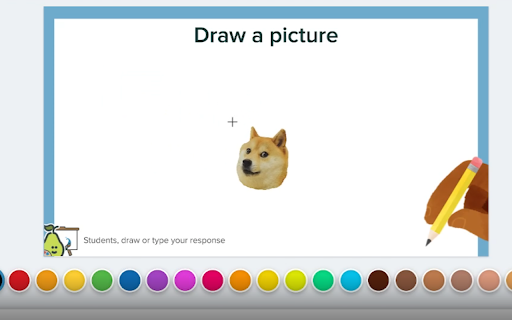
Description from store
This extension lets you draw almost realistic images onto pear-deck. I recommend you use images with a low amount of colors and pixels in them so that they're drawn faster. Note that, although the drawing may seem finished on your screen, it may not have loaded as fast on the teacher's view.
Latest reviews
- Morgan Doan Luu Student
- I tried on both windows and mac and it doesn't work, it just gets stuck calculating the last point like 359/360.
- Devon Henderson
- big booty jutti
- TukayAte WarPromo
- It works as it says it does. Just don't use big images cuz then it crashes, for me it only works well with images that are like 250 x 250. Also,to draw u just have to drag the image file (i didn't know this at first) onto the peardeck window, then move your cursor to where you want the image to be, and left click. Btw, set the brush size to small or the image looks weird
- TukayAte WarPromo
- It works as it says it does. Just don't use big images cuz then it crashes, for me it only works well with images that are like 250 x 250. Also,to draw u just have to drag the image file (i didn't know this at first) onto the peardeck window, then move your cursor to where you want the image to be, and left click. Btw, set the brush size to small or the image looks weird