Description from extension meta
Just click to save the Prompt, Image, Author, etc. from Midjourney to your Notion database
Image from store
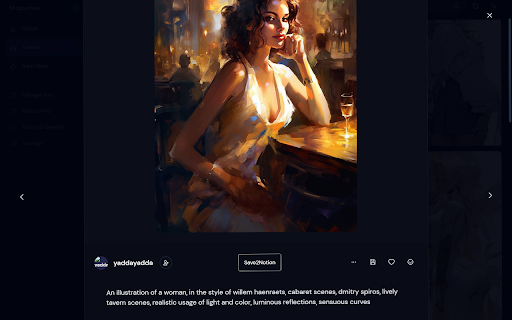
Description from store
1. Add a "Save2Notion" button on Midjourney's artwork page.
2. Click the button to send the prompt, property, author, image, and web URL to your own Notion Database.
3. Optional translation of the prompt sentence by sentence.
With this Chrome extension, you can quickly save important information from Midjourney's artwork page to your Notion Database.
The "Save2Notion" button allows you to easily transfer the prompt, property, author, image, and web URL to your database with just one click.
You also have the option to translate the prompt sentence by sentence to make it easier to understand.
Streamline your workflow and keep all your important information organized with this handy tool.
----------------------------
v1.0.4 - 20230719
Due to midjourney's recent anti-piracy program (which prevents images from being displayed on non-midjourney sites), images previously saved in Notion get a 403 error!
So now you need to upload the image to imgur to get the new url, so that the image can be displayed properly in Notion.
Latest reviews
- (2024-03-25) Numb: Can you let us use this extension on other site such as leonardo, happyaccidents, seaart update extension was never added to support other sites. Its officially been abandoned DEAD
- (2024-03-25) Numb: Can you let us use this extension on other site such as leonardo, happyaccidents, seaart update extension was never added to support other sites. Its officially been abandoned DEAD
- (2023-12-23) Kol Tregaskes: This plugin looks dead, shame.
- (2023-08-30) Yu Yu: That work for my prompt, but can it use on niji web and other people prompt? I am not sure that am I not really know how to use it or not working on those funcation
- (2023-08-30) Yu Yu: That work for my prompt, but can it use on niji web and other people prompt? I am not sure that am I not really know how to use it or not working on those funcation
- (2023-07-23) Jimmy Yang: It was working nicely before, but several days after using imgui api to upload images, I now cannot save image to notion anymore after pressing the button "Save2Notion", database was created but the images won't sync. Error log: contentScript.js:3 P2N Content Script loaded! contentScript.js:3 DOMContentLoaded contentScript.js:1 mainProcess() executed! contentScript.js:1 targetLanguageCode: zh-CN contentScript.js:3 POST https://api.imgur.com/3/image 400 downloadImageAndUploadToImgur @ contentScript.js:3 await in downloadImageAndUploadToImgur (async) extractJobData @ contentScript.js:1 await in extractJobData (async) (anonymous) @ contentScript.js:1 contentScript.js:3 An error occurred: Failed to upload the image to Imgur. downloadImageAndUploadToImgur @ contentScript.js:3 await in downloadImageAndUploadToImgur (async) extractJobData @ contentScript.js:1 await in extractJobData (async) (anonymous) @ contentScript.js:1 contentScript.js:3 Uncaught (in promise) Error: Failed to upload the image to Imgur. at downloadImageAndUploadToImgur (contentScript.js:3:426) at async extractJobData (contentScript.js:1:1854) at async HTMLButtonElement.<anonymous> (contentScript.js:1:421) downloadImageAndUploadToImgur @ contentScript.js:3
- (2023-07-23) Jimmy Yang: It was working nicely before, but several days after using imgui api to upload images, I now cannot save image to notion anymore after pressing the button "Save2Notion", database was created but the images won't sync. Error log: contentScript.js:3 P2N Content Script loaded! contentScript.js:3 DOMContentLoaded contentScript.js:1 mainProcess() executed! contentScript.js:1 targetLanguageCode: zh-CN contentScript.js:3 POST https://api.imgur.com/3/image 400 downloadImageAndUploadToImgur @ contentScript.js:3 await in downloadImageAndUploadToImgur (async) extractJobData @ contentScript.js:1 await in extractJobData (async) (anonymous) @ contentScript.js:1 contentScript.js:3 An error occurred: Failed to upload the image to Imgur. downloadImageAndUploadToImgur @ contentScript.js:3 await in downloadImageAndUploadToImgur (async) extractJobData @ contentScript.js:1 await in extractJobData (async) (anonymous) @ contentScript.js:1 contentScript.js:3 Uncaught (in promise) Error: Failed to upload the image to Imgur. at downloadImageAndUploadToImgur (contentScript.js:3:426) at async extractJobData (contentScript.js:1:1854) at async HTMLButtonElement.<anonymous> (contentScript.js:1:421) downloadImageAndUploadToImgur @ contentScript.js:3
- (2023-06-23) Mike A: Very useful.
- (2023-06-23) Mike A: Very useful.
