Description from extension meta
Extension that Enables Excel-style ALT-key Shortcuts for Google Sheets, plus Trace Formulas, Goal Seek, and More
Image from store
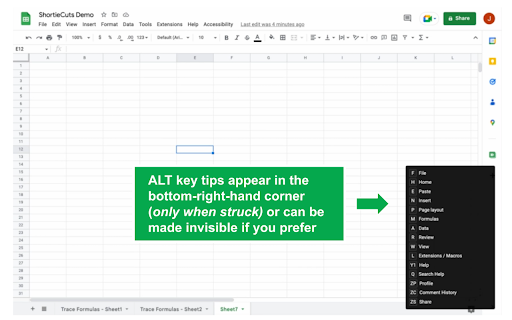
Description from store
◊ 14-day free trial ◊ No credit card required ◊
★ KEY FEATURES ★
• 300+ ALT-key shortcuts
• Trace formulas
• Goal seek
• CTRL-style navigation and edit shortcuts (where possible)
• Some Google Docs and Google Slides shortcuts (see below)
➤ 300+ "ALT KEY" SHORTCUTS SUCH AS:
• ALT, H, A, C --- center text
• ALT, A, G, G --- group rows/columns
• ALT, H, F, C --- change font color
• ALT, H, B, U --- add top and double-bottom border
• ALT, W, F, F --- freeze pane
• ALT, W, V, G --- remove gridlines
+ plus hundreds more
➤ TRACE FORMULAS:
• Trace Dependents using CTRL + ]
• Trace Precedents using CTRL + [
• Return to previous cell using F5, ENTER
➤ MORE SHEETS SHORTCUTS:
• Goal Seek (ALT, A, W, G)
• Insert/delete rows and columns like excel
• Easier-to-see color palette selection
• Copy formula to adjacent highlighted cells using CTRL + ENTER
• Some TTS Macro-style formatting shortcuts (for Mac only)
• Etc.
➤ Google DOCS and Google SLIDES:
• ALT, H, A, L - align text left
• ALT, H, A, C - align text center
• ALT, H, A, R - align text right
• ALT, H, H - background color
• ALT, H, F, C - font color
• ALT, H, F, S - font size
• ALT, H, F, F - font
• F4 - redo last action
➤ PRICING (Individuals)
14 Days Free Trial, then $7.99 /month or $69.99/year or $299.99 for life
➤ TEAM DISCOUNTS ($ Per User)
# Users | Annual Plan | Monthly Plan
-------------------------------------------------------------------------------
5 Users | $67.89 (29% off) | $7.59 (5% off)
10 Users | $65.79 (31% off) | $7.19 (10% off)
15 Users | $63.69 (34% off) | $6.79 (15% off)
20 Users | $61.59 (36% off) | $6.39 (20% off)
25 Users | $59.49 (38% off) | $5.99 (25% off)
30 Users | $59.49 (38% off) | $5.99 (25% off)
35 Users | $59.49 (38% off) | $5.99 (25% off)
➤ FEEDBACK?
• This app is in beta. If you have feedback, email us at [email protected]
Latest reviews
- (2024-06-04) Bryan Wainer: This is a must-use tool for anyone with a background in modeling in Excel. Only request I have is for the inclusion of a Quick Access Toolbar / Customizable Shortcuts for some of the functions!
- (2024-01-07) Dashell Laryea: I love what you’ve built! I’m just now coming to installing the product after years of being on the fence and finally switching to Mac/Google Sheets.
- (2023-05-09) Lake Lu: This is super helpful for any serious excel users - I won't be able to work on any google sheet without this
- (2023-05-09) Lake Lu: This is super helpful for any serious excel users - I won't be able to work on any google sheet without this
- (2023-04-26) Joe Alioto: Shortiecuts rocks. It's the only extension I've found that enables alt+[key] shortcuts found in Excel in Google Sheets. Anyone with some financial modeling background who uses Google Sheets should be more than happy to pay the monthly subscription.
- (2023-04-26) Joe Alioto: Shortiecuts rocks. It's the only extension I've found that enables alt+[key] shortcuts found in Excel in Google Sheets. Anyone with some financial modeling background who uses Google Sheets should be more than happy to pay the monthly subscription.
- (2023-01-04) Josh Wang: I work at an institutional investment firm and use Excel on a daily basis. In my spare time, I use Excel to do financial modelling and value stocks. One thing that has always bothered me is the inability to use Excel with my favorite Alt shortcuts in different OS (windows, MacOS), knowing that I am paying personally an annual subscription fee for the Microsoft 365 suite. This extension for Google Sheet has DONE IT. It makes Google Sheet the tool that is agnostic to whatever device and operating system environment I'm working in. It might be an understatement to say how transformative this extension can be to heavy Excel users.
- (2022-11-08) Karan Bangia: All serious excel users who have been waiting to move to Sheets will appreciate this extension.
- (2022-11-08) Karan Bangia: All serious excel users who have been waiting to move to Sheets will appreciate this extension.
