Description from extension meta
Navigate through Google Search with a set of hotkeys.
Image from store
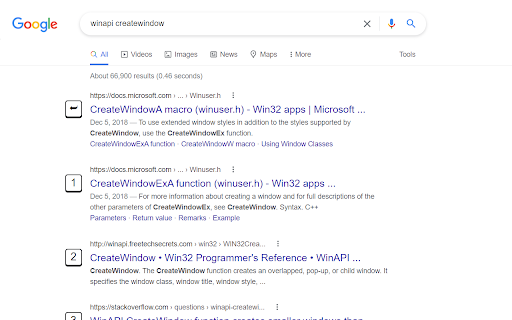
Description from store
Navigate through Google Search with a set of hotkeys.
For general search results, use 0 to 9. The first will be assigned with ⮨ Enter key when no element is focused.
Press . for next page; , for previous page.
P for Wikipeida widget on the right hand if available.
T to get focus to the translator widget or calculator widget.
When CTRL is pressed, an icon will show up in press-down status, after that, all links will be opened in new tab, until this mode is deactivated by pressing CTRL again.
Statistics
Installs
26
history
Category
Rating
0.0 (0 votes)
Last update / version
2022-08-16 / 0.3.4
Listing languages
en
