Description from extension meta
"URL Opener and EMAIL Extractor" can effectively improve the efficiency of searching for email, LinkedIn and other social media…
Image from store
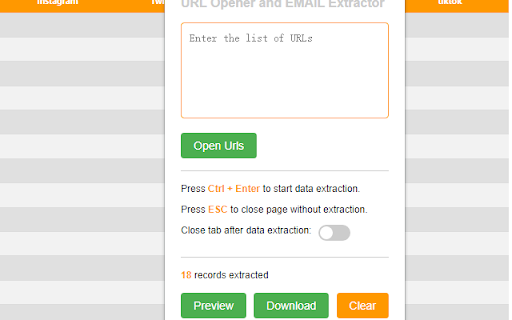
Description from store
"URL Opener and EMAIL Extractor" can effectively improve the efficiency of searching for email, LinkedIn and other social media information within web pages and can export the results as CSV files. Here's how to use it:
1 Click on the extension and enter the URLs.
2 Click "Confirm" to automatically open the specified URLs.
3 Press the Ctrl + Enter keyboard shortcut will automatically collect information such as Email, Social media links.(Use the slider to confirm if the page will automatically close after gathering information).
4 If there's no information you want to save in the opened page, press the ESC key to automatically close the current page.
5 Click “preview” to view the collected information.
6 Click "Download" to automatically download the saved information.
Version 1.1.2
Fix macOS keyboard shortcuts bug
Latest reviews
- (2024-09-09) Mrdavidlinbar: Please supported dark mode.
- (2024-07-15) Alen Yuan: very usefull. thanks a lot
- (2024-03-13) Chen Coco: This extension is awesome!! love it! simple function and quick action
- (2024-03-12) Tooling Jayden: I recently stumbled upon the "URL Opener and EMAIL Extractor" Google Chrome extension, and I must say, it has been a revolutionary tool for my online research and lead generation tasks. As someone who spends a significant amount of time scouring the web for contact information and social media profiles, this extension has not only saved me hours of manual searching but has also significantly improved the quality of my work. Firstly, the ease of use is commendable. By simply entering the URLs into the extension, I can set it off on its task with a click of a button. The "Confirm" action initiates an automated process that opens the URLs for me, which is a time-saver in itself. But where this tool truly excels is in its ability to intelligently gather and extract relevant information such as email addresses and social media links. The Ctrl + Enter keyboard shortcut is a genius feature that streamlines the information collection process, and the option to automatically close pages post-scraping is a thoughtful addition for maintaining focus and efficiency. For those instances where the pages don't yield the desired information, the ESC key provides a quick and easy way to navigate away without any hassle. This is a small but impactful detail that shows the developers' attention to user experience. The "preview" function is another standout feature. It allows me to quickly review the collected data before I decide to download it, ensuring that I have accurate and relevant information to work with. And when I'm ready to analyze or share my findings, the "Download" option makes it a breeze to export the data in a well-organized CSV format. In conclusion, the "URL Opener and EMAIL Extractor" is an indispensable tool for anyone involved in lead generation, market research, or social media management. Its ability to automate the search and extraction of key contact information from web pages has transformed the way I approach my online tasks. I highly recommend this extension to anyone looking to up their game in terms of efficiency and effectiveness. It's a well-deserved 5-star tool that has earned a permanent spot in my browser's arsenal.
- (2023-08-25) jia chen: thank you so much .I'm really appreciated for your work .
- (2023-08-25) jia chen: thank you so much .I'm really appreciated for your work .
- (2023-08-25) 桉柠CC: Very very useful! Thank you so much!
- (2023-08-25) 桉柠CC: Very very useful! Thank you so much!
- (2023-06-27) Queenie Pan: Thank you very much!
- (2023-06-27) Queenie Pan: Thank you very much!
- (2023-06-27) Ling Li: super simple à utiliser, et très très efficace
- (2023-05-22) Tsai Howard: Very very useful, thank you!
- (2023-05-22) Tsai Howard: Very very useful, thank you!
- (2023-04-07) Tian Nina: very very nice! perfect!
- (2023-04-07) Tian Nina: very very nice! perfect!
- (2023-04-03) Joe Joo: good
