Description from extension meta
With Color Picker you can pick colors from inside and outside the browser.
Image from store
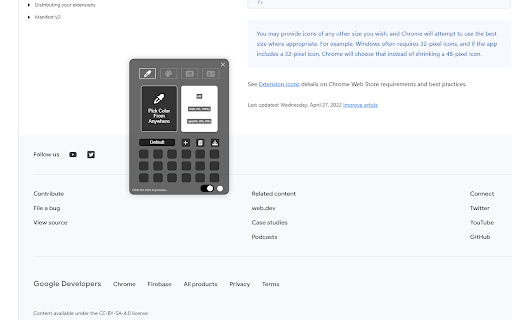
Description from store
With Color Picker you can pick colors from inside and outside the browser.Simply copy the code and paste it for your use. you can costum collections and more...
Here is how to use the Color Picker for Chrome:
✓ After installing visit any webpage from where you want to grab a color code
✓ Then click on the extension icon and it will enable the color picker
✓ Now tap on the desired point and it will give you the info of that color code in HEX, HSL and RGB options
✓ Click on the color code to Copy the code and replicate the same steps to find another color code.
✓ You can create different collections with different colors and download it as excel file.
Statistics
Installs
322
history
Category
Rating
5.0 (2 votes)
Last update / version
2023-07-31 / 0.1.1
Listing languages
en-US
