Description from extension meta
A lightweight and secure site blocker, which respects your privacy.
Image from store
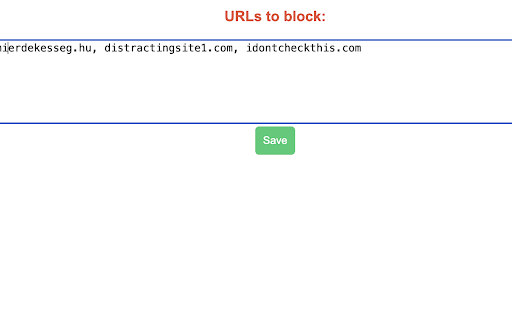
Description from store
A minimalist, lightweight site blocker extension for Google Chrome, with privacy and security in mind, for productivity.
- minimalist: the UI and the feature set are extremely basic. The blocker needs to do one thing and do it well: blocking unwanted pages.
- lightweight: the extension needs to be extremely fast: we don't want to wait for it during visiting pages.
- private: the extension doesn't collect any data.
- secure: there should be no security holes and security issues with the application.
To ensure these quadruple attributes we don't use any third-party library and in every aspect, we had in mind the simplicity and efficacy. In that way, we can ensure that the extension doesn't have security holes or doesn't collect any private data.
The whole extension is open source, under MIT license, at: https://github.com/SiGe11/Lightweight-Blocker-Extension
---
How to use?
One can set up pages to block from the Options menu. (Right-click on the extension's icon.)
You can list the pages to be blocked in the text area. These can be separated with any kind of separator (space, comma, semicolon, etc). The blocker distinguishes between subdomains. You must specify all subdomains, even 'www'.
By default, the blocker is inactive. You can activate it by left-clicking on the icon of the extension and clicking on the extension's current status.
---
FAQ
Why do I see the loaded page for some seconds before it is blocked?
To ensure the speed the extension checks the pages for blocking asynchronously. This way it has a quasi-zero impact on pages where that should be blocked.
---
Changelog
https://github.com/SiGe11/Lightweight-Blocker-Extension/releases
