chatGPT screenshot
Extension Actions
CRX ID
nobfenidifcdghhkifkcnlhmnlfnmhek
Description from extension meta
Take a nice screenshot of the whole chat GPT conversation
Image from store
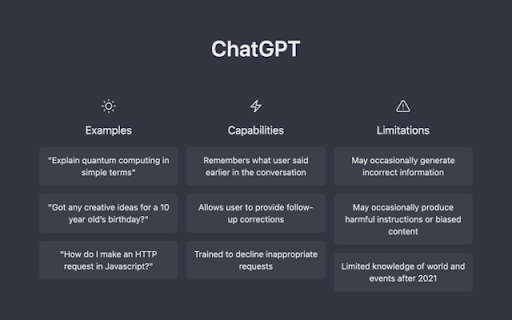
Description from store
OpenAI published its newest chatGPT AI (at chat.openai.com) where you can chat with an advanced AI. There is however no export functionality, so people take manual screenshots that do not include the whole conversation (they have to make several screenshots add merge them in an image editing tool).
This extension provided an export button that styles the content of chatGPT in a way that looks nice and makes a screenshot of the whole conversation. An image (png file) is then automatically downloaded, ready to be shared easily.
Latest reviews
- André Karwath
- Results in a white blank image.
- Siyu Li
- cannot use
- Mahmood Gamal
- on MS Edge, takes screenshot of the chat input box only.
- Agnieszka Twardosz
- Doesn't work, takes screenshot of the input bar only :(
- Mike Zakhariev
- Nice and simple. Works fine.
- Mike Zakhariev
- Nice and simple. Works fine.
- Uwe Keim
- Thanks for accepting my pull requests and contribution to this awesome project 🙂.
- Uwe Keim
- Thanks for accepting my pull requests and contribution to this awesome project 🙂.
- Mr matrik
- Works perfectly. Im using vivaldi and the screenshot process is instant. Im much rather having a screenshot in an image form rather than a log especially when I want to reread them.
- Mr matrik
- Works perfectly. Im using vivaldi and the screenshot process is instant. Im much rather having a screenshot in an image form rather than a log especially when I want to reread them.
- Eric Zhi Peng Sia
- it open a chatgpt url with a long page which I can save it manually, I love it. Can you make this extension open source?
- Eric Zhi Peng Sia
- it open a chatgpt url with a long page which I can save it manually, I love it. Can you make this extension open source?
- ylluminate
- Unfortunately it just returns a black image with no contents currently (using within Brave).
- ylluminate
- Unfortunately it just returns a black image with no contents currently (using within Brave).
- Alexander Söderblom
- This creates a screen shot friendly view, but it did not do the actual screenshotting for me. Had to use another extension for that, which did not work properly without this one. Don't know how to exit this view, seems stuck? Still works to continue the conversation though. It did cover the entire convo, no missing first area for me.
- Alexander Söderblom
- This creates a screen shot friendly view, but it did not do the actual screenshotting for me. Had to use another extension for that, which did not work properly without this one. Don't know how to exit this view, seems stuck? Still works to continue the conversation though. It did cover the entire convo, no missing first area for me.
- Erban Ku
- Cannot screenshot fully, missing the first dialogue area.
- Erban Ku
- Cannot screenshot fully, missing the first dialogue area.