Description from extension meta
Easily generate content ideas for your posts with the help of FlowGPT chrome extension
Image from store
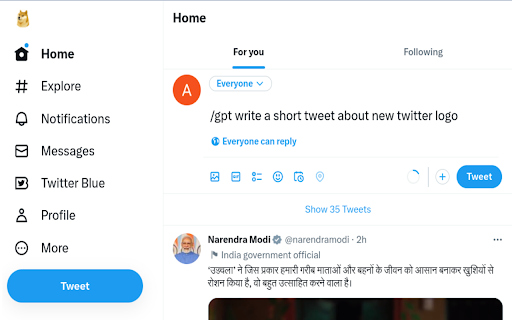
Description from store
This is version 1.2 of the FlowGPT chrome extension.
By enabling this extension on the chrome browser every user can be a professional content writer.
They just need to type [/gpt "text to generate" ] on any input field on the website.
This extension can fetch you ideas on your input field.
Ex : if you want to post a new tweet on twitter just type "/gpt write a tweet greeting everybody " and press the TAB key on your keyboard this will generate a tweet for you.
or, go to Facebook "create a new post" just type "/gpt following something about the new post that you want to generate, and press tab key it will do it on the go.
It works on all types of websites.
So, what this extension does is that it helps you find ideas for your new posts , with the help of this you never go out of ideas
This extension can have as may possibilities as a content creator can imagine.
We all know while creating a new post how many google searches we do its a big pain. to make our post perfect and engaging to our followers, with the help of this extension it will be so smooth.
purchasing the Extension:
To use the Extension user has to pay a one time fee, which is used to buy a license key, which is for lifetime.
Steps:
1. The user installs the extension.
2. Immediately after installing the extension a popup window is shown to the user which asks for a license key.
3. The user have to enter the license key which he has already purchased or he can purchase a new one.
4. To purchase a new license key user can click the purchase link below the submit button which will take the user to the payment interface.
In the payment interface user have to enter "first name", "last name" and "email address" and submit.
on click on the submit button a popup will be shown where user have to enter his payment credentials to do the payment for purchasing the license key.
payment credentials include the details of your credit/debit card.
after successful payment the user will be redirected to a new web page from where he/she can copy the license key.
5. ( if the user do want to buy the key immediately he/she can close the popup and can also enter or buy the license key by clicking on the extension icon from the lists of extensions later.)
6. After purchasing the license key the user have to enter the license key on the "license key" field.
7. After clicking submit, a message showing "License key added successfully" will be shown which means the extension is activated and the user can use the extension for lifetime.
8. Remember the user can use the license key only on a single machine. if, the user uses the same license key on another machine the first one will be invalid.
Update: this is the update to previous version 1.1 of the FlowGPT chrome extension. in which some of the known issues are fixed.
bug fixes:-
1.The content generation on the "create new post" field, particularly for Facebook was not working in version 1.0 is now fixed in version 1.1
2. The content generation on "create new post field" was not working on mac devices in version 1.1 which is fixed in version 1.2
