Description from extension meta
Easily convert developer time to Rally Actual Points.
Image from store
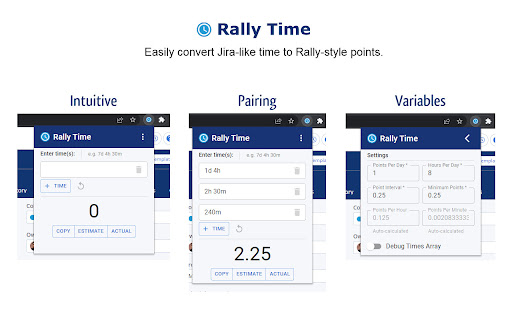
Description from store
Easily convert Jira-like developer time to Rally-style points on any User Story.
Features:
- Enter shorthand time like "1d 5h 30m"
- Enter multiple times for group pairing
- Copy calculated points
- Set calculated points to Estimated Plan or Actual Points fields on a User Story
- Customize variables for calculating points in settings
- Saves settings to Chrome storage
Usage:
- Please refresh any old Rally tab that was opened before the plugin installed
- Pin the Rally Time extension to your Chrome for quick and easy access
- Click the Rally Time extension to open the pop-up
- Enter times in the input box, such as "7d 4h 30m"
- Currently only (d)ays, (h)ours, and (m)inutes are recognized
- You can enter unlimited times in a single input box, or click the "+ Time" button to add more input boxes, either way it will calculate to the same total result
- Use the Garbage button to clear individual input boxes or use the Reset button to clear all input boxes
- The final calculated points is the large number at the bottom
- The Copy button will copy the calculated score to your clipboard
- The Estimate button will send the calculated score to a "Plan Estimate" field - only on a full User Story Details page in Rally
- The Actual button will send the calculated score to a "Actual Points" field - only on a full User Story Details page in Rally
- For Agile point calculation settings, click the three dots button on the title bar of the pop-up
- From there, you can set the Points Per Day, Hours Per Day, Point Interval, and Minimum Points.
- Points Per Day: The equivalent of how many points a total work day is in your agile environment
- Hours Per Day: The total work hours per working day in your agile environment
- Point Interval: An interval at which points must be rounded closest to
- Minimum Points: The minimum points before zero that are allowed in your agile environment
Debugging:
- In the settings page of the pop-up, you can select the toggle "Debug Times Array" which will display an ordered list of the strings being inputted on the main pop-up page
- Right-click inspect element on your overall webpage and open the Console tab and look for a "[Rally Time] Content script started" message, this means that the content script to find the Rally fields will be available to run
- Right-click inspect element on the pop-up's page and open the Console tab to see calculation and storage messages in real-time as input is typed in either the main or settings page of the pop-up box
Copyright Notices:
*This extension is not affiliated with Jira which is a copyrighted product under Atlassian.
*This extension is not affiliated with Rally which is a copyrighted product under Broadcom, Inc.
